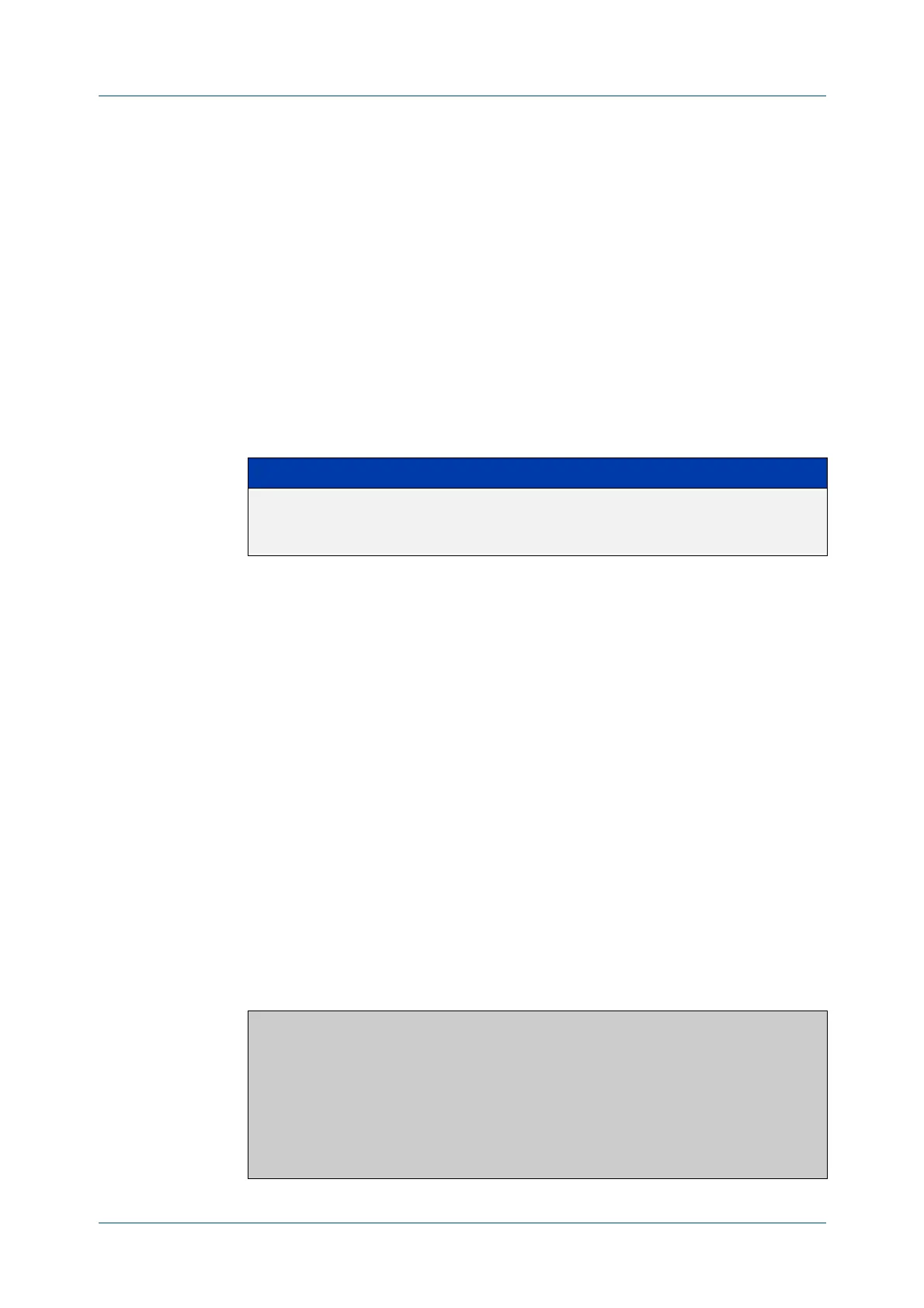C613-50631-01 Rev A Command Reference for IE340 Series 3452
AlliedWare Plus™ Operating System - Version 5.5.3-0.x
PROFINET COMMANDS
PLATFORM
MAC-PER-PORT
platform mac-per-port
Overview Use this command to configure your device to use unique MAC addresses per
switch port.
This command is used with PROFINET, a communication protocol to exchange
data between controllers and devices. PROFINET requires each device port to have
a separate MAC address and a MAC address for the device itself.
Use the no variant of this command to remove the feature from your device.
Syntax
platform mac-per-port [<0-65535>]
no platform mac-per-port
Default Not set
Mode Global Configuration
Usage notes This feature requires a PROFINET feature license.
Save your configuration and reboot to enable this feature.
A port MAC address is different to the Layer 3 interface/chassis MAC address. This
command creates Extended Local Identifier (ELI) addresses per port, as defined by
IEEE standard 802c 8.4.4.1. A variety of Layer 2 protocols make use of unique port
MAC addresses including: STP, LLDP, SNMPP, MRP, and PROFINET.
To see the MAC addresses on individual ports, use the show interface command.
Example To configure unique MAC addresses per port on a device, use the commands:
awplus# configure terminal
awplus(config)# platform mac-per-port
Output Figure 70-1: Example output from configuring platform mac-per-port
Parameter Description
<0-65565> Device ID in the range of 0-65535.
Each device set with this command, connecting to the same
network, must use a unique (different) Device ID.
awplus(config)#platform mac-per-port
% Save the config and restart the system for this change to take
effect.
awplus(config)#end
awplus#write
Building configuration...
[OK]
awplus#reboot
reboot system? (y/n):
