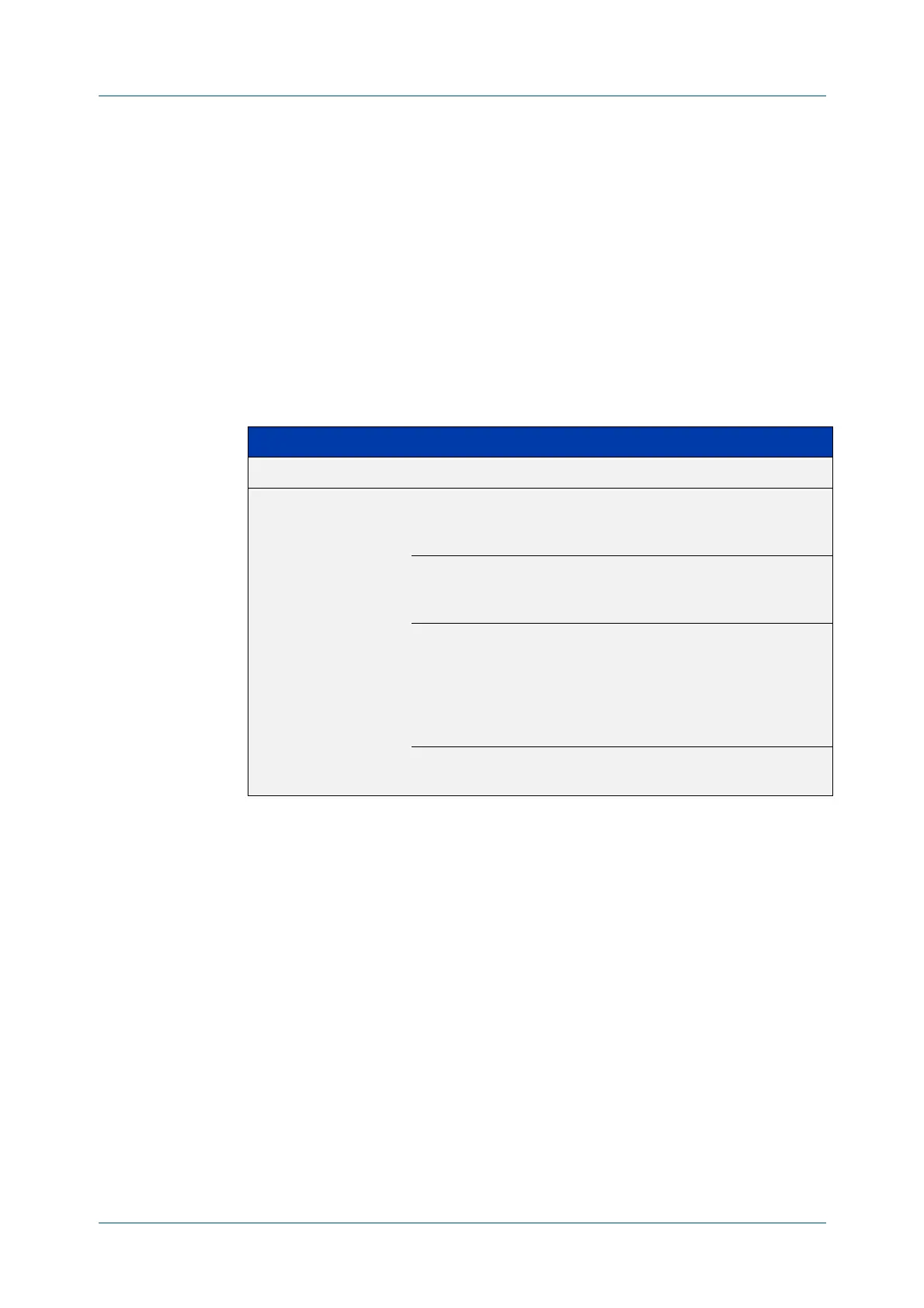C613-50631-01 Rev A Command Reference for IE340 Series 2056
AlliedWare Plus™ Operating System - Version 5.5.3-0.x
IPV6 HARDWARE ACCESS CONTROL LIST (ACL) COMMANDS
IPV
6 (IPV6-HOST-GROUP)
ipv6 (ipv6-host-group)
Overview Use this command to add an IPv6 host or subnet to an IPv6 ACL group. Adding IPv6
hosts and subnets to an ACL group allows you to simplify ACL config when the
same IP addresses are required for many ACLs.
Use the no variant of this command to remove an IPv6 host or subnet from an IPv6
ACL group.
Syntax
ipv6 {any|<match-ip>}
no ipv6 {any|<match-ip>}
Default No hosts or subnets are in an IPv6 ACL group by default.
Mode IPv6 ACL Host Group Configuration
Example To add the subnet 2001:DB8::/32 to an IPv6 ACL group IPV6_GROUP1, use the
commands:
awplus# configure terminal
awplus(config)# acl-group ipv6 address IPV6_GROUP1
awplus(config-ipv6-host-group)# ipv6 2001:DB8::/32
To remove the subnet 2001:DB8::/32 from an IPv6 ACL group IPV6_GROUP1, use
the commands:
awplus# configure terminal
awplus(config)# acl-group ipv6 address IPV6_GROUP1
awplus(config-ipv6-host-group)# no ipv6 2001:DB8::/32
Parameter Description
any Match any IP address.
<match-ip> The addresses to match against. You can specify a single host or
a subnet. The following are the valid formats for specifying the
addresses:
<ipv6-addr> Specifies a single host address.
The IPv6 address uses the
format X:X::X:X.
<ipv6-addr>/<prefix> Specifies an address and prefix
length. The IPv6 address prefix
uses the format X:X::/
prefix-length. The prefix-length
is usually set between 0 and 64,
or has the value 128.
<ipv6-addr>
<reverse-mask>
An IPv6 host and a reverse mask
in format X:X::X:X.
