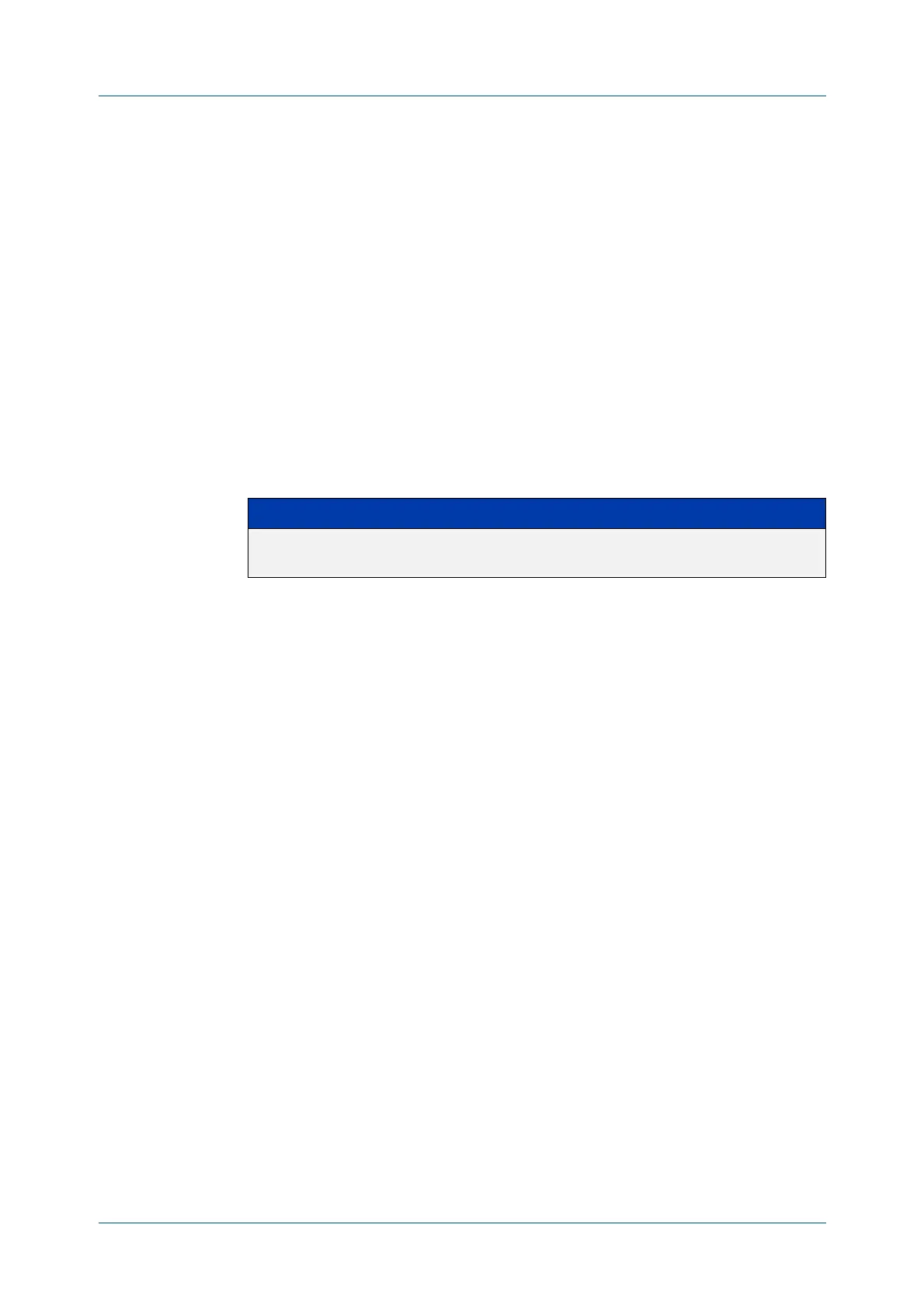C613-50631-01 Rev A Command Reference for IE340 Series 638
AlliedWare Plus™ Operating System - Version 5.5.3-0.x
VLAN COMMANDS
PLATFORM
VLAN-STACKING-TPID
platform vlan-stacking-tpid
Overview This command specifies the Tag Protocol Identifier (TPID) value that applies to all
frames that are carrying double tagged VLANs. All such VLANs must use the same
TPID value. (This feature can be referred to as nested VLANs, VLAN stacking, Q-in-Q,
or VLAN double-tagging.)
Use the no variant of this command to revert to the default TPID value (0x8100).
NOTE: Because the additional tag increases the frame size beyond 1522 bytes, you
must increase the MRU size to activate VLAN-stacking. Go into interface mode for the
appropriate ports and use the mru command.
Syntax
platform vlan-stacking-tpid <tpid>
no platform vlan-stacking-tpid
Default The default TPID value is 0x8100.
Mode Global Configuration
Examples To set the VLAN stacking TPID value to 0x9100, use the following commands:
awplus# configure terminal
awplus(config)# platform vlan-stacking-tpid 9100
To reset the VLAN stacking TPID value to the default (0x8100), use the following
commands:
awplus# configure terminal
awplus(config)# no platform vlan-stacking-tpid
Related
commands
switchport vlan-stacking (double-tagging)
show platform
show running-config
Parameter Description
<tpid> The Ethernet type of the tagged packet, as a two byte hexadecimal
number.
