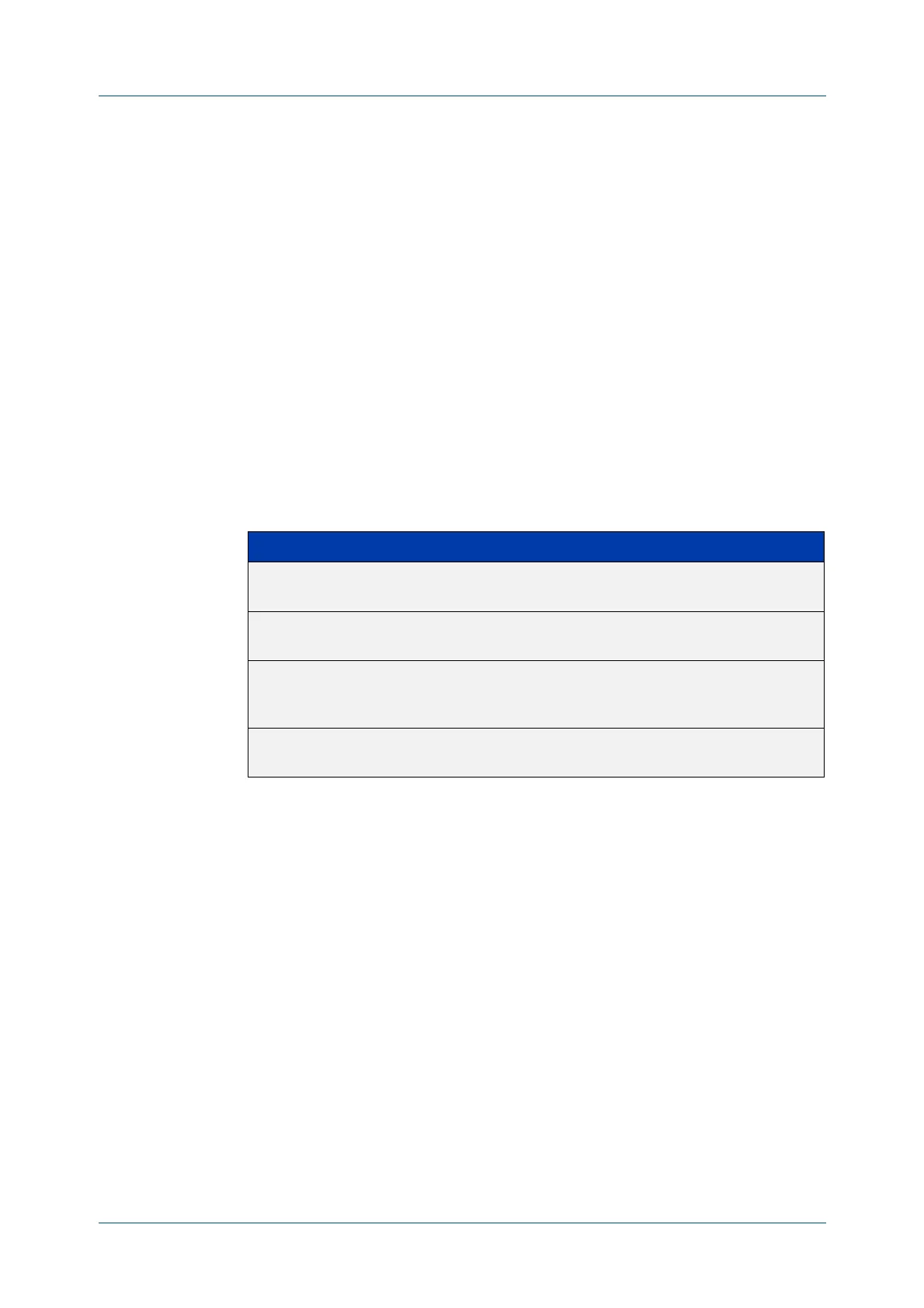C613-50631-01 Rev A Command Reference for IE340 Series 1467
AlliedWare Plus™ Operating System - Version 5.5.3-0.x
BGP AND BGP4+ COMMANDS
NEIGHBOR
PASSWORD
neighbor password
Overview Use this command to enable MD5 authentication on a TCP connection between
BGP and BGP4+ neighbors. No authentication is applied by default. To setup
authentication for the session, you must first apply authentication on each
connected peer for the session.
Use the no variant of this command to disable this function.
Syntax [BGP]
neighbor {<ip-address>|<peer-group-name>} password <password>
no neighbor {<ip-address>|<peer-group-name>} password
[<password>]
Syntax [BGP4+] neighbor {<ipv6-addr>|<peer-group-name>} password <password>
no neighbor {<ipv6-addr>|<peer-group-name>} password
[<password>]
Default No authentication is applied by default.
Mode [BGP] Router Configuration or IPv4 Address Family Configuration
Mode [BGP4+] Router Configuration
Usage notes When using the <peer-group-name> parameter with this command (to apply this
command to all peers in the group), see the related commands neighbor
peer-group (add a neighbor) and neighbor route-map for information about how
to create peer groups first.
Examples [BGP] This example specifies the encryption type and the password ‘manager’ for the
neighbor 10.10.10.1:
awplus# configure terminal
awplus(config)# router bgp 10
awplus(config-router)# neighbor 10.10.10.1 password manager
Parameter Description
<ip-address> Specifies the IP address of the BGP neighbor, in A.B.C.D
format.
<ipv6-addr> Specifies the IPv6 address of the BGP4+ neighbor, entered
in hexadecimal in the format X:X::X:X.
<peer-group-name> Name of an existing peer-group. When this parameter is
used with this command, the command applies on all peers
in the specified group.
<password> An alphanumeric string of characters to be used as
password.
