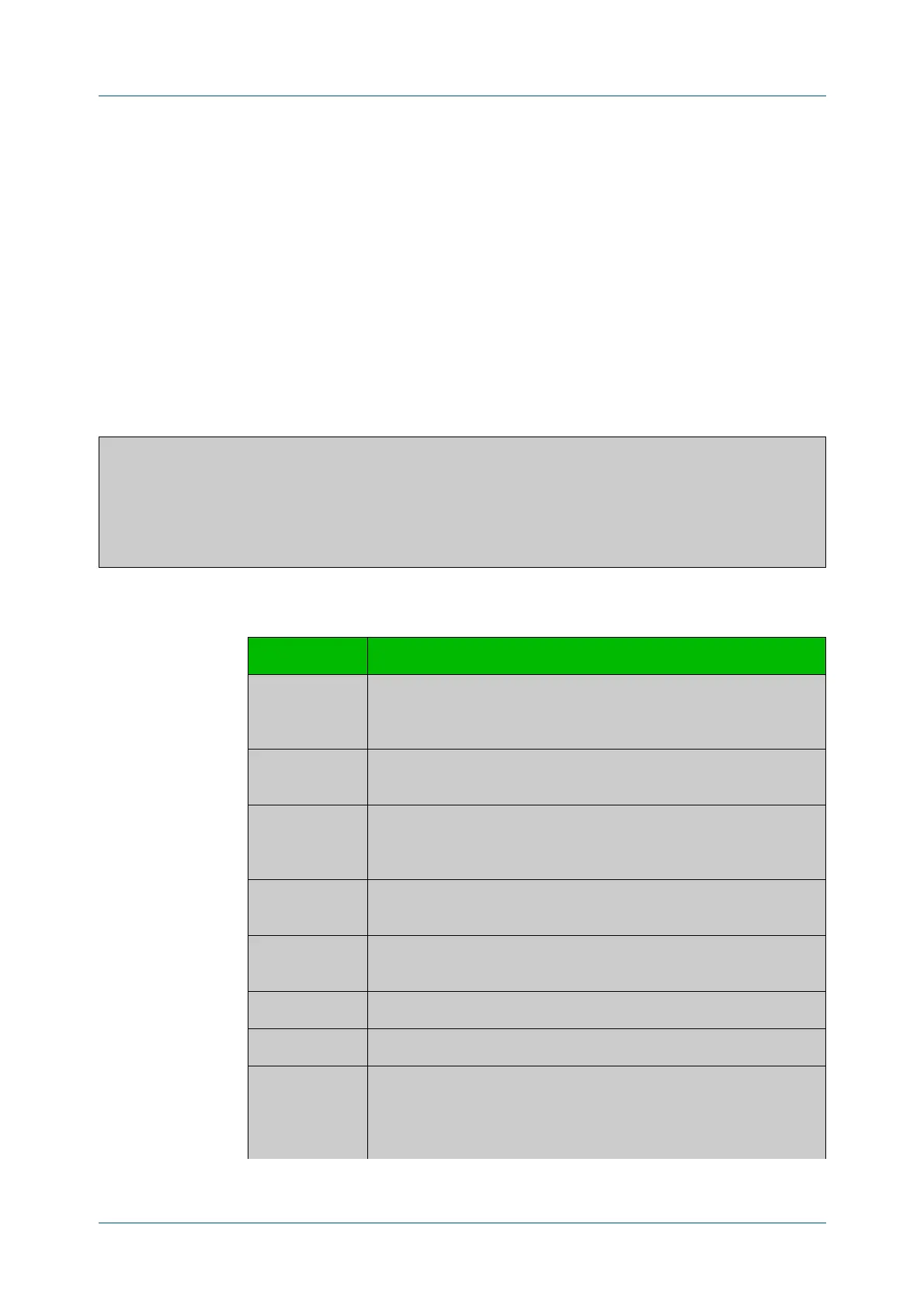C613-50631-01 Rev A Command Reference for IE340 Series 3150
AlliedWare Plus™ Operating System - Version 5.5.3-0.x
NTP COMMANDS
SHOW
NTP ASSOCIATIONS
show ntp associations
Overview Use this command to display the status of NTP associations.
Syntax
show ntp associations
Mode User Exec and Privileged Exec
Example See the sample output of the show ntp associations command displaying the
status of NTP associations.
Table 60-1: Example output from show ntp associations
awplus#show ntp associations
remote refid st t when poll reach delay offset disp
-------------------------------------------------------------------------------
*server1.example.com
192.0.2.2 4 u 47 64 377 0.177 0.021 0.001
+192.168.1.10 10.32.16.80 5 u 46 64 377 0.241 -0.045 0.000
* system peer, # backup, + candidate, - outlier, x false ticker
Table 60-2: Parameters in the output from show ntp associations
Parameter Description
* system
peer
The peer that NTP uses to calculate variables like the offset and root
dispersion of this AlliedWare Plus device. NTP passes these variables
to the clients using this AlliedWare Plus device.
# backup Peers that are usable, but are not among the first six peers sorted by
synchronization distance. These peers may not be used.
+
candidate
Peers that the NTP algorithm has determined can be used, along
with the system peer, to discipline the clock (i.e. to set the time on
the AlliedWare Plus device).
- outlier Peers that are not used because their time is significantly different
from the other peers.
x false
ticker
Peers that are not used because they are not consider trustworthy.
space Peers that are not used because they are, for example, unreachable.
remote The peer IP address
refid The IP address of the reference clock, or an abbreviation indicating
the type of clock (e.g. GPS indicates that the server uses GPS for the
reference clock). INIT indicates that the reference clock is initializing,
so it is not operational.
