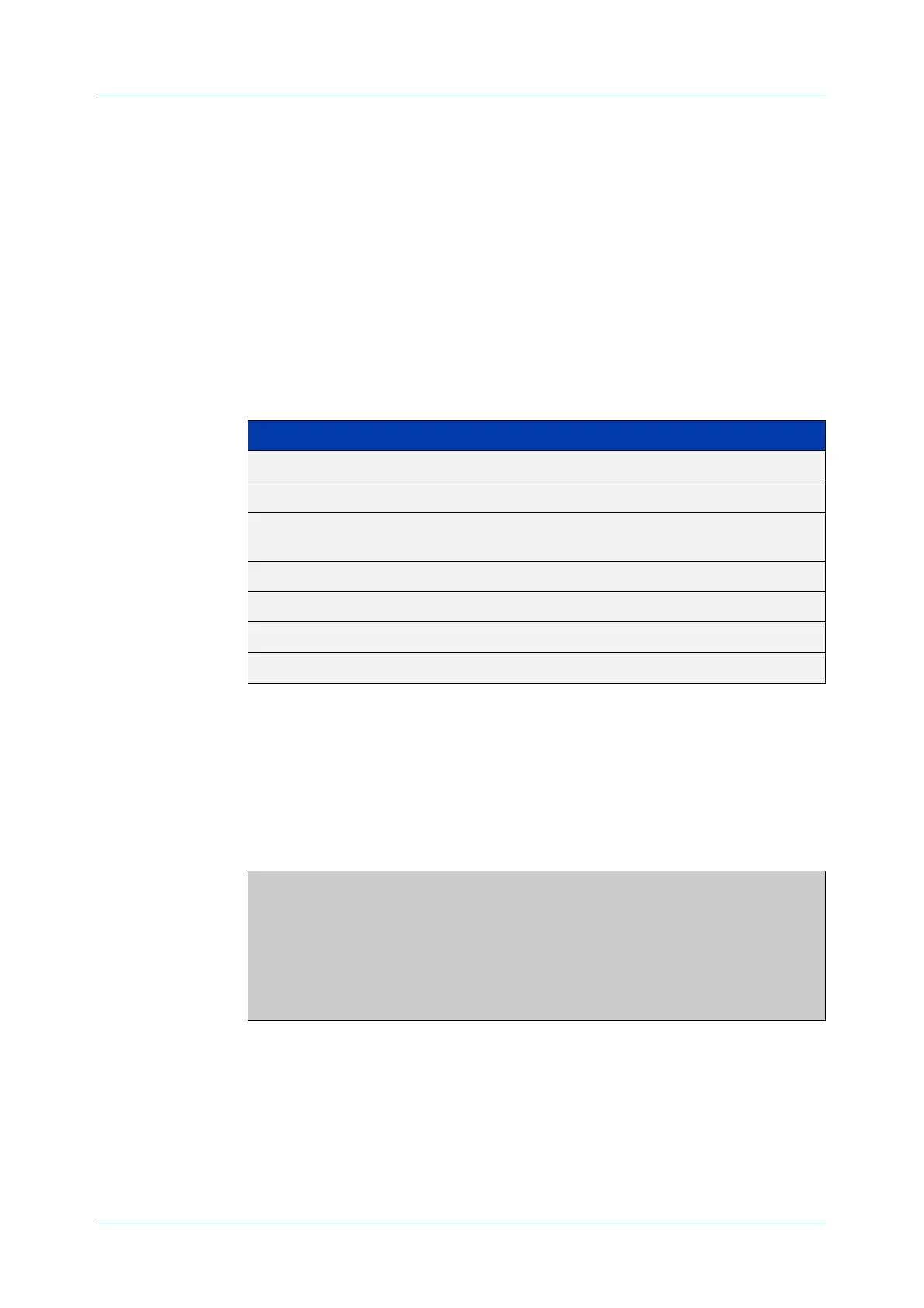C613-50631-01 Rev A Command Reference for IE340 Series 3271
AlliedWare Plus™ Operating System - Version 5.5.3-0.x
LLDP COMMANDS
SHOW
LOCATION
show location
Overview Use this command to display selected location information configured on the
switch.
Syntax
show location {civic-location|coord-location|elin-location}
show location {civic-location|coord-location|elin-location}
identifier {<civic-loc-id>|<coord-loc-id>|<elin-loc-id>}
show location {civic-location|coord-location|elin-location}
interface <port-list>
Mode User Exec and Privileged Exec
Examples To display a civic address location configured on port1.0.1, use the command:
awplus# show location civic-location interface port1.0.1
To display coordinate location information configured on the identifier 1, use the
command:
awplus# show location coord-location identifier 1
Parameter Description
civic-location Display civic location information.
coord-location Display coordinate location information.
elin-location Display ELIN (Emergency Location Identifier Number)
information.
<civic-loc-id> Civic address location identifier, in the range 1 to 4095.
<coord-loc-id> Coordinate location identifier, in the range 1 to 4095.
<elin-loc-id> ELIN location identifier, in the range 1 to 4095.
<port-list> Ports to display information about.
Table 70: Example output from the show location command
awplus# show location civic-location interface port1.0.1
Port ID Element Type Element Value
----------------------------------------------------------------
1.0.1 1 Country NZ
City Christchurch
Street-suffix Avenue
House-number 27
Primary-road-name Nazareth
