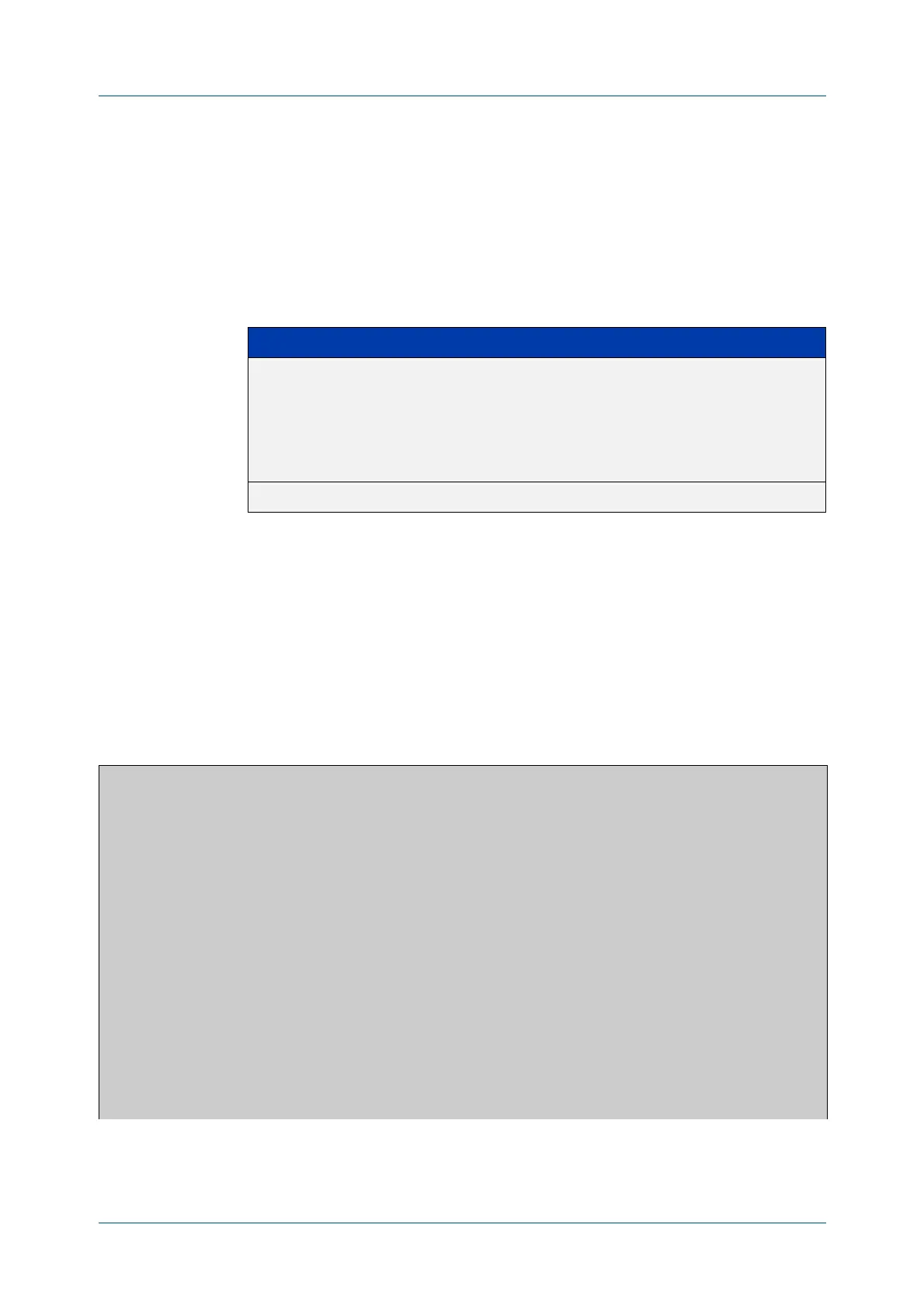C613-50631-01 Rev A Command Reference for IE340 Series 612
AlliedWare Plus™ Operating System - Version 5.5.3-0.x
SWITCHING COMMANDS
SHOW
PLATFORM PORT
show platform port
Overview This command displays the various port registers or platform counters for
specified switchports.
Syntax
show platform port [<port-list>] [counters]
Mode Privileged Exec
Examples To display port registers for port1.0.1 to port1.0.4, use the command:
awplus# show platform port port1.0.1-port1.0.4
To display platform counters for port1.0.1 to port1.0.4, use the command:
awplus# show platform port port1.0.1-port1.0.4 counters
Output Figure 15-9: Example output from the show platform port command
Parameter Description
<port-list> The ports to display information about. A port-list can be:
• a switchport (e.g. port1.0.4)
• a continuous range of ports separated by a hyphen (e.g.
port1.0.1-1.0.4)
• a comma-separated list (e.g. port1.0.1,port1.0.3-1.0.4).
counters Show the platform counters.
awplus#show platform port
Phy register value for port1.0.1 (ifindex: 5001)
BCM54220S PHY detected
00:1140 01:7949 02:600d 03:8585 04:01e1 05:0000 06:0064 07:2001
08:0000 09:0300 0a:0000 0b:0000 0c:0000 0d:4007 0e:0000 0f:3000
10:0001 11:0001 12:0000 13:1000 14:0000 15:1000 16:0000 17:0000
18:8000 19:0000 1a:0000 1b:0000 1c:0000 1d:0008 1e:0031 1f:0031
IEEE registers
00:1140 01:7949 02:600d 03:8585 04:01e1 05:0000 06:0064 07:2001
08:0000 09:0300 0a:0000 0f:300
01000X registers
00:1140 01:7949 04:01e1 05:0000
Clause 45 registers (addr:00ddrrrr d=DEVAD, r=regaddr)
00010000:0040 00010001:0002 00030001:0042 00030014:0000
007003c:0000 0007803d:0000 0007803e:0000 0007803f:0000
RDB registers (addr:value)
000:0001 001:0000 005:0820 006:c000 009:1000 00a:0000 00b:0000 00c:8000
