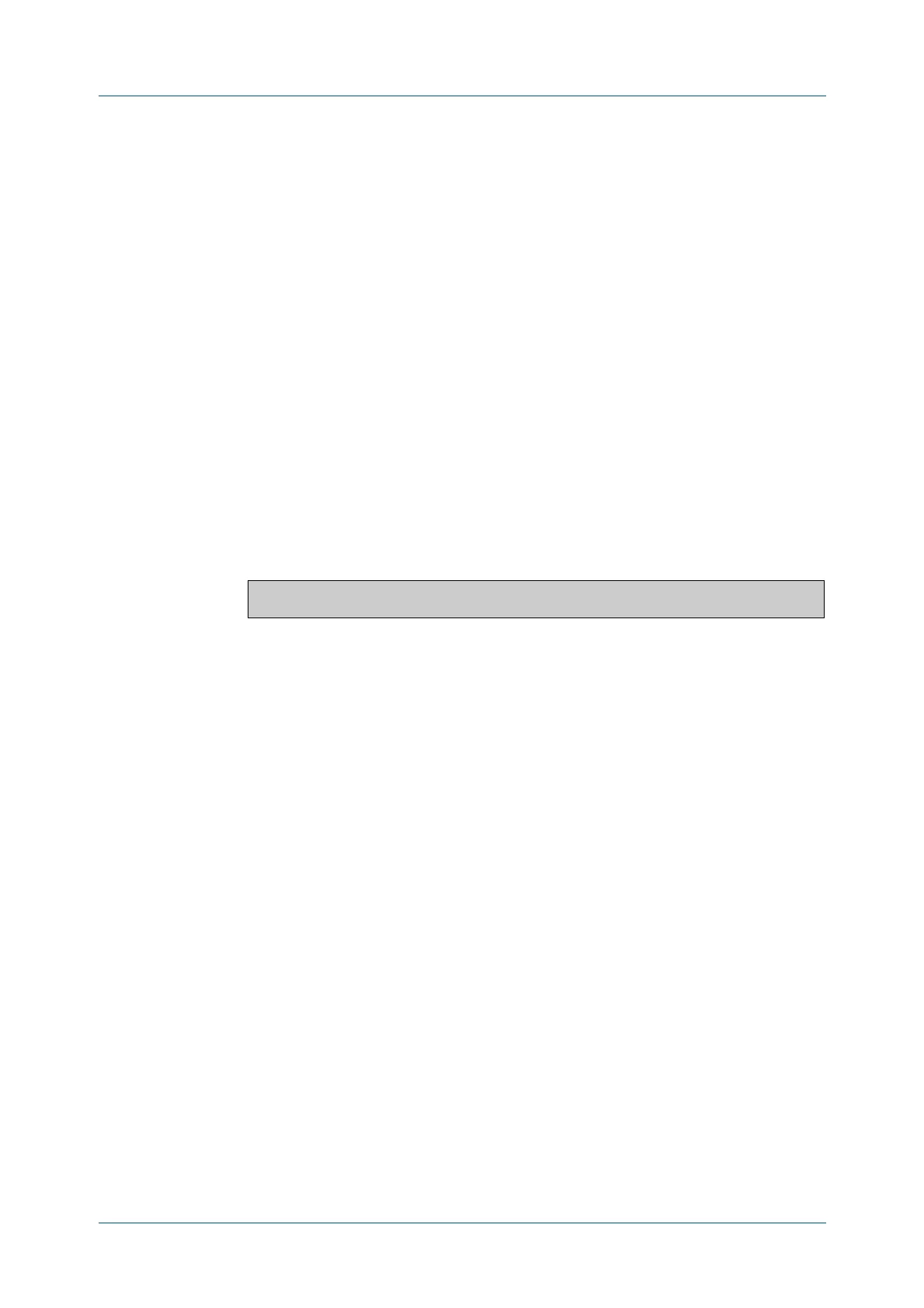C613-50631-01 Rev A Command Reference for IE340 Series 2780
AlliedWare Plus™ Operating System - Version 5.5.3-0.x
AMF AND AMF PLUS COMMANDS
APPLICATION
-PROXY WHITELIST ENABLE
application-proxy whitelist enable
Overview Use this command to enable application-proxy whitelist based authentication on
an interface.
Use the no variant of this command to disable the whitelist authentication.
Syntax
application-proxy whitelist enable
no application-proxy whitelist enable
Default Application-proxy whitelist is disabled by default.
Mode Interface Configuration
Usage notes When port-control is set to auto, the 802.1X authentication feature is executed on
the interface, but only if the aaa authentication dot1x command has been issued.
If you attempt to change the authentication configuration on an interface that has
threat protection quarantine configured, you will see the following error message:
Before changing the interface’s authentication configuration you must either:
• remove the interface’s threat protection configuration, or
• shut down the interface.
Example To enable application-proxy whitelist authentication on the interface port1.0.4,
use the commands:
awplus# configure terminal
awplus(config)# interface port1.0.4
awplus(config-if)# application-proxy whitelist enable
To disable application-proxy whitelist authentication on the interface port1.0.4,
use the commands:
awplus# configure terminal
awplus(config)# interface port1.0.4
awplus(config-if)# no application-proxy whitelist enable
Related
commands
application-proxy whitelist server
show application-proxy whitelist interface
show application-proxy whitelist server
show application-proxy whitelist supplicant
Command
changes
Version 5.4.9-0.1: command added
% portx.x.x: Application Proxy quarantine configuration must be
removed before port authentication is changed
