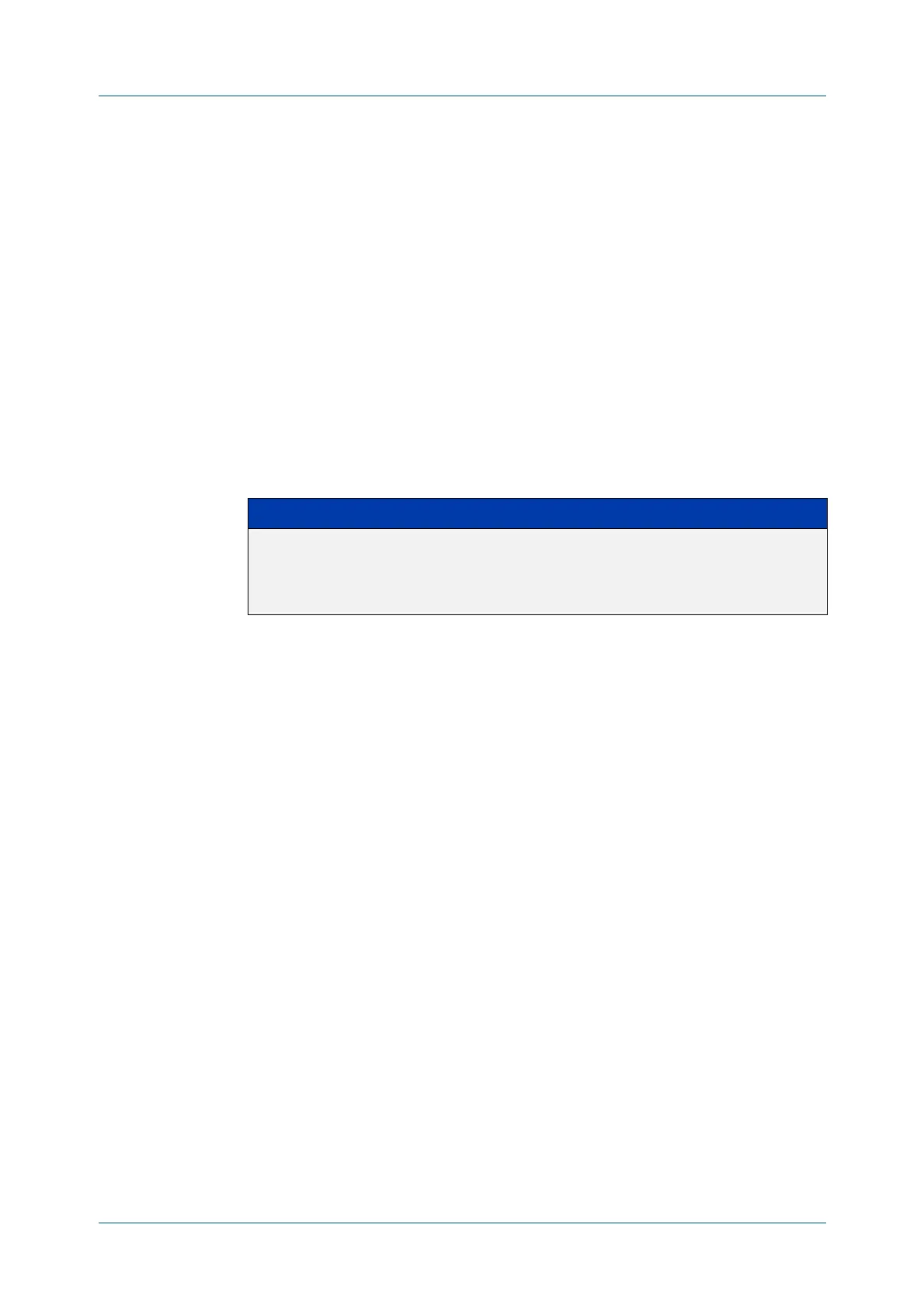C613-50631-01 Rev A Command Reference for IE340 Series 2911
AlliedWare Plus™ Operating System - Version 5.5.3-0.x
AMF AND AMF PLUS COMMANDS
FIRMWARE
-URL
firmware-url
Overview Use this command to specify the location of an AP guest node’s firmware file when
preparing the AP for auto-recovery. AMF cannot back up AP firmware files (only
configuration files), so you need to store the firmware file somewhere accessible
and use this command to provide the AlliedWare Plus device with the file’s
location.
For step-by-step instructions for auto-recovery of an TQ5403 series AP, see the
AMF Feature Overview and Configuration Guide.
Use the no variant of this command to remove the URL.
Syntax
firmware-url <name>
no firmware-url
Default No URL is configured
Mode AMF Guest Configuration
Example To specify, on a device named node2, that the firmware file for a TQ5403 AP is
stored in the top level of a USB stick, use the commands:
node2# configure terminal
node2(config)# atmf guest-class TQ5403
node2(config-guest)# firmware-url usb:
To specify, on a device named node2, that the firmware file for a TQ5403 AP is
stored on a TFTP server with an address of 192.168.2.1, use the commands:
node2# configure terminal
node2(config)# atmf guest-class TQ5403
node2(config-guest)# firmware-url tftp://192.168.2.1/
Related
commands
atmf guest-class
discovery
login-fallback enable
modeltype
show atmf guests
show atmf guests detail
Parameter Description
<name> The file’s directory or filename. We recommend specifying a
directory because that makes it easier to keep the firmware file up
to date. The following protocols are supported: http, https, tftp,
usb, and card. Do not change the firmware file’s filename.
