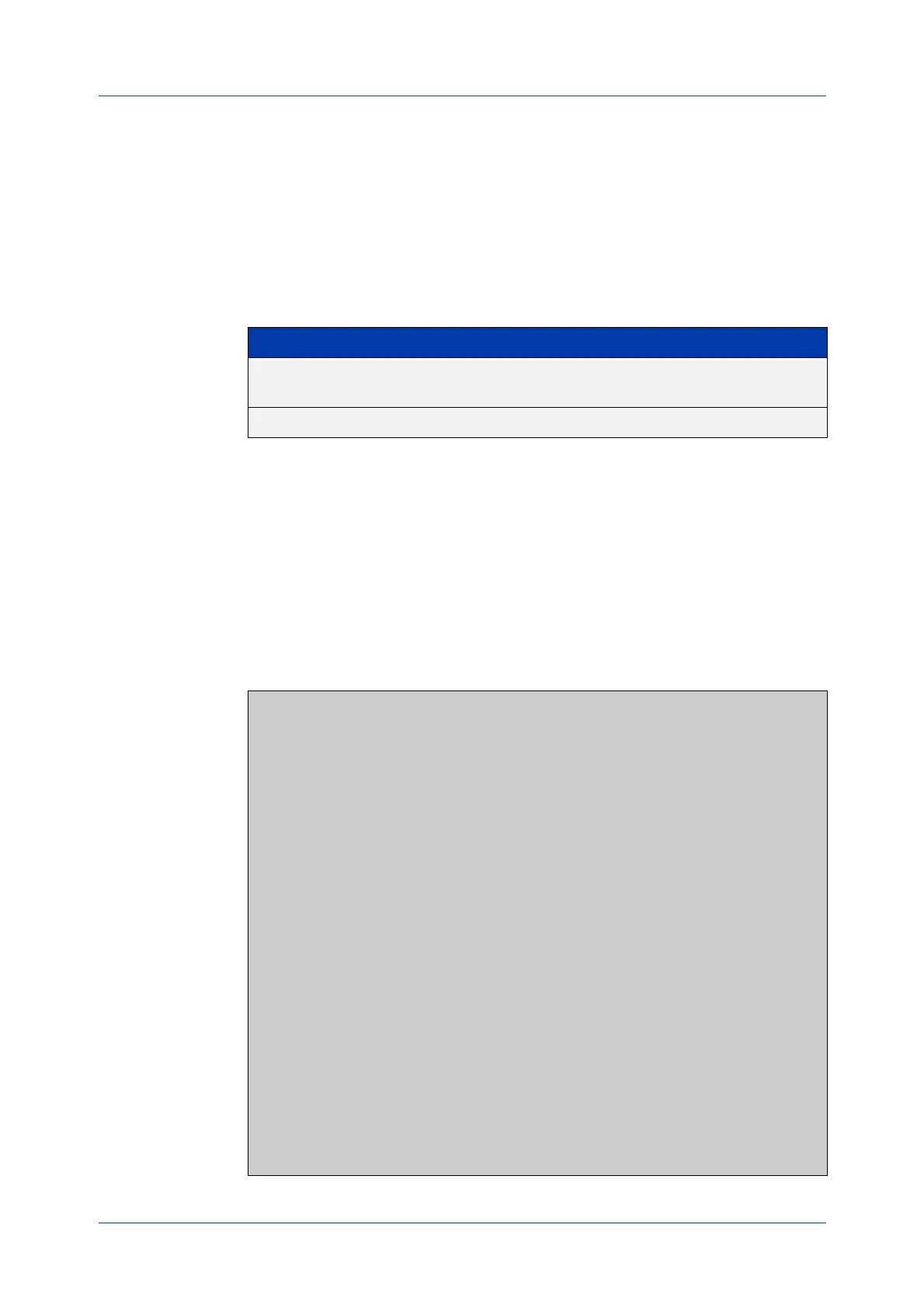C613-50631-01 Rev A Command Reference for IE340 Series 2942
AlliedWare Plus™ Operating System - Version 5.5.3-0.x
AMF AND AMF PLUS COMMANDS
SHOW
ATMF AREA GUESTS-DETAIL
show atmf area guests-detail
Overview This command displays the local and remote guest information from an AMF
controller.
Syntax
show atmf area guests-detail [<area-name> [<node-name>]]
Default n/a.
Mode Privileged Exec
Example To display detailed information for all guest nodes attached to “node1”, which is
located within the area named “northern”, use the following command:
AMF_controller#show atmf area guests-detail northern node1
Output Figure 57-16: Example output from the show atmf guest detail command.
Parameter Description
<area-name> The name assigned to the AMF area. An area is an AMF network
that is under the control of an AMF Controller.
<node-name> The name assigned to the network node.
#show atmf guest detail
Node Name : Node1
Port Name : port1.0.5
Ifindex : 5005
Guest Description : tq4600
Device Type : AT-TQ4600
Configuration Mismatch : No
Backup Supported : Yes
MAC Address : eccd.6df2.da60
IP Address : 192.168.4.50
IPv6 Address : Not Set
HTTP Port : 80
Firmware Version :
Node Name : poe
Port Name : port1.0.6
Ifindex : 5006
Guest Description : tq3600
Device Type : AT-TQ2450
Configuration Mismatch : No
Backup Supported : Yes
MAC Address : 001a.eb3b.cb80
IP Address : 192.168.4.9
IPv6 Address : Not Set
HTTP Port : 80
Firmware Version :
