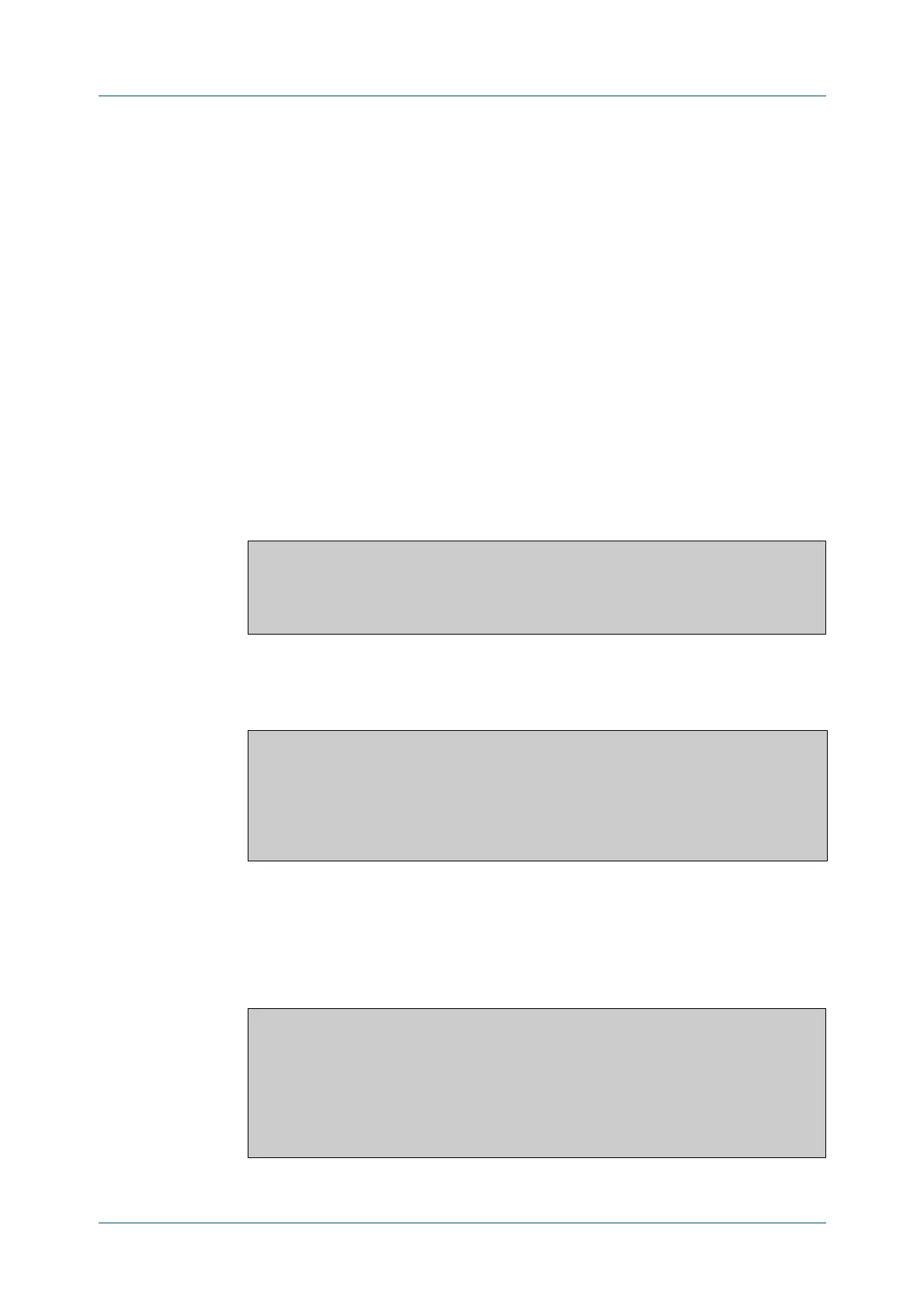C613-50631-01 Rev A Command Reference for IE340 Series 604
AlliedWare Plus™ Operating System - Version 5.5.3-0.x
SWITCHING COMMANDS
SHOW
MAC ADDRESS-TABLE
show mac address-table
Overview Use this command to display the MAC address-table for all configured VLANs.
Syntax
show mac address-table
Mode User Exec and Privileged Exec
Usage notes The show mac address-table command is only applicable to view a MAC
address-table for Layer 2 switched traffic within VLANs.
Example To display the MAC address-table, use the following command:
awplus# show mac address-table
Output See the following sample output captured when there was no traffic being
switched:
See the sample output captured when packets were switched and MAC addresses
were learned:
Note the new MAC addresses learned for port1.0.2 and port1.0.3 added as dynamic
entries.
Note the first column of the output below shows VLAN IDs if multiple VLANs are
configured:
awplus#show mac address-table
VLAN port mac type
1 unknown 0000.cd28.0752 forward static
ARP - 0000.cd00.0000 forward static
awplus#show mac address-table
VLAN port mac type
1 unknown 0000.cd28.0752 forward static
1 port1.0.2 0030.846e.9bf4 forward dynamic
1 port1.0.3 0030.846e.bac7 forward dynamic
ARP - 0000.cd00.0000 forward static
awplus#show mac address-table
VLAN port mac type
1 unknown 0000.cd28.0752 forward static
1 port1.0.2 0030.846e.bac7 forward dynamic
2 unknown 0000.cd28.0752 forward static
2 port1.0.3 0030.846e.9bf4 forward dynamic
ARP - 0000.cd00.0000 forward static
