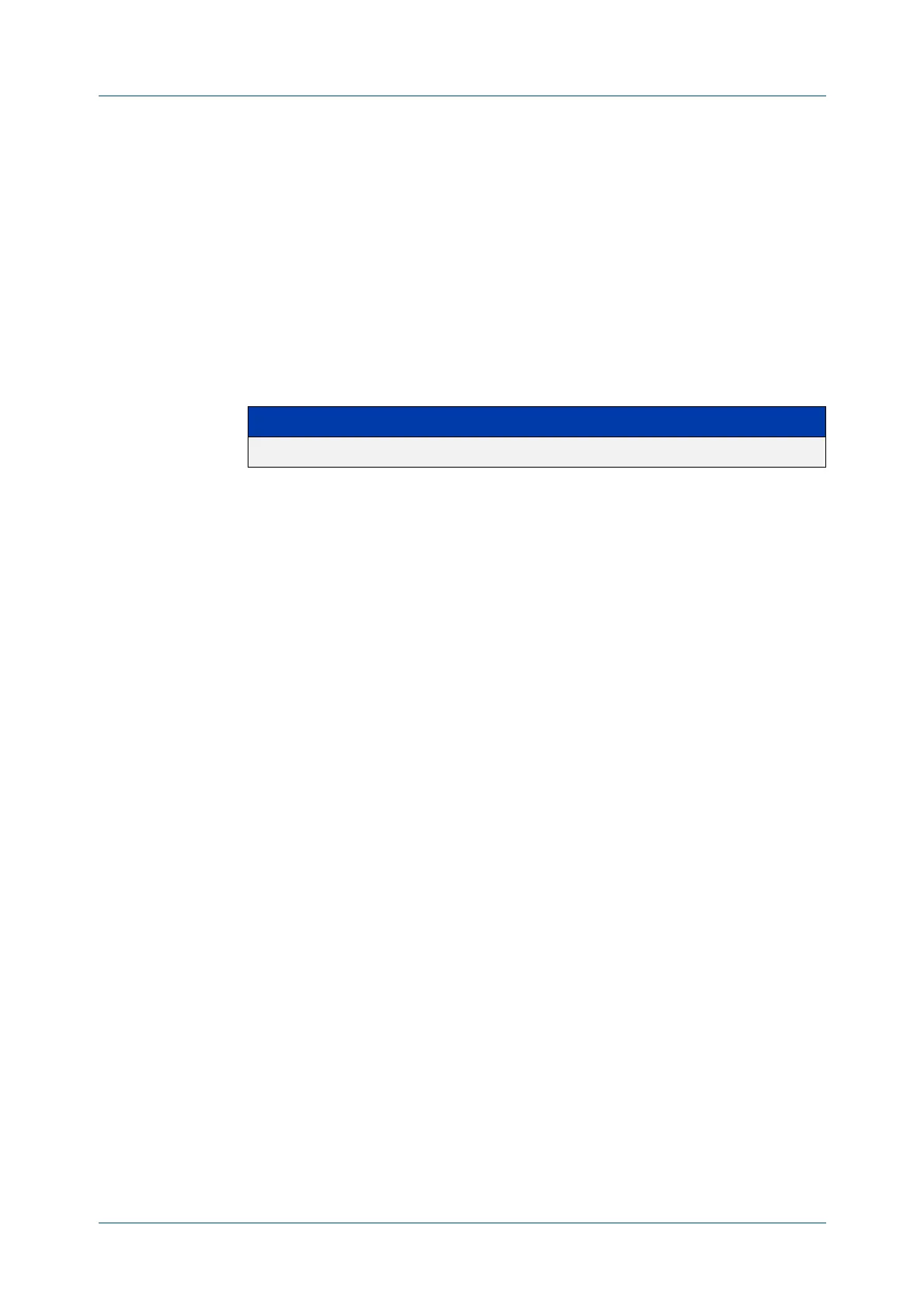C613-50631-01 Rev A Command Reference for IE340 Series 2167
AlliedWare Plus™ Operating System - Version 5.5.3-0.x
QOS COMMANDS
STORM
-WINDOW
storm-window
Overview Sets the window size of QoS Storm Protection (QSP). This sets the time to poll the
data-rate every given milliseconds. Minimum window size is 100 ms and the
maximum size is 60 sec.
Use the no variant of this command to negate the storm-window command.
Syntax
storm-window <100-60000>
no storm-window
Default No default
Mode Policy Map Class Configuration
Usage This command should be set in conjunction with the storm-rate command.
Examples To set the QSP window size to 5000 ms, use the following commands:
awplus# configure terminal
awplus(config)# policy-map pmap2
awplus(config-pmap)# class cmap2
awplus(config-pmap-c)# storm-window 5000
To negate the QSP window size set previously, use the following commands:
awplus# configure terminal
awplus(config)# policy-map pmap2
awplus(config-pmap)# class cmap2
awplus(config-pmap-c)# no storm-window
Related
commands
storm-action
storm-downtime
storm-protection
storm-rate
Parameter Description
<100-60000> The window size, measured in milliseconds.
