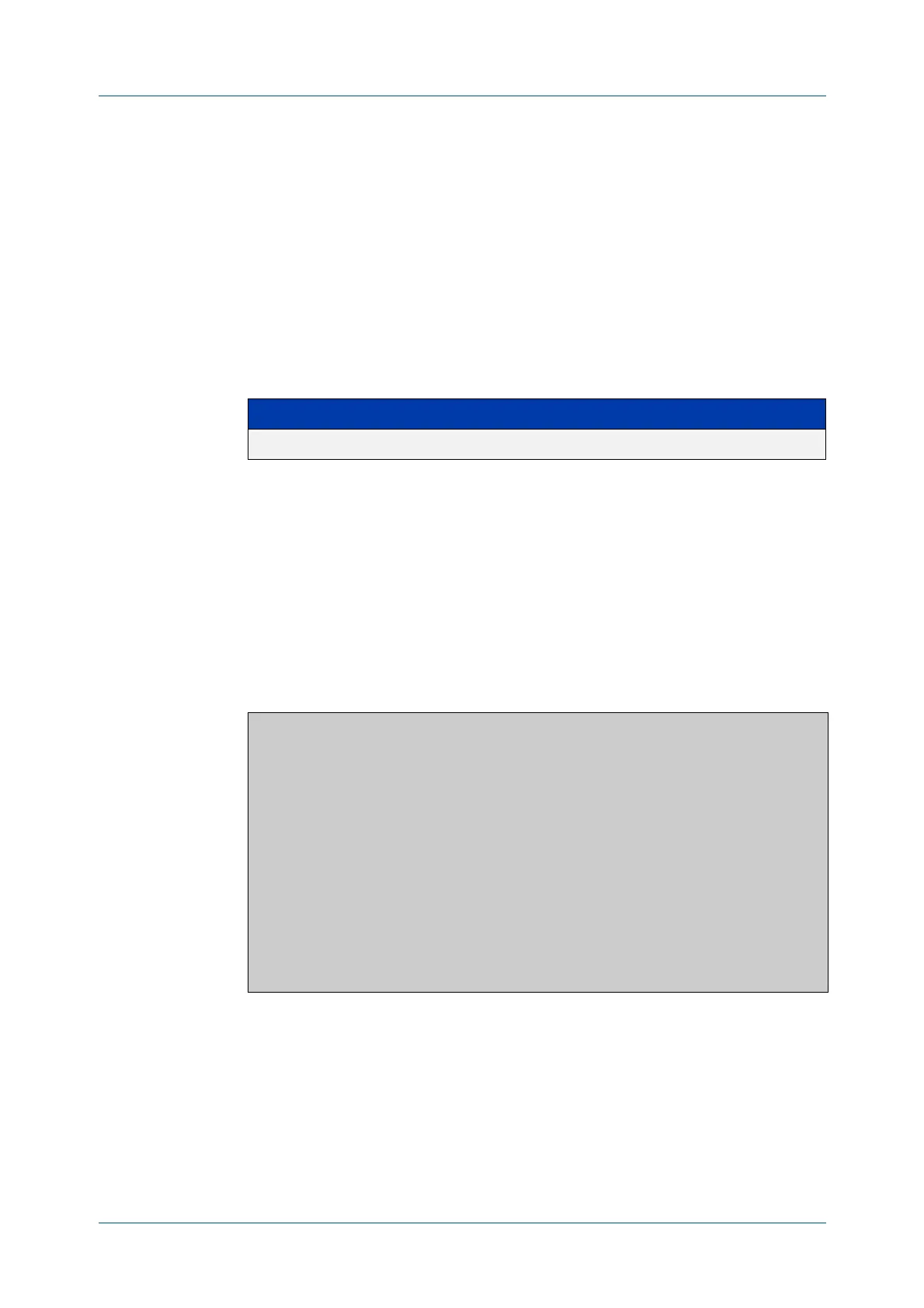C613-50631-01 Rev A Command Reference for IE340 Series 3094
AlliedWare Plus™ Operating System - Version 5.5.3-0.x
DYNAMIC HOST CONFIGURATION PROTOCOL (DHCP) COMMANDS
SHOW
DHCP LEASE
show dhcp lease
Overview This command shows details about the leases that the DHCP client has acquired
from a DHCP server for interfaces on the device.
For information on filtering and saving command output, see “Controlling “show”
Command Output” in the “Getting Started with AlliedWare_Plus” Feature
Overview and Configuration Guide.
Syntax
show dhcp lease [<interface>]
Mode User Exec and Privileged Exec
Example To show the current lease expiry times for all interfaces, use the command:
awplus# show dhcp lease
To show the current lease for vlan2, use the command:
awplus# show dhcp lease vlan2
Output Figure 58-9: Example output from the show dhcp lease vlan1 command
Related
commands
ip address dhcp
Parameter Description
<interface> Interface name to display DHCP lease details for.
Interface vlan1
----------------------------------------------------------------
IP Address: 192.168.22.4
Expires: 13 Mar 2022 20:10:19
Renew: 13 Mar 2022 18:37:06
Rebind: 13 Mar 2022 19:49:29
Server:
Options:
subnet-mask 255.255.255.0
routers 19.18.2.100,12.16.2.17
dhcp-lease-time 3600
dhcp-message-type 5
domain-name-servers 192.168.100.50,19.88.200.33
dhcp-server-identifier 192.168.22.1
domain-name alliedtelesis.com
