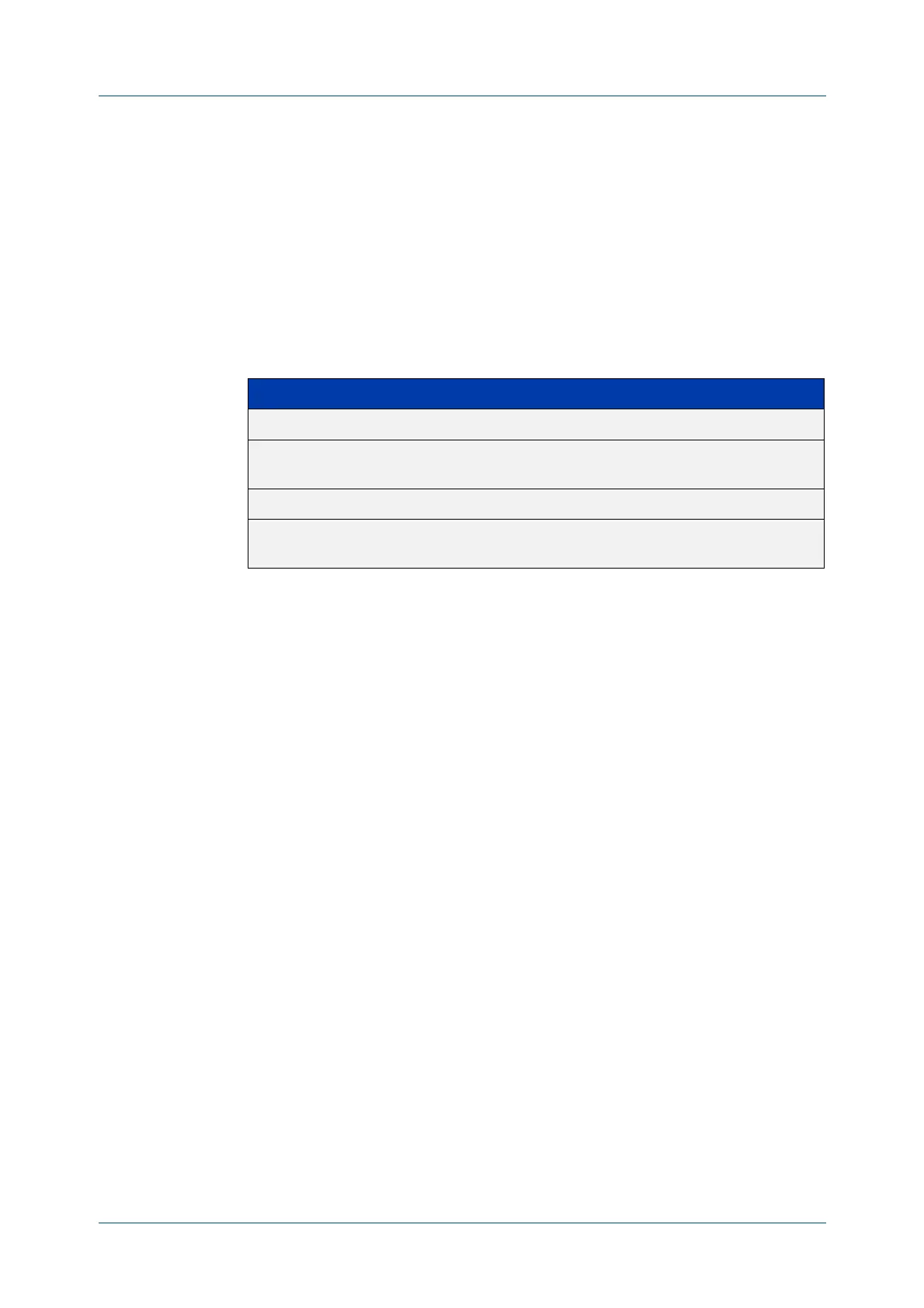C613-50631-01 Rev A Command Reference for IE340 Series 2800
AlliedWare Plus™ Operating System - Version 5.5.3-0.x
AMF AND AMF PLUS COMMANDS
ATMF
BACKUP
atmf backup
Overview This command can only be applied to a master node. It manually schedules an AMF
backup to start at a specified time and to execute a specified number of times per
day.
Use the no variant of this command to disable the schedule.
Syntax
atmf backup {default|<hh:mm> frequency <1-24>}
Default Backups run daily at 03:00 AM, by default
Mode Global Configuration
Usage notes Running this command only configures the schedule. To enable the schedule, you
should then apply the command atmf backup enable.
We recommend using the ext3 or ext4 filesystem on external media that are used
for AMF backups.
Example To schedule backup requests to begin at 11 am and execute twice per day (11 am
and 11 pm), use the following command:
node_1# configure terminal
node_1(config)# atmf backup 11:00 frequency 2
CAUTION: File names that comprise identical text, but with differing case, such as
Test.txt and test.txt, will not be recognized as being different on FAT32 based backup
media such as a USB storage device. However, these filenames will be recognized as
being different on your Linux based device. Therefore, for good practice, ensure that
you apply a consistent case structure for your back-up file names.
Related
commands
atmf backup enable
atmf backup stop
show atmf backup
Parameter Description
default Restore the default backup schedule.
<hh:mm> Sets the time of day to apply the first backup, in hours and
minutes. Note that this parameter uses the 24 hour clock.
backup Enables AMF backup to external media.
frequency <1-24> Sets the number of times within a 24 hour period that
backups will be taken.
