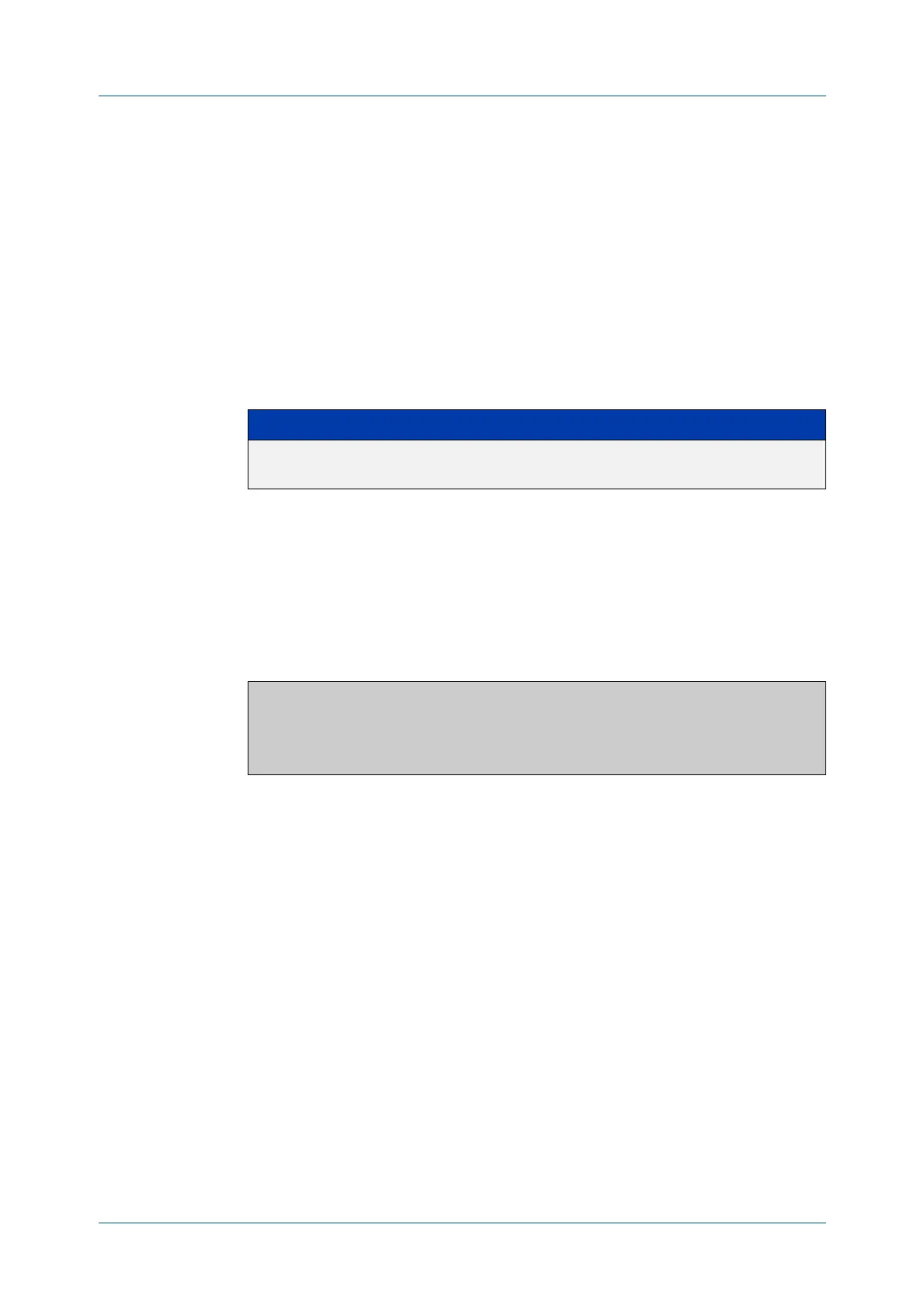C613-50631-01 Rev A Command Reference for IE340 Series 556
AlliedWare Plus™ Operating System - Version 5.5.3-0.x
ALARM MONITORING COMMANDS
SHOW
ALARM FACILITY STATUS
show alarm facility status
Overview Use this command to view alarms on the switch.
With the all parameter, the output lists all alarm sources that are currently in a fault
state, even if there is no alarm configured for them.
Without the all parameter, the output only lists alarm sources that are currently in
a fault state and have an alarm configured for them.
Syntax
show alarm facility status [all]
Mode User Exec and Privileged Exec
Example To display the currently active alarms on the switch, use the command:
awplus# show alarm facility status
Output Figure 14-2: Example output from the show alarm facility status command
Related
commands
show alarm facility settings
Command
changes
Version 5.4.9-1.1: command syntax changed from show facility-alarm status to
show alarm facility status
Parameter Description
all Display every alarm source that is in a fault state at
this point of time.
Active alarms ID
---------------------- ---------
External PSU 2
EPSR -
Link down port1.0.1
