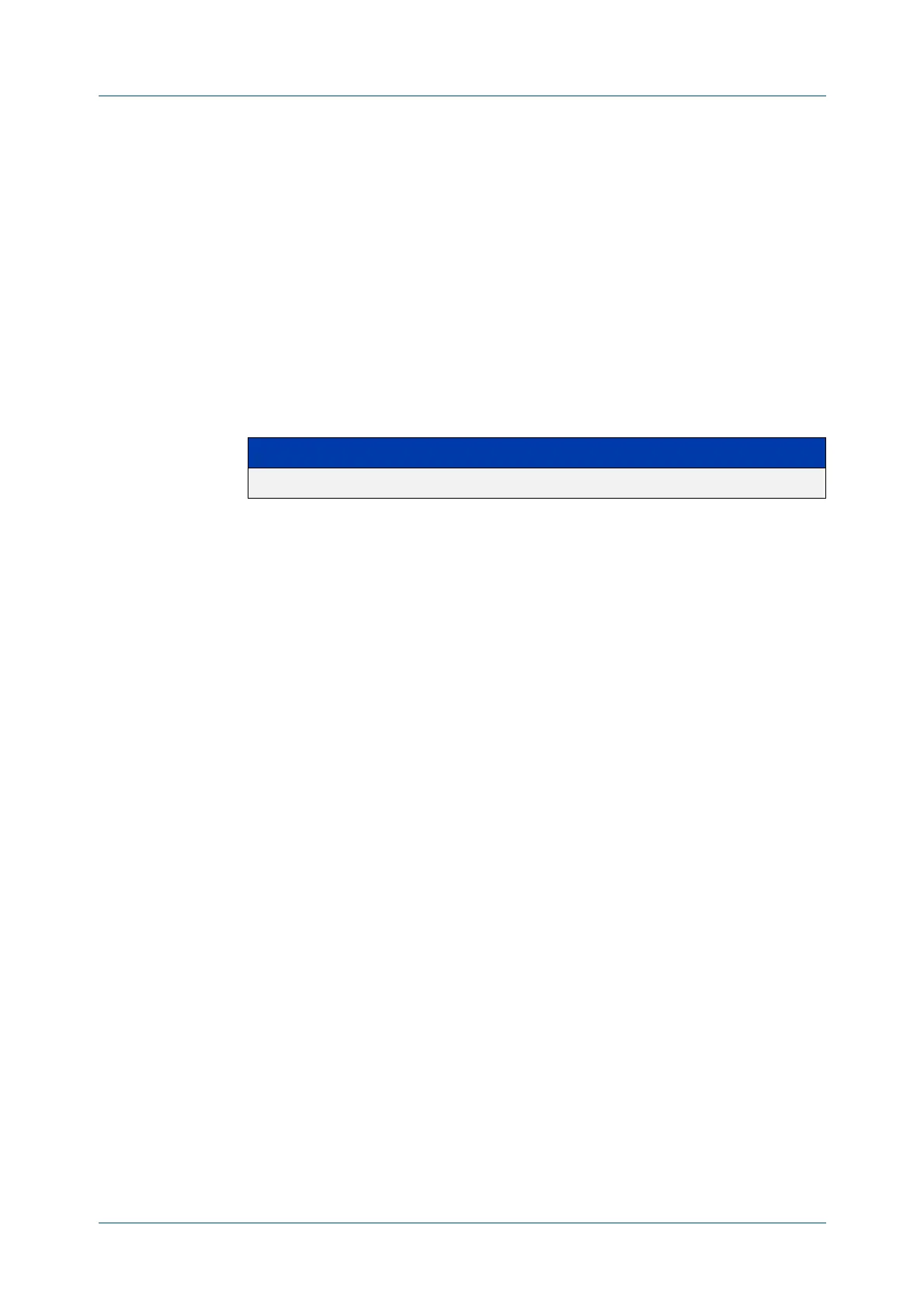C613-50631-01 Rev A Command Reference for IE340 Series 1671
AlliedWare Plus™ Operating System - Version 5.5.3-0.x
IGMP AND IGMP SNOOPING COMMANDS
IP
IGMP QUERY-MAX-RESPONSE-TIME
ip igmp query-max-response-time
Overview Use this command to configure the maximum response time advertised in IGMP
Queries.
Use the no variant of this command to restore the default.
NOTE: The IGMP query maximum response time must be less than the IGMP query
interval.
Syntax
ip igmp query-max-response-time <response-time>
no ip igmp query-max-response-time
Default The default IGMP query maximum response time is 10 seconds.
Mode Interface Configuration for a VLAN interface.
Usage notes This command applies to interfaces configured for IGMP.
Note that the IGMP query interval is automatically set to a greater value than the
IGMP query maximum response time.
For example, if you set the IGMP query interval to 3 seconds using the ip igmp
query-interval command, and the current IGMP query interval is less than 3
seconds, then the IGMP query maximum response time will be automatically
reconfigured to be 2 seconds, so it is less than the IGMP query interval time.
To get the network to converge faster, use the ip igmp
query-max-response-time command and set a low response time value, such as
one or two seconds, so that the clients will respond immediately with a report as a
response to the IGMP Queries.
Examples To set a maximum response time of 8 seconds for vlan20, use the following
commands:
awplus# configure terminal
awplus(config)# interface vlan20
awplus(config-if)# ip igmp query-max-response-time 8
To reset the default maximum response time to the default (10 seconds) for vlan10,
use the following commands:
awplus# configure terminal
awplus(config)# interface vlan10
awplus(config-if)# no ip igmp query-max-response-time
Parameter Description
<response-time> Response time value in seconds, in the range 1-3180.
