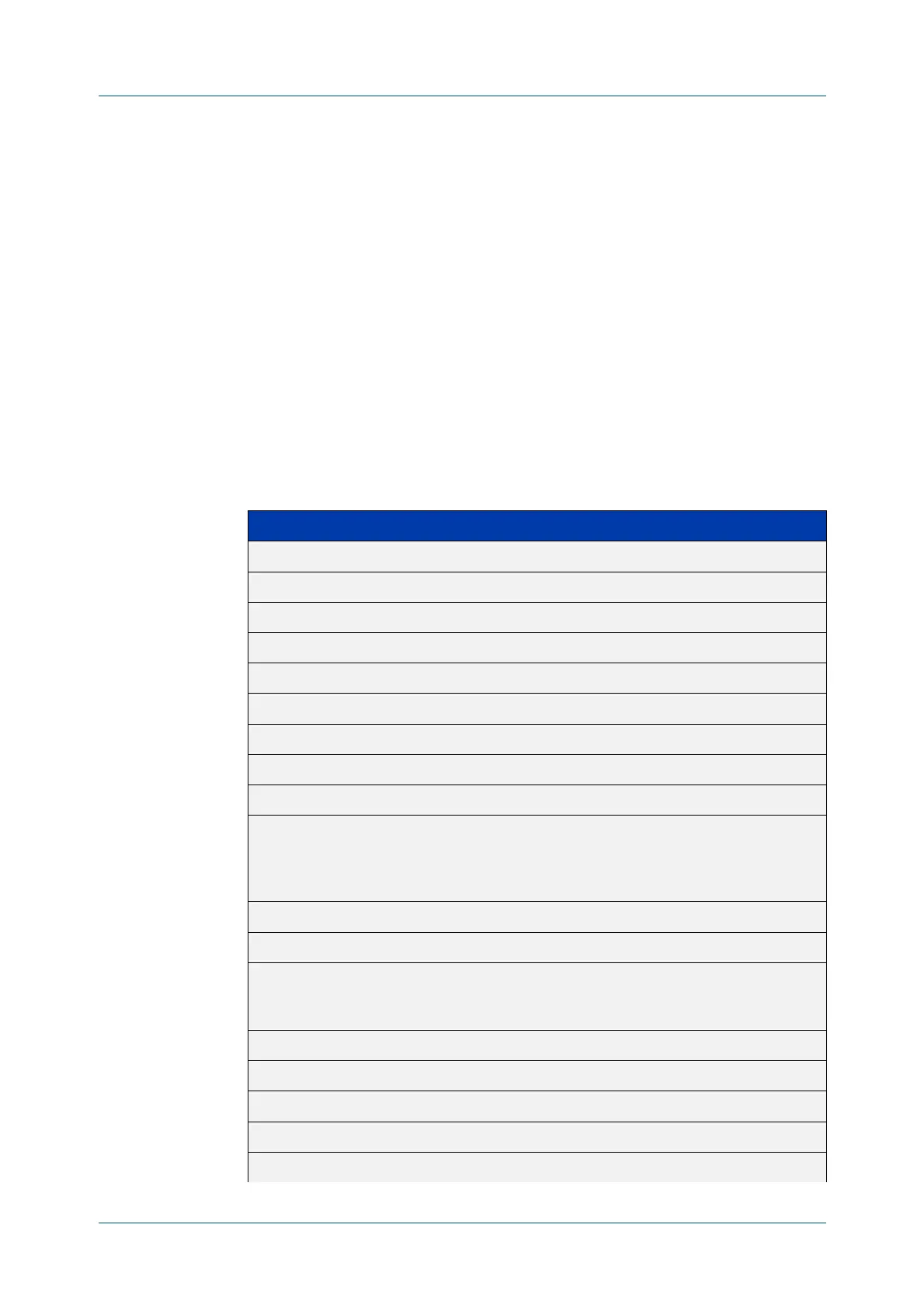C613-50631-01 Rev A Command Reference for IE340 Series 3194
AlliedWare Plus™ Operating System - Version 5.5.3-0.x
SNMP COMMANDS
SNMP
-SERVER ENABLE TRAP
snmp-server enable trap
Overview Use this command to enable the transmission of the specified notifications (traps)
on your device.
Note that the Environmental Monitoring traps defined in the AT-ENVMONv2-MIB
are enabled by default.
Use the no variant of this command to disable the transmission of the specified
notifications.
Syntax
snmp-server enable trap <trap-list>
no snmp-server enable trap <trap-list>
Depending on your device model, you can enable some or all of the traps in the
following table:
Parameter Description
atmf AMF traps.
atmfguestnode AMF guest node traps.
atmflink AMF link traps.
atmfnode AMF node traps.
atmfrr AMF reboot-rolling traps.
auth Authentication failure.
bgp BGP traps.
chassis Chassis traps.
cwmap Access Point traps with the AWC wireless manager.
dhcpsnooping DHCP snooping and ARP security traps. These notifications must
also be set using the ip dhcp snooping violation command,
and/or the arp security violation arp security violation
command.
epsr EPSR traps.
g8032 G.8032 ERP traps.
lldp Link Layer Discovery Protocol (LLDP) traps. These notifications
must also be enabled using the lldp notifications command,
and/or the lldp med-notifications command.
loopprot Loop Protection traps.
mac-change MAC address changed.
mac-move MAC address moved between interface.
mac-threshold MAC address table reaches a threshold limit.
mstp MSTP traps.
