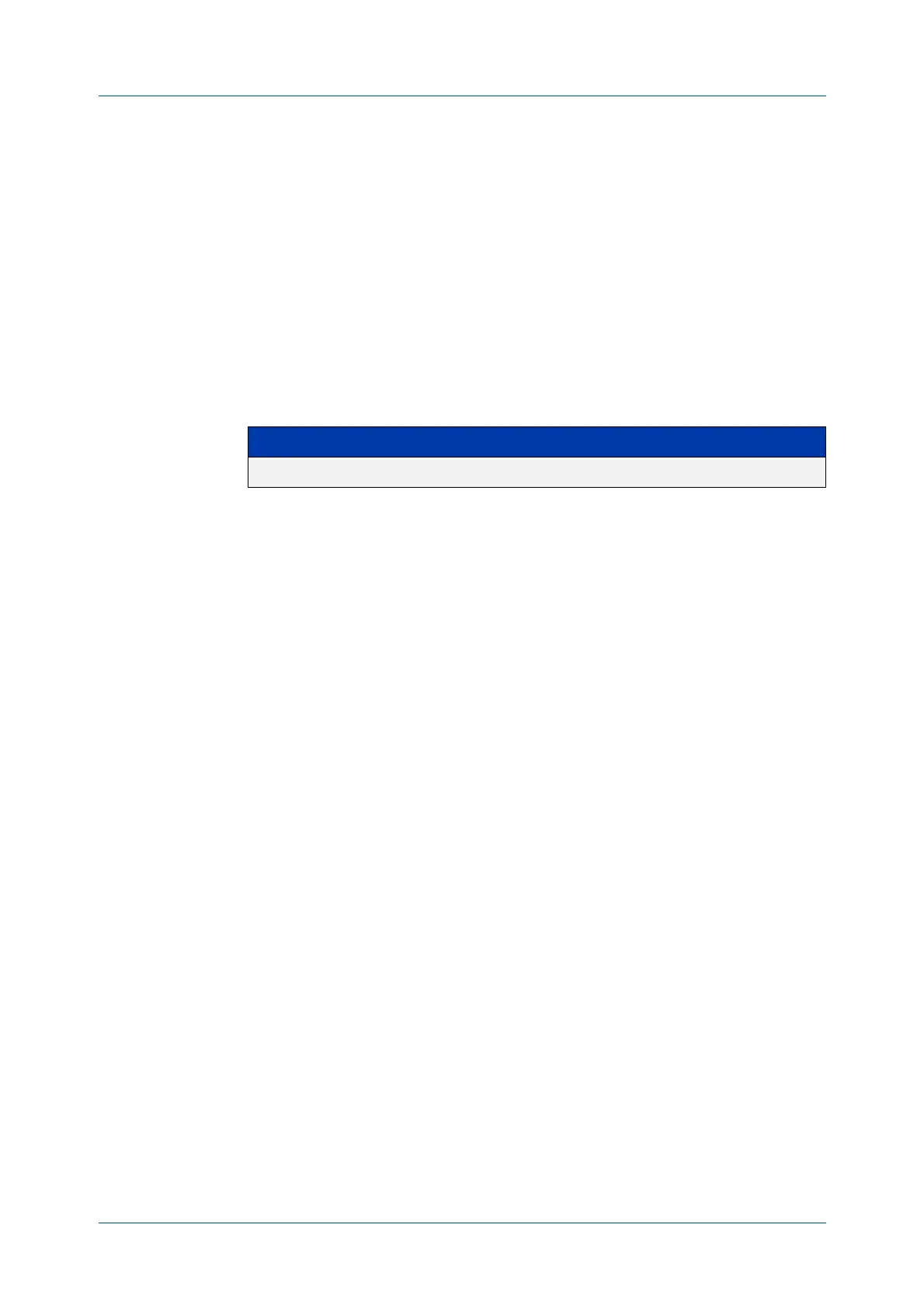C613-50631-01 Rev A Command Reference for IE340 Series 2252
AlliedWare Plus™ Operating System - Version 5.5.3-0.x
AUTHENTICATION COMMANDS
AUTH
TIMEOUT REAUTH-PERIOD
auth timeout reauth-period
Overview Use this command to set the timer for reauthentication on a given interface. The
re-authentication for the supplicant (client device) is executed at this timeout. The
timeout is only applied if the auth reauthentication command is applied.
Use the no variant of this command to reset the reauth-period parameter to the
default (3600 seconds).
Syntax
auth timeout reauth-period <1-4294967295>
no auth timeout reauth-period
Default The default reauthentication period for port authentication is 3600 seconds, when
reauthentication is enabled on the port.
Mode Interface Configuration for a static channel, a dynamic (LACP) channel group, or a
switch port; or Authentication Profile mode.
Examples To set the reauthentication period to 1 day for interface port1.0.2, use the
following commands:
awplus# configure terminal
awplus(config)# interface port1.0.2
awplus(config-if)# auth timeout reauth-period 86400
To reset the reauthentication period to the default (3600 seconds) for interface
port1.0.2, use the following commands:
awplus# configure terminal
awplus(config)# interface port1.0.2
awplus(config-if)# no auth timeout reauth-period
To set the reauthentication period to 1 day for authentication profile ‘student’, use
the commands:
awplus# configure terminal
awplus(config)# auth profile student
awplus(config-auth-profile)# auth timeout reauth-period 86400
To reset the reauthentication period to the default (3600 seconds) for
authentication profile ‘student’, use the commands:
awplus# configure terminal
awplus(config)# auth profile student
awplus(config-auth-profile)# no auth timeout reauth-period
Parameter Description
<1-4294967295> The reauthentication timeout period (in seconds).
