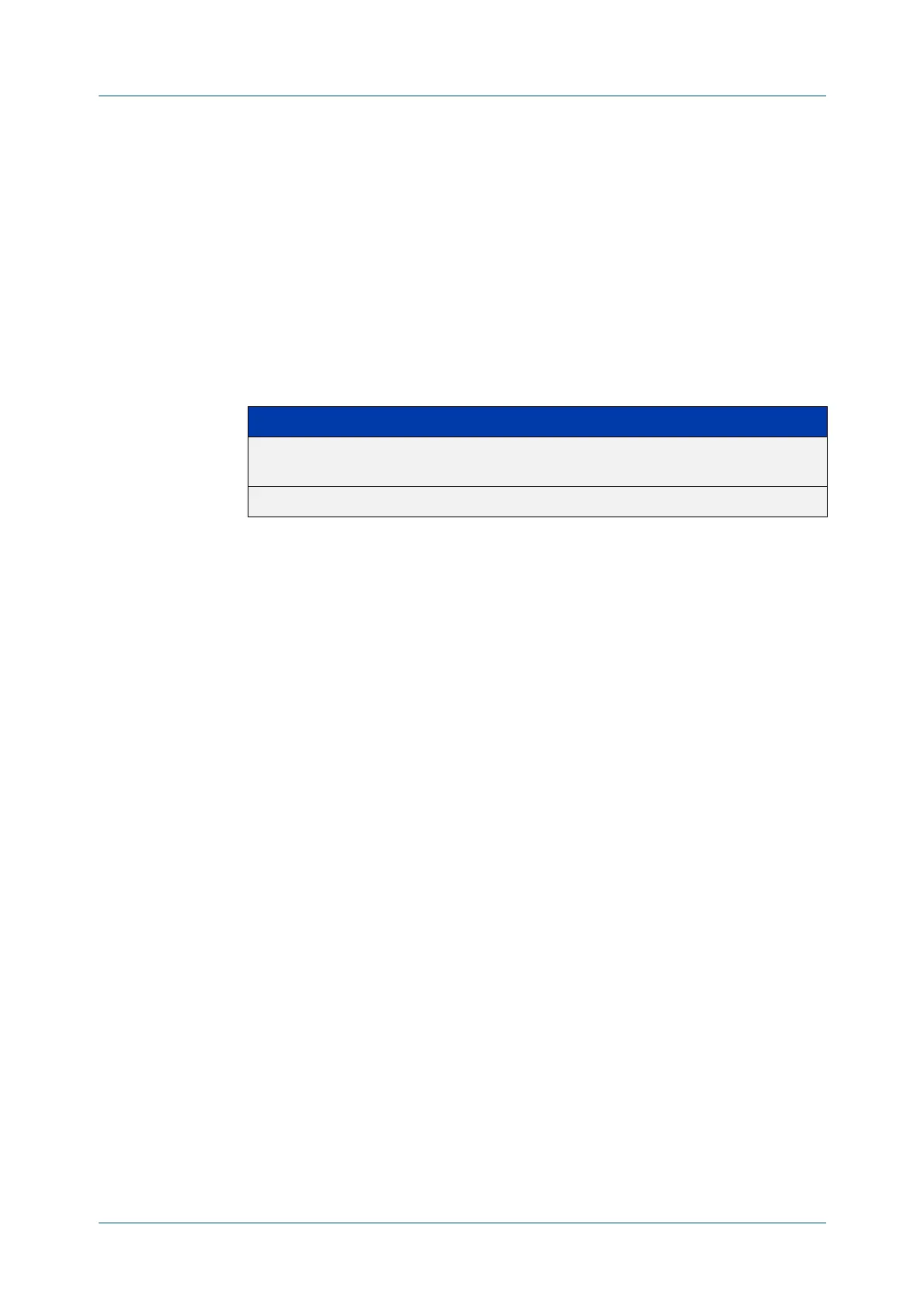C613-50631-01 Rev A Command Reference for IE340 Series 2781
AlliedWare Plus™ Operating System - Version 5.5.3-0.x
AMF AND AMF PLUS COMMANDS
APPLICATION
-PROXY WHITELIST PROTECTION TLS
application-proxy whitelist protection tls
Overview Use this command to configure the application-proxy whitelist control channel to
use TLS protection. If no trustpoint is specified then TLS will operate without
authentication.
Use the no variant of this command to stop using TLS.
Syntax
application-proxy whitelist protection tls [trustpoint <name>]
no application-proxy whitelist protection tls
Default TLS is disabled by default.
Mode Global Configuration
Example To configure an AMF application-proxy whitelist to use TLS with the trustpoint
‘corpca’, use the commands:
awplus# configure terminal
awplus(config)# application-proxy whitelist protection tls
trustpoint corpca
To configure an AMF application-proxy whitelist to stop using TLS, use the
commands:
awplus# configure terminal
awplus(config)# no application-proxy whitelist protection tls
Related
commands
application-proxy whitelist enable
application-proxy whitelist server
show application-proxy whitelist server
Command
changes
Version 5.5.0-2.1: command added
Parameter Description
trustpoint Specify an optional trustpoint. If no trustpoint is specified then
TLS will operate without authentication.
<name> Name of the trustpoint.
