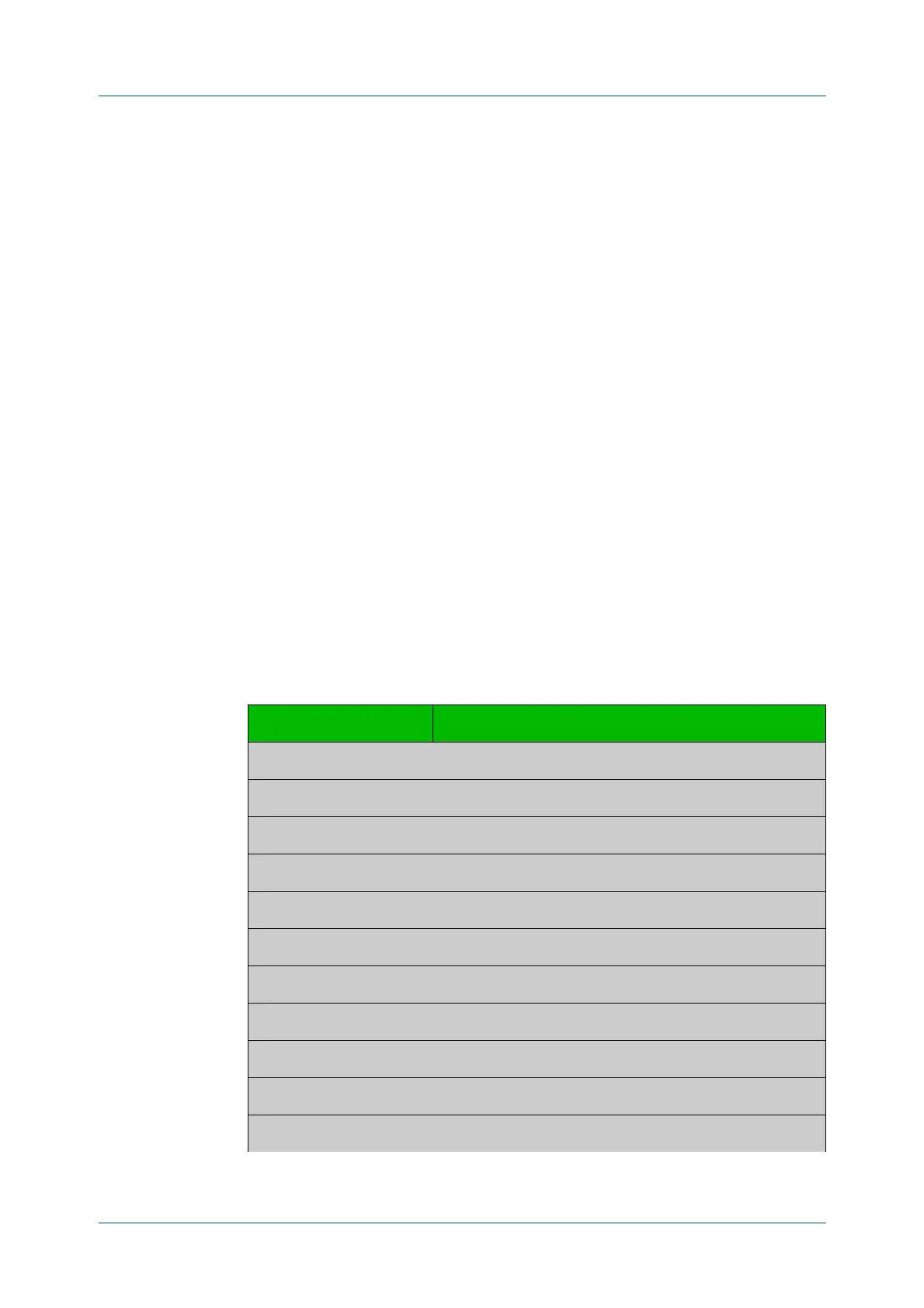C613-50631-01 Rev A Command Reference for IE340 Series 453
AlliedWare Plus™ Operating System - Version 5.5.3-0.x
LOGGING COMMANDS
LOG
FACILITY
log facility
Overview Use this command to assign a facility to all log messages generated on this device.
This facility overrides any facility that is automatically generated as part of the log
message.
Use the no variant of this command to remove the configured facility.
Syntax
log facility {kern|user|mail|daemon|auth|syslog|lpr|news|uucp|
cron|authpriv|ftp|local0|local1|local2|local3|local4|local5|
local6|local7}
no log facility
Default None. The outgoing syslog facility depends on the log message.
Mode Global Configuration
Usage notes Specifying different facilities for log messages generated on different devices can
allow messages from multiple devices sent to a common server to be
distinguished from each other.
Ordinarily, the facility values generated in log messages have meanings as shown
in the following table. Using this command will override these meanings, and the
new meanings will depend on the use you put them to.
Table 10-1: Ordinary meanings of the facility parameter in log messages
Facility Description
kern Kernel messages
user User-level messages
mail Mail system
daemon System daemons
auth Security/authorization messages
syslog Messages generated internally by the syslog daemon
lpr Line printer subsystem
news Network news subsystem
uucp UNIX-to-UNIX Copy Program subsystem
cron Clock daemon
authpriv Security/authorization (private) messages
