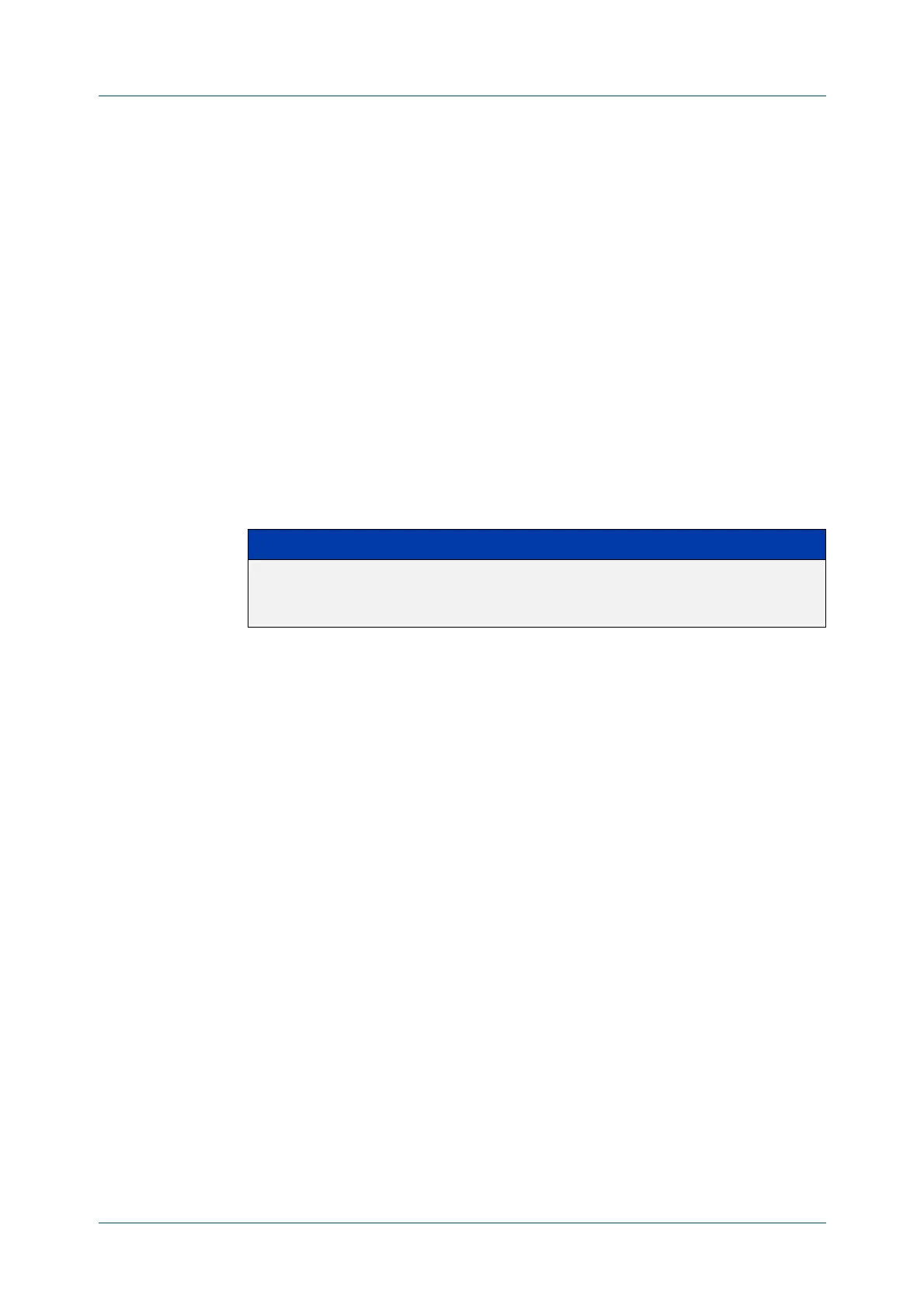C613-50631-01 Rev A Command Reference for IE340 Series 3051
AlliedWare Plus™ Operating System - Version 5.5.3-0.x
DYNAMIC HOST CONFIGURATION PROTOCOL (DHCP) COMMANDS
IP
DHCP POOL
ip dhcp pool
Overview This command will enter the configuration mode for the pool name specified. If
the name specified is not associated with an existing pool, the device will create a
new pool with this name, then enter the configuration mode for the new pool.
Once you have entered the DHCP configuration mode, all commands executed
before the next exit command will apply to this pool.
You can create multiple DHCP pools on devices with multiple interfaces. This
allows the device to act as a DHCP server on multiple interfaces to distribute
different information to clients on the different networks.
The no variant of this command deletes the specific DHCP pool.
Syntax
ip dhcp pool <pool-name>
no ip dhcp pool <pool-name>
Mode Global Configuration
Example To create the DHCP pool named P2 and enter DHCP Configuration mode, use the
commands:
awplus# configure terminal
awplus(config)# ip dhcp pool P2
awplus(dhcp-config)#
To delete the DHCP pool named P2, use the commands:
awplus# configure terminal
awplus(config)# no ip dhcp pool P2
Related
commands
service dhcp-server
Parameter Description
<pool-name> Description used to identify this DHCP pool. Valid characters
are any printable character. If the name contains spaces then
you must enclose it in “quotation marks”.
