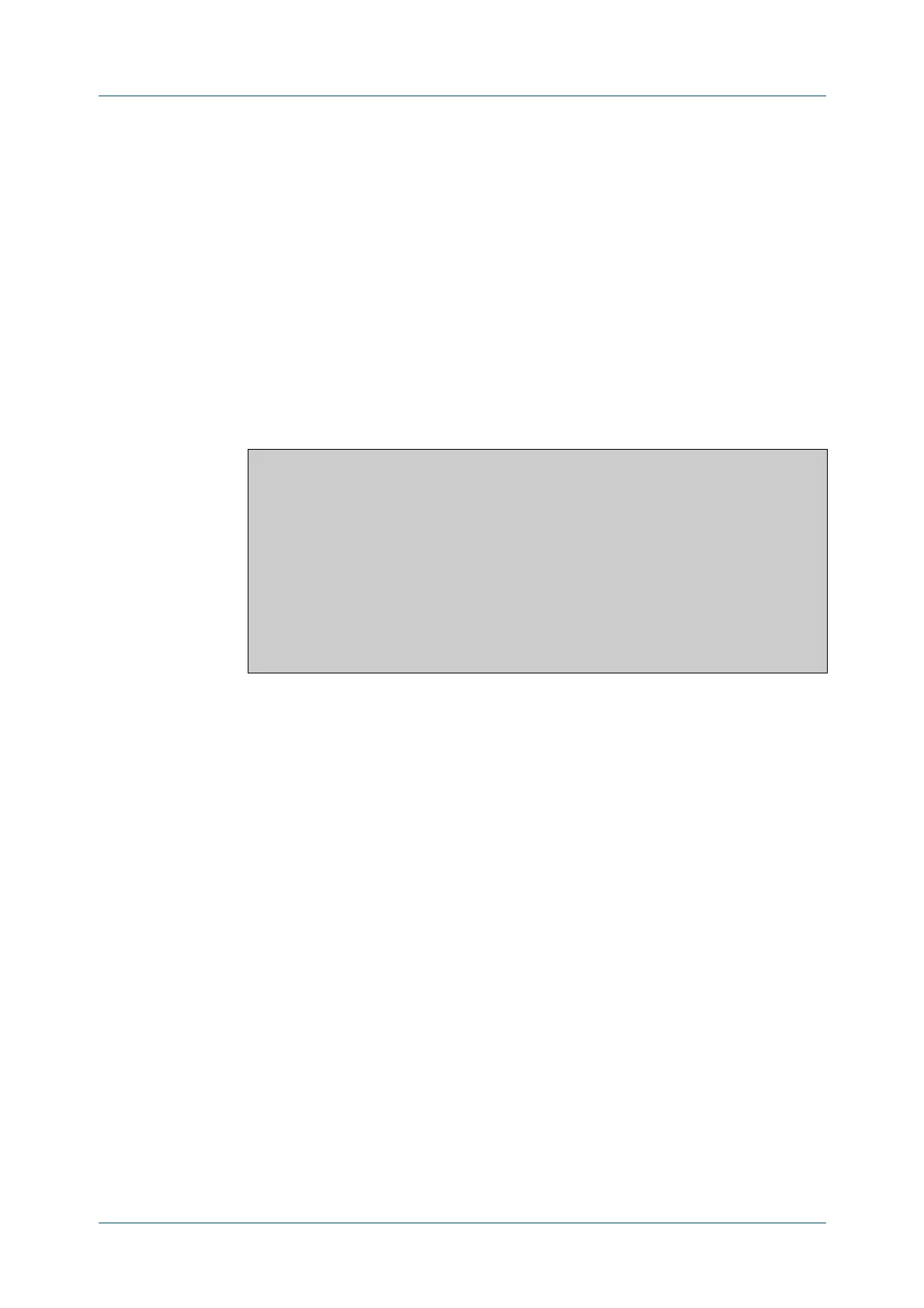C613-50631-01 Rev A Command Reference for IE340 Series 772
AlliedWare Plus™ Operating System - Version 5.5.3-0.x
UNIDIRECTIONAL LINK DETECTION (UDLD) COMMANDS
SHOW
UDLD
show udld
Overview Use this command to display global UDLD status and configuration settings.
Syntax
show udld
Mode Privileged Exec
Example To show global UDLD information, use the command:
awplus# show udld
Output Figure 18-2: Example output from show udld
Related
commands
udld port
udld port disable
udld enable
awplus#show udld
Status : Enabled
Mode : Normal
Message-Interval: 7 seconds
Timeout-Interval: 5 seconds
Disable-Period : 15 seconds
[Fiber-Ports]
Port Status Mode Directional-State
------------ -------- ---------- -----------------
port1.0.1 Enabled Aggressive Bidirectional
port1.0.2 Disabled Normal -
