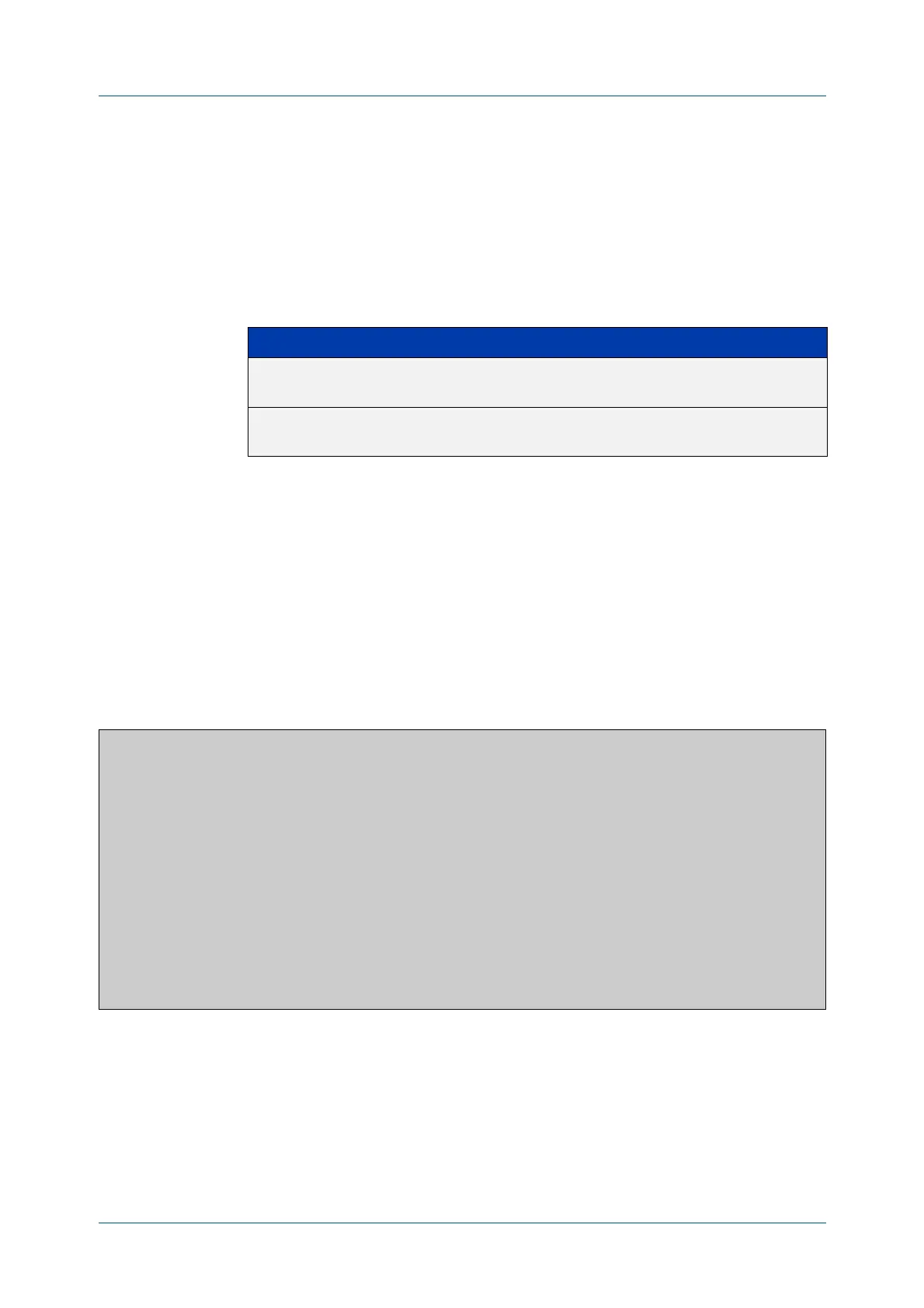C613-50631-01 Rev A Command Reference for IE340 Series 658
AlliedWare Plus™ Operating System - Version 5.5.3-0.x
VLAN COMMANDS
SHOW
VLAN PRIVATE-VLAN UFO
show vlan private-vlan ufo
Overview Use this command to show the configuration status of a private VLAN UFO-based
VLAN(s) and member interfaces.
Syntax
show vlan private-vlan ufo {all|<vlan-id>}
Mode User Exec/Privileged Exec.
Usage notes Private VLANs can be UFO (Upstream Forwarding Only). Private VLAN port
members are either "downstream" or "upstream" which are controlled by a
protocol or by static configuration.
Example To show all the private-vlan UFO interfaces, use the command:
awplus# show vlan private-vlan ufo all
Output Figure 16-13: Example output from show vlan private-vlan ufo all
Command
changes
Version 5.4.7-2.1: command added
Version 5.4.8-2.1: added to SBx8100 Series products
Version 5.4.9-0.1: added to x530 Series products
Parameter Description
<vlan-id> A specific VLAN. This must have been configured previously as a
private-vlan UFO.
all All VLANs that have been configured previously as private-vlan
UFO.
awplus#show vlan private-vlan ufo all
VLAN INTERFACES CONFIGURED TYPE PROTOCOL MISC
-----------------------------------------------------------------------------
100 port1.0.1 primary-upstream upstream UFO -
100 port1.0.2 secondary-upstream downstream UFO -
100 port1.0.3 - downstream Static -
200 port1.0.4 epsr downstream EPSR -
200 sa1 epsr upstream EPSR 0030.846e.bac7
200 port1.0.5 - downstream Static -
300 port1.0.6 - downstream-fault Static -
300 port1.0.7 - downstream-fault Static -
300 port1.0.8 - downstream-fault Static -
400 Port1.0.9 stp upstream STP 0030.846e.9bf4
400 Port1.0.10 stp downstream STP -
400 Port1.0.11 downstream Static -
