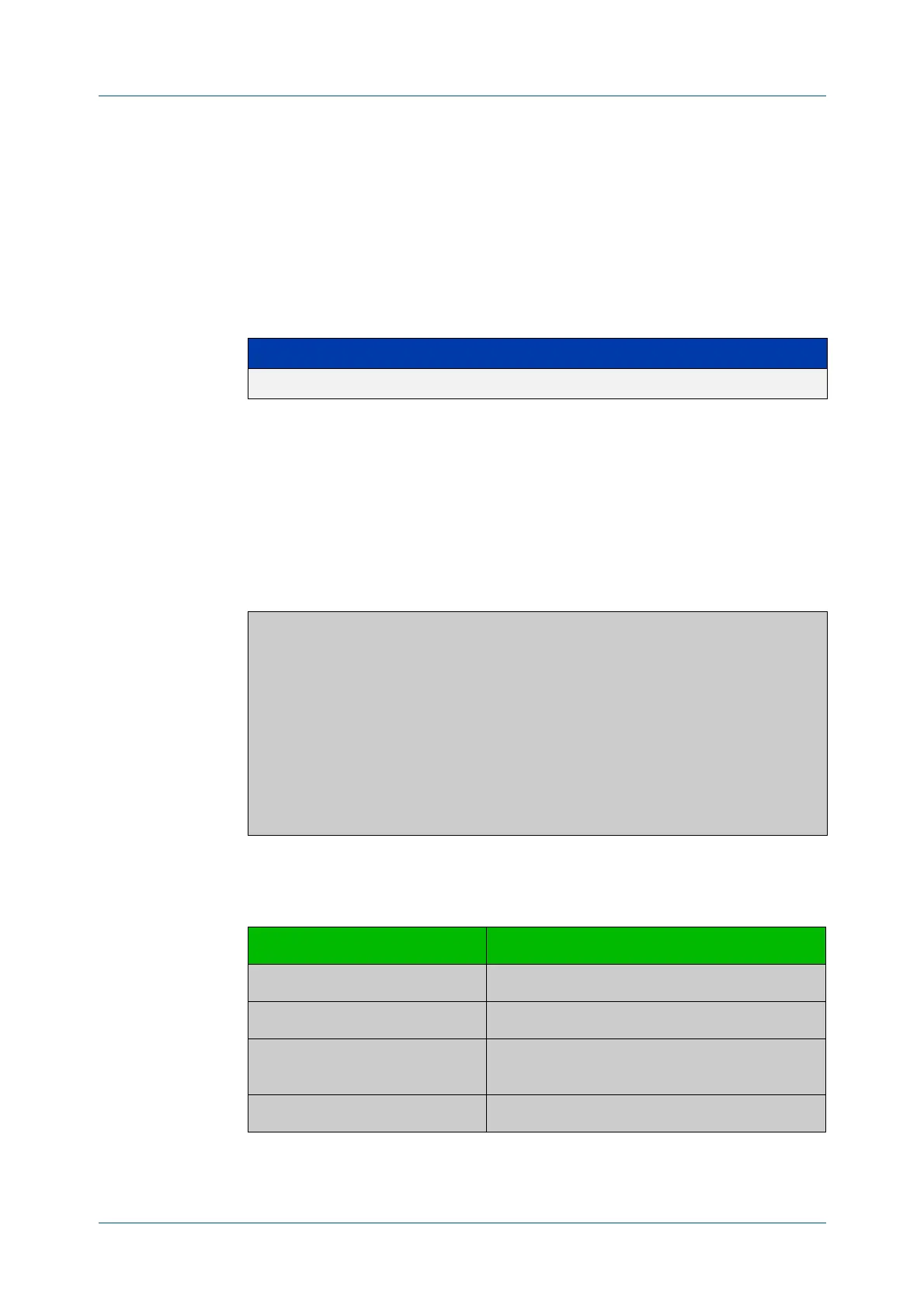C613-50631-01 Rev A Command Reference for IE340 Series 2925
AlliedWare Plus™ Operating System - Version 5.5.3-0.x
AMF AND AMF PLUS COMMANDS
SHOW
APPLICATION-PROXY THREAT-PROTECTION
show application-proxy threat-protection
Overview Use this command to list all the IP addresses blocked by the AMF Application Proxy
service. It also shows the global threat-detection configuration.
Syntax
show application-proxy threat-protection [all]
Mode Privileged Exec
Example To list the addresses blocked by the AMF Application Proxy service, use the
command:
awplus# show application-proxy threat-protection
Output Figure 57-10: Example output from show application-proxy threat-protection
Related
commands
application-proxy quarantine-vlan
application-proxy threat-protection
Parameter Description
all Include information for non-local blocks.
awplus#show application-proxy threat-protection
Quarantine Vlan : vlan200
Global IP-Filter : Enabled
IP-Filter Limit Exceeded : 0
Redirect-URL : http://my.dom/help.html
Client IP Interface MAC Address VLAN Action
--------------------------------------------------------------
10.34.199.110 - - - link-down
10.34.199.116 port1.0.3 001a.eb93.ec5d 1 drop
10.1.179.1 * * * ip-filter
...
Table 57-1: Parameters in the output from show application-proxy
threat-protection
Parameter Description
Quarantine Vlan The name of the quarantine VLAN.
Global IP-Filter The status of global IP filtering.
IP-Filter Limit
Exceeded
The number of times an ACL failed to be installed
due to insufficient space.
Redirect-URL The URL a blocked user is redirected to.
