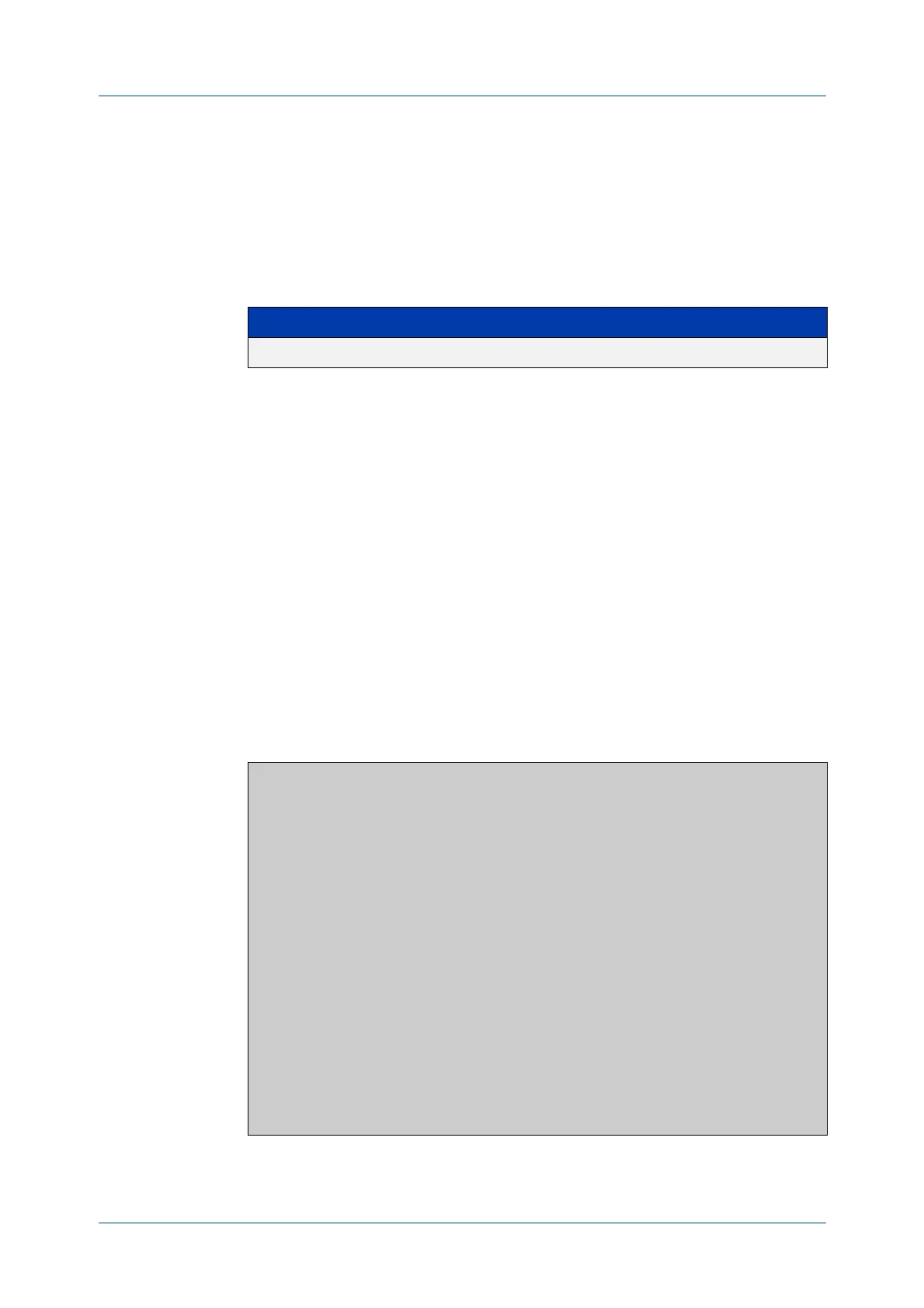C613-50631-01 Rev A Command Reference for IE340 Series 2394
AlliedWare Plus™ Operating System - Version 5.5.3-0.x
AAA COMMANDS
SHOW
RADIUS SERVER GROUP
show radius server group
Overview Use this command to show the RADIUS server group configuration.
Syntax
show radius server group [<group-name>]
Default Command name is set to something by default.
Mode Privileged Exec
Usage Use this command with the <group-name> parameter to display information for a
specific RADIUS server group, or without the parameter to display information for
all RADIUS server groups.
Example To display information for all RADIUS server groups, use the command:
awplus# show radius server group
To display a information for a RADIUS server group named ‘rad_group_list1’, use
the command:
awplus# show radius server group rad_group_list1
Output Figure 45-4: Example output from show radius server group
Parameter Description
<group-name> RADIUS server group name.
awplus#show radius server group
RADIUS Group Configuration
Group Name : radius?
Server Host/ Auth Acct Auth Acct
IP Address Port Port Status Status
------------------------------------------
192.168.1.101 1812 1813 Active Active
192.168.1.102 1812 1813 Active Active
Group Name : rad_group_list1
Server Host/ Auth Acct Auth Acct
IP Address Port Port Status Status
------------------------------------------
192.168.1.101 1812 1813 Active Active
Group Name : rad_group_list2
Server Host/ Auth Acct Auth Acct
IP Address Port Port Status Status
------------------------------------------
192.168.1.102 1812 1813 Active Active
