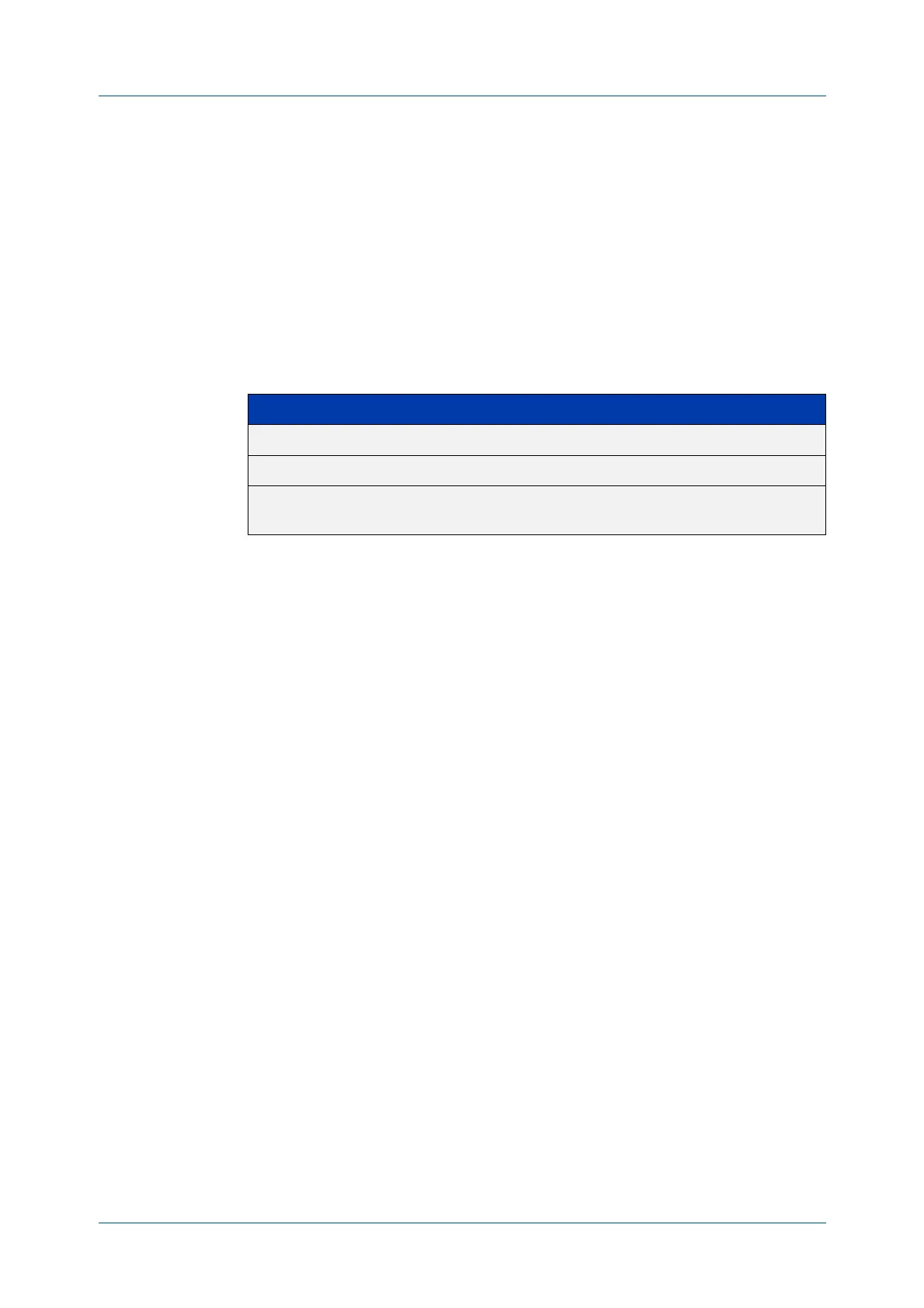C613-50631-01 Rev A Command Reference for IE340 Series 689
AlliedWare Plus™ Operating System - Version 5.5.3-0.x
VLAN COMMANDS
VLAN
CLASSIFIER RULE IPV4
vlan classifier rule ipv4
Overview Use this command to create an IPv4 subnet-based VLAN classifier rule and map it
to a specific VLAN. Use the no variant of this command to delete the VLAN classifier
rule.
Syntax
vlan classifier rule <1-256> ipv4 <ip-addr/prefix-length> vlan
<1-4094>
no vlan classifier rule <1-256>
Mode Global Configuration
Usage notes If the source IP address matches the IP subnet specified in the VLAN classifier rule,
the received packets are mapped to the specified VLAN.
NOTE: The subnet VLAN classifier only matches IPv4 packets. It does not match ARP
packets. To ensure ARP traffic is classified into the correct subnet VLAN, you can use a
hardware based policy map that sends ARP packets to the CPU, which will then process
them appropriately. This means that if you use subnet-based VLANs, you should also
configure the following:
NOTE: The policy map should be applied to each port that uses a subnet based VLAN
using the service-policy input command:
Example
awplus# configure terminal
awplus(config)# vlan classifier rule 3 ipv4 3.3.3.3/8 vlan 5
Related
commands
show vlan classifier rule
vlan classifier activate
vlan classifier rule proto
Parameter Description
<1-256> Specify the VLAN Classifier Rule identifier.
<ip-addr/prefix-length> Specify the IP address and prefix length.
<1-4094> Specify a VLAN ID to which an untagged packet is
mapped in the range <1-4094>.
