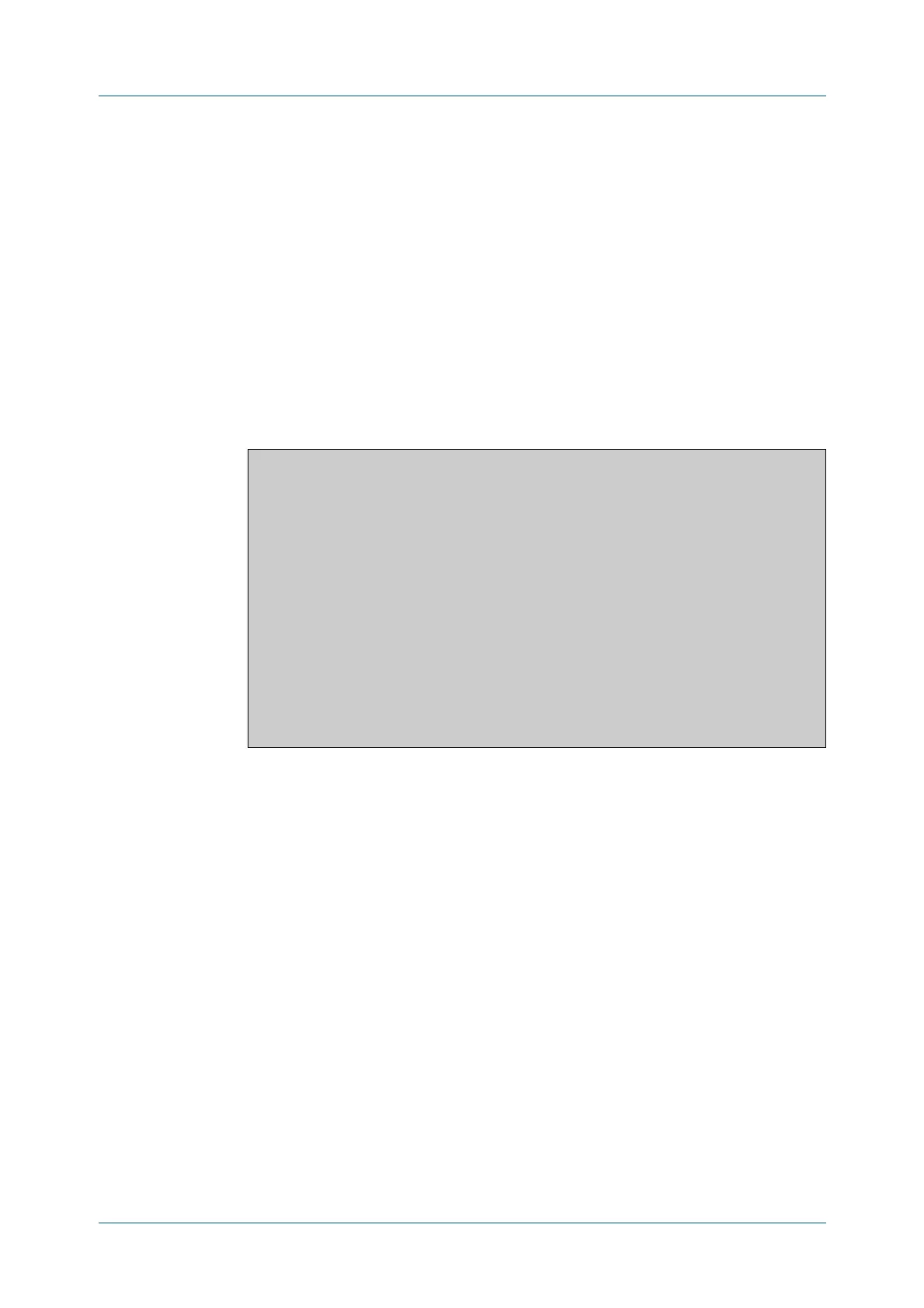C613-50631-01 Rev A Command Reference for IE340 Series 3286
AlliedWare Plus™ Operating System - Version 5.5.3-0.x
MAIL (SMTP) COMMANDS
SHOW
MAIL
show mail
Overview This command displays the emails in the queue.
Syntax
show mail
Mode Privileged Exec
Example To display the emails in the queue use the command:
awplus# show mail
Output Figure 64-4: Example output from the show mail command:
Related
commands
delete mail
mail
mail from
mail smtpserver
mail smtpserver tls
show counter mail
mail smtpserver port
undebug mail
awplus#show mail
Mail Settings
------------------------------------------------------------
State : Alive
SMTP Server : example.net
Host Name : test@example.com
Authentication : login
Username : admin
Port : 587
Use TLS : STARTTLS
Debug : Disabled
Messages
------------------------------------------------------------
There is no mail in the queue.
