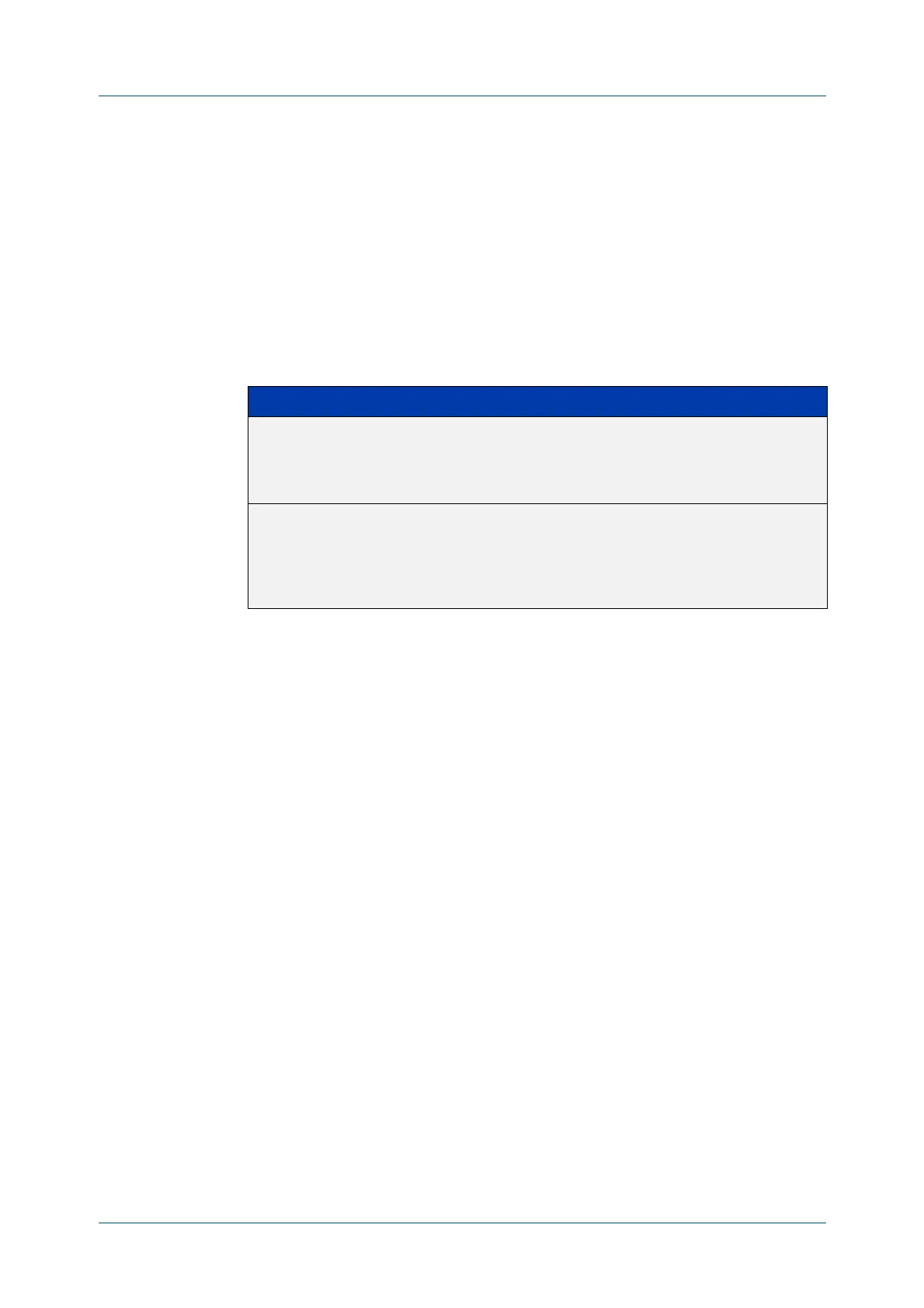C613-50631-01 Rev A Command Reference for IE340 Series 2399
AlliedWare Plus™ Operating System - Version 5.5.3-0.x
LIGHTWEIGHT DIRECTORY ACCESS PROTOCOL (LDAP) COMMANDS
AUTHENTICATION
(LDAP-SERVER)
authentication (ldap-server)
Overview Use this command to set the authentication method used to authenticate users
against the Lightweight Directory Access Protocol (LDAP) server.
Use the no variant of this command to reset the authentication method to search.
Syntax
authentication {search|bind-only}
no authentication
Default Search
Mode LDAP Server Configuration
Example To set the authentication method to bind-only for the LDAP server called ‘Server1’,
use the commands:
awplus# configure terminal
awplus(config)# ldap-server Server1
awplus(config-ldap-server)# authentication bind-only
To reset the authentication method to the default (search) for ‘Server1’, use the
commands:
awplus# configure terminal
awplus(config)# ldap-server Server1
awplus(config-ldap-server)# no authentication
Related
commands
base-dn
bind authenticate root-dn
ldap-server
login-attribute
search-filter
Parameter Description
search The search method initially binds to the LDAP server, then
searches for the user, then binds to the user using the DN found
with the search. The initial bind is either anonymous, or using the
user specified with the bind authenticate root-dn command.
bind-only The bind-only method attempts to bind to the LDAP server using
a predicted DN based on the username, the user attribute (set
with the login-attribute command) and the base DN (set with the
base-dn command). The format of this user DN is as follows:
'<username>=<login-attribute>,<base-dn>'.
