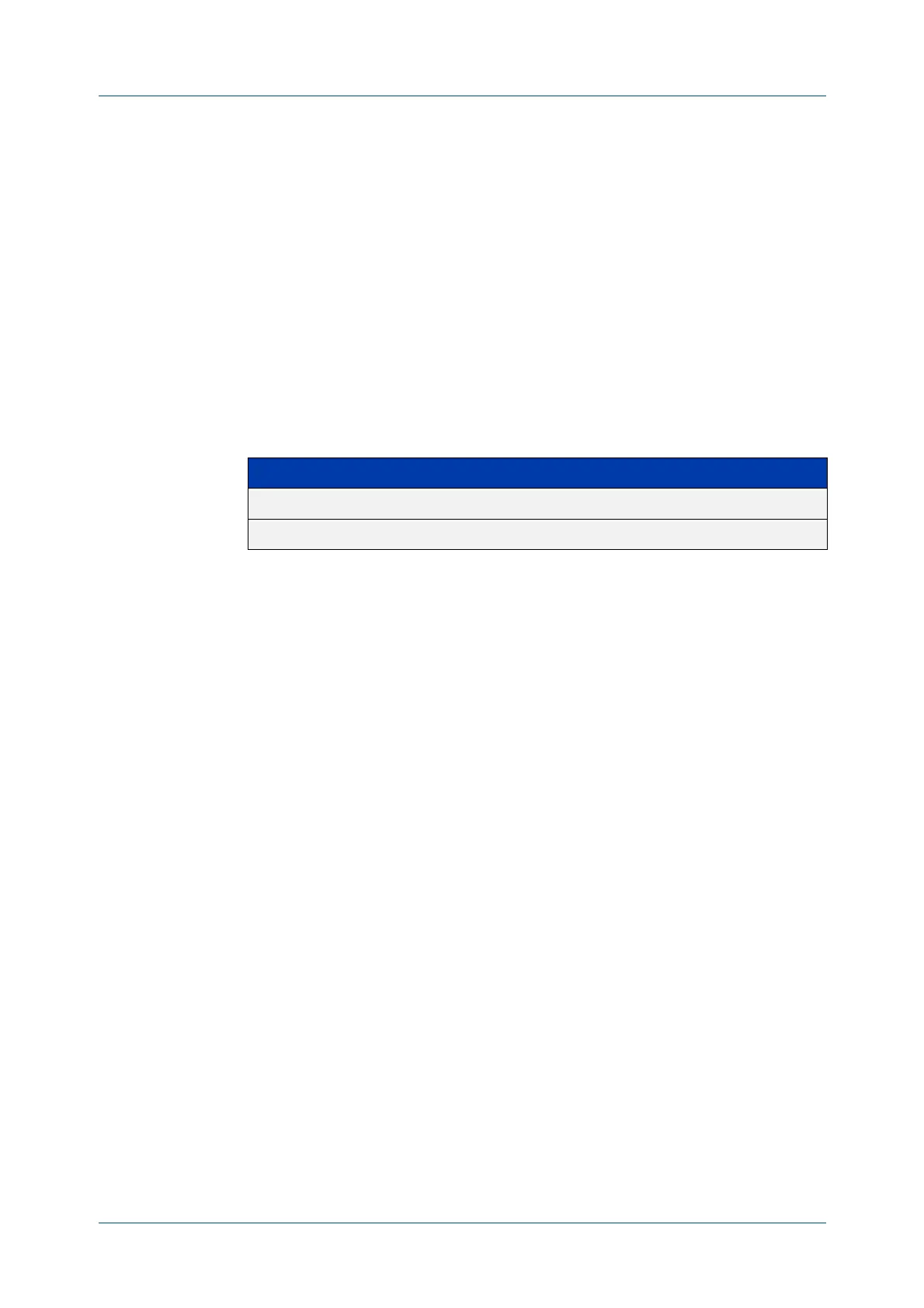C613-50631-01 Rev A Command Reference for IE340 Series 2913
AlliedWare Plus™ Operating System - Version 5.5.3-0.x
AMF AND AMF PLUS COMMANDS
HTTP
-ENABLE
http-enable
Overview This command is used to enable GUI access to a guest node. When http-enable is
configured, the port number is set to its default of 80. If the guest node is using a
different port for HTTP, you can configure this using the port parameter.
This command is used to inform the GUI that this device has an HTTP interface at
the specified port number so that a suitable URL can be provided to the user.
Use the no variant of this command to disable HTTP.
Syntax
http-enable [port <port-number>]
no http-enable
Default Not set
Mode AMF Guest Configuration
Usage notes If http-enable is selected without a port parameter the port number will default
to 80.
Example To enable HTTP access to a guest node on port 80 (the default), use the following
commands:
node1# configure terminal
node1(config)# atmf guest-class Camera
node1(config-atmf-guest)# http-enable
To enable HTTP access to a guest node on port 400, use the following commands:
node1# configure terminal
node1(config)# atmf guest-class Camera
node1(config-atmf-guest)# http-enable port 400
To disable HTTP access to a guest node, use the following commands:
node1# configure terminal
node1(config)# atmf guest-class Camera
node1(config-atmf-guest)# no http-enable
Related
commands
atmf guest-class
switchport atmf-guestlink
show atmf links guest
Parameter Description
port TCP port number.
<port-number> The port number to be configured.
