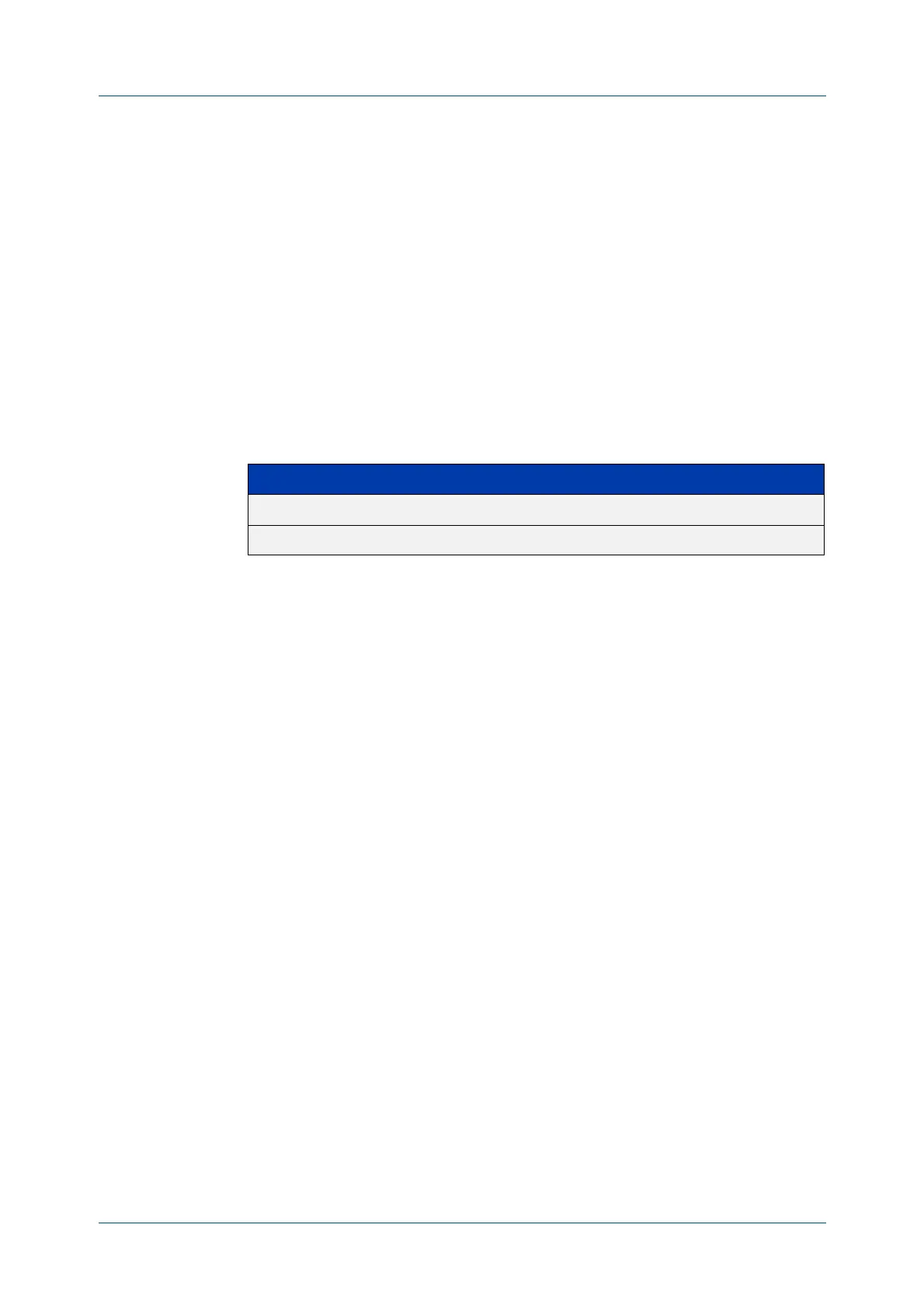C613-50631-01 Rev A Command Reference for IE340 Series 2171
AlliedWare Plus™ Operating System - Version 5.5.3-0.x
QOS COMMANDS
WRR
-QUEUE EGRESS-RATE-LIMIT QUEUES
wrr-queue egress-rate-limit queues
Overview Sets a limit on the amount of traffic that can be transmitted per second from these
queues. The default unit is in Kb, but Mb or Gb can also be specified. The minimum
is 651 Kb.
This limit applies to strict priority queues too. Setting the limit with this command
is the same as setting it with strict-priority-queue egress-rate-limit queues.
Syntax
wrr-queue egress-rate-limit <bandwidth> queues
[0][1][2][3][4][5][6][7]
no wrr-queue egress-rate-limit <bandwidth> queues
[0][1][2][3][4][5][6][7]
Mode Interface Configuration
Example To limit the egress rate of queues 0, 1 and 2 on port1.0.1, use the commands:
awplus# configure terminal
awplus(config)# interface port1.0.1
awplus(config-if)# wrr-queue egress-rate-limit 500M queues 0 1
2
Related
commands
show mls qos interface
strict-priority-queue egress-rate-limit queues
Parameter Description
<bandwidth> Bandwidth <1-100000000 kbits> (usable units: k, m, g).
[0][2]...[7] Selects one or more queues numbered 0 to 7.
