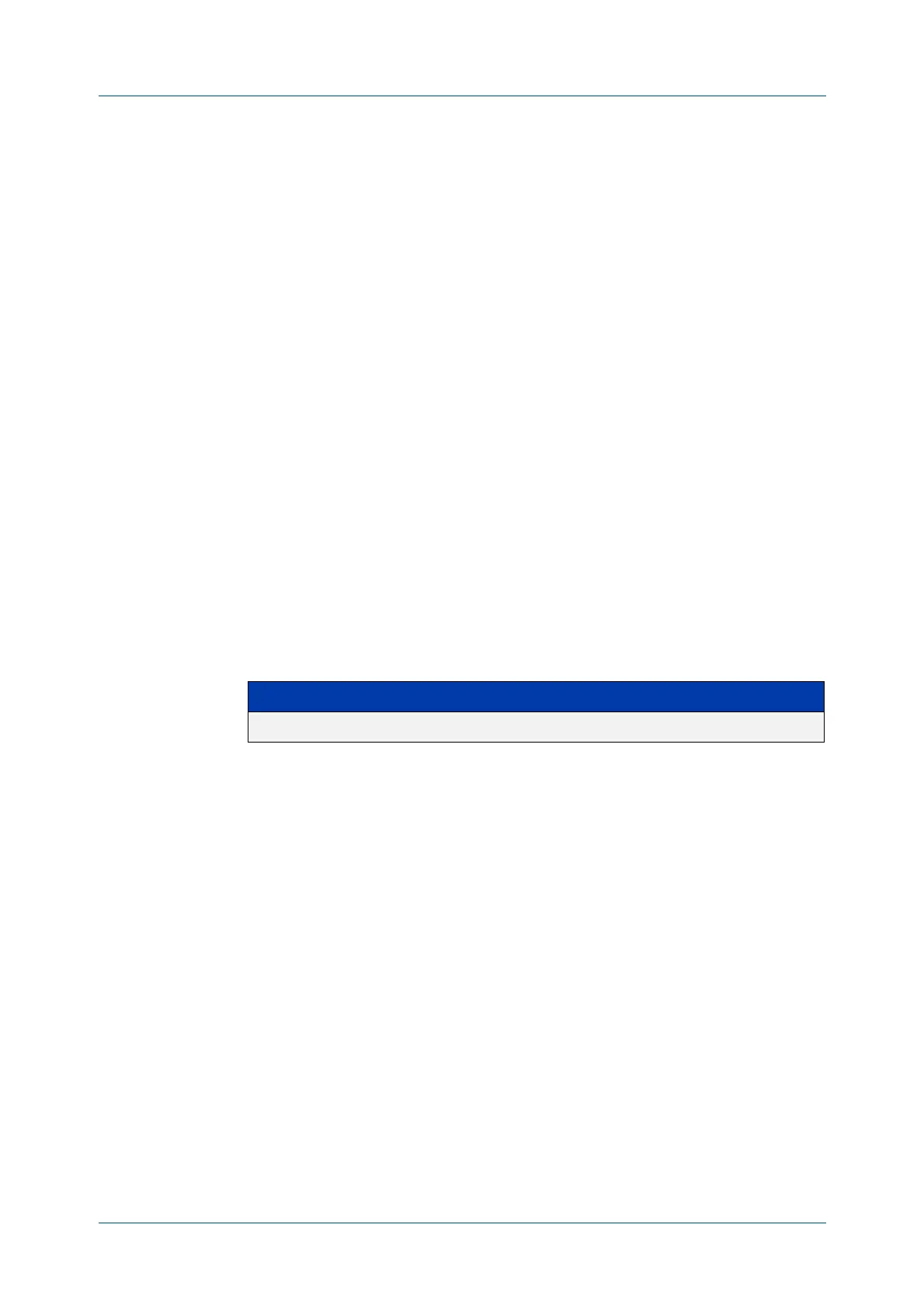C613-50631-01 Rev A Command Reference for IE340 Series 1604
AlliedWare Plus™ Operating System - Version 5.5.3-0.x
ROUTE MAP COMMANDS
MATCH
AS-PATH
match as-path
Overview Use this command to add an autonomous system (AS) path match clause to a route
map entry. Specify the AS path attribute value or values to match by specifying the
name of an AS path access list. To create the AS path access list, enter Global
Configuration mode and use the ip as-path access-list command.
A BGP update message matches the route map if its attributes include AS path
values that match the AS path access list.
Each entry of a route map can only match against one AS path access list in one AS
path match clause. If the route map entry already has an AS path match clause,
entering this command replaces that match clause with the new clause.
Note that AS path access lists and route map entries both specify an action of deny
or permit. The action in the AS path access list determines whether the route map
checks update messages for a given AS path value. The route map action and its
set clauses determine what the route map does with update messages that
contain that AS path value.
Use the no variant of this command to remove the AS path match clause from a
route map entry.
Syntax
match as-path <as-path-listname>
no match as-path [<as-path-listname>]
Mode Route-map Configuration
Usage notes This command is valid for BGP update messages only.
Example To add entry 34 to the route map called myroute, which will discard update
messages if they contain the AS path values that are included in myaccesslist,
use the commands:
awplus# configure terminal
awplus(config)# route-map myroute deny 34
awplus(config-route-map)# match as-path myaccesslist
Related
commands
route-map
set as-path
show route-map
Command
changes
Added to AlliedWare Plus prior to 5.4.6-1
Version 5.4.7-2.1: BGP support added for x510 and x550 series
Parameter Description
<as-path-listname> Specifies an AS path access list name.
