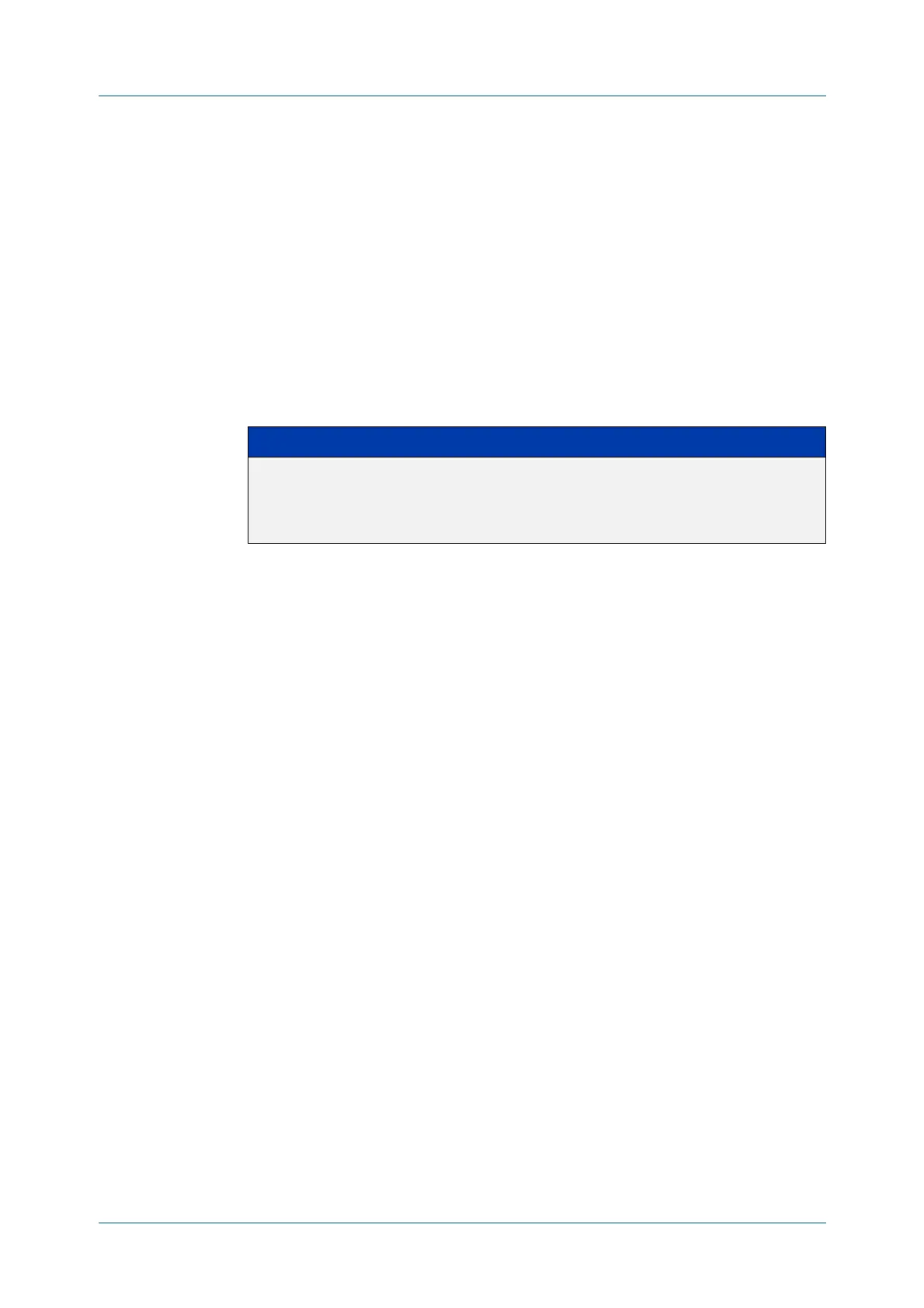C613-50631-01 Rev A Command Reference for IE340 Series 1869
AlliedWare Plus™ Operating System - Version 5.5.3-0.x
PIM-SMV6 COMMANDS
IPV
6 PIM NEIGHBOR-FILTER
ipv6 pim neighbor-filter
Overview This command enables filtering of neighbors on the VLAN interface. When
configuring a neighbor filter, PIM-SMv6 will either not establish adjacency with the
neighbor, or terminate adjacency with the existing neighbors if denied by the
filtering IPv6 access list.
Use the no variant of this command to disable this function.
Syntax
ipv6 pim neighbor-filter <IPv6-accesslist>
no ipv6 pim neighbor-filter <IPv6-accesslist>
Default By default, there is no neighbor filtering applied to an interface.
Mode Interface Configuration for a VLAN interface.
Example To enable filtering on interface vlan2, use the commands:
awplus# configure terminal
awplus(config)# ipv6 forwarding
awplus(config)# ipv6 multicast-routing
awplus(config)# interface vlan2
awplus(config)# ipv6 enable
awplus(config-if)# ipv6 pim neighbor-filter filter1
awplus(config-if)# ipv6 access-list standard filter1 deny
fe80:20e:cff:fe01:facc
awplus(config-if)# ipv6 access-list standard filter1 permit any
awplus(config-if)# exit
Parameter Description
<IPv6-
accesslist>
Specify a Standard or an Extended software IPv6 access list name for
the PIM-SMv6 neighbor filter.
See the IPv6 Software Access Control List (ACL) Commands chapter
for supported IPv6 ACLs.
