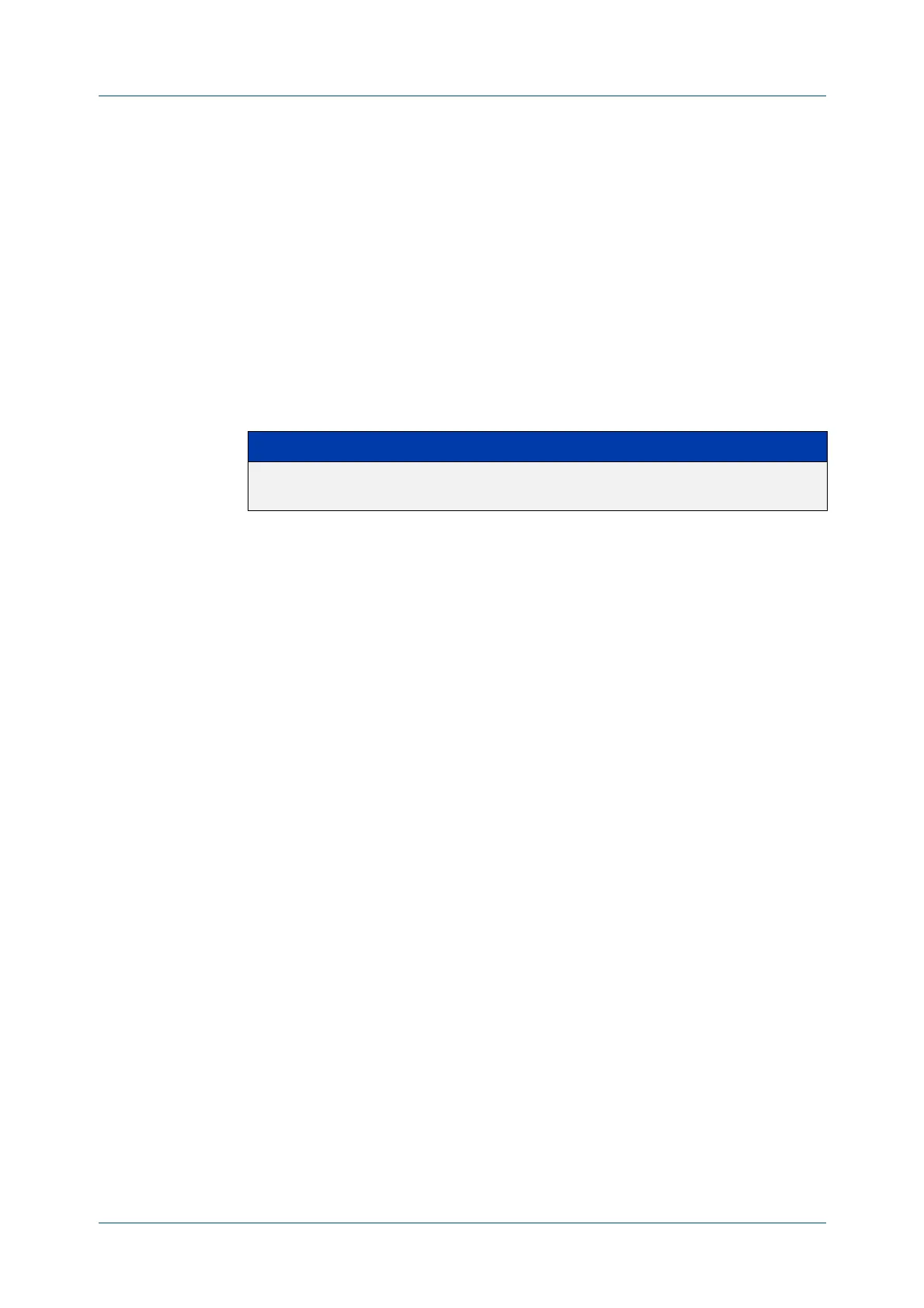C613-50631-01 Rev A Command Reference for IE340 Series 3168
AlliedWare Plus™ Operating System - Version 5.5.3-0.x
SNMP COMMANDS
MAC
ADDRESS-TABLE NOTIFICATION MAC-CHANGE HISTORY-SIZE
mac address-table notification mac-change
history-size
Overview Use this command to set the MAC address table history size to an upper limit on
the number of entries that the SNMP table may contain.
Use the no variant of this command to set the history size back to the default (1).
Syntax
mac address-table notification mac-change history-size <0-500>
no mac address-table notification mac-change history-size
Default Table size is set at 1 entry.
Mode Global Configuration
Usage notes If the mac-change history table is not enabled, then the history size is stored for
when it is enabled.
To enable the mac-change history table, use the command:
• mac address-table notification mac-change
Example To configure the size of the MAC change history table to 40, use the commands:
awplus# configure terminal
awplus(config)# mac address-table notification mac-change
history-size 40
Related
commands
clear mac address-table notification mac-change
mac address-table notification mac-change
mac address-table notification mac-change interval
mac address-table notification mac-threshold
show mac address-table notification mac-change
snmp trap mac-change
Command
changes
Version 5.5.1-2.1: command added
Parameter Description
<0-500> Set the upper limit on the number of entries that the SNMP MAC
address table may contain.
