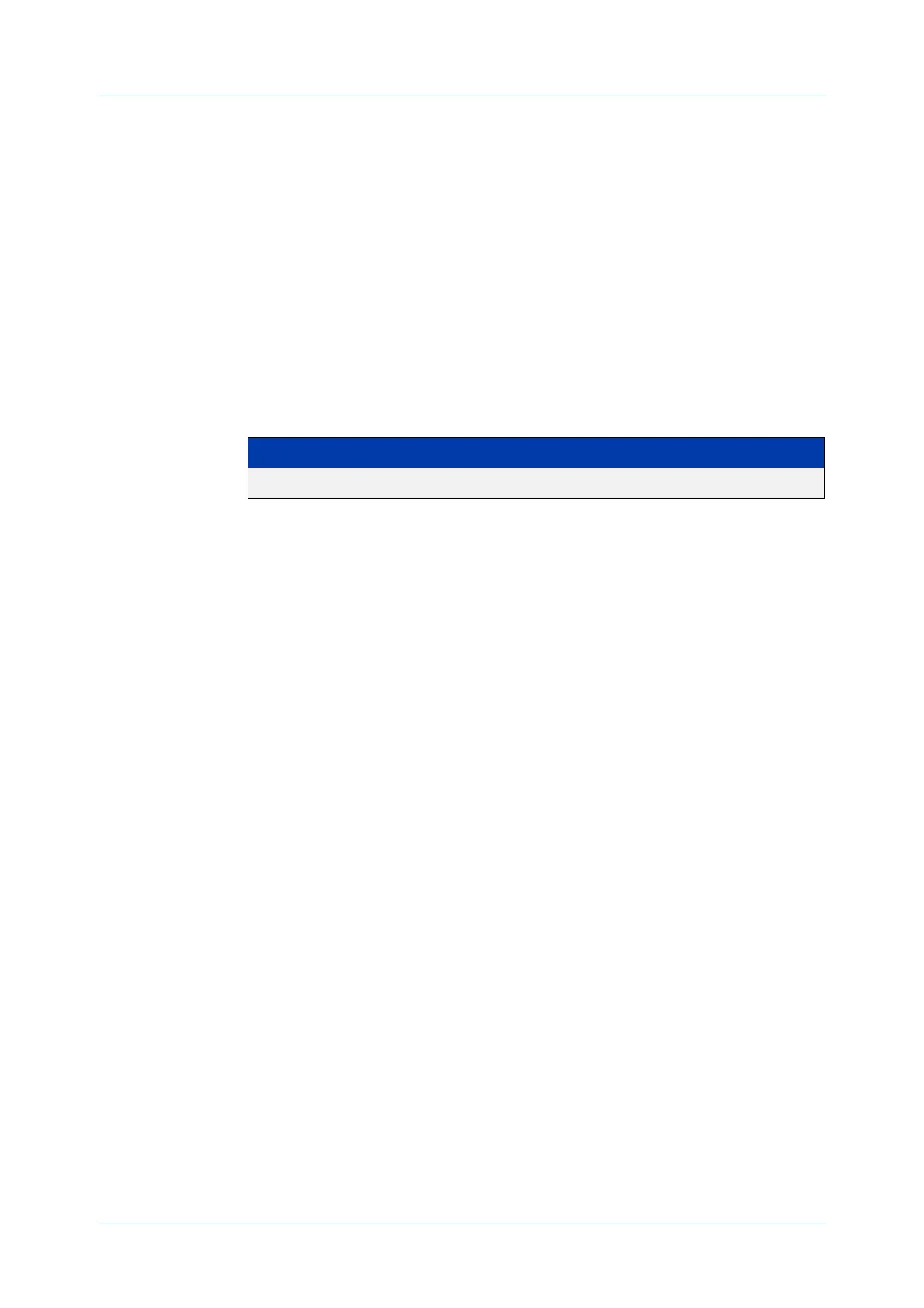C613-50631-01 Rev A Command Reference for IE340 Series 1963
AlliedWare Plus™ Operating System - Version 5.5.3-0.x
IPV4 HARDWARE ACCESS CONTROL LIST (ACL) COMMANDS
ACCESS
-LIST HARDWARE (NAMED HARDWARE ACL)
access-list hardware (named hardware ACL)
Overview This command creates a named hardware access-list and puts you into IPv4
Hardware ACL Configuration mode, where you can add filter entries to the ACL.
Once you have configured the ACL, you can use the access-group or the match
access-group command to apply this ACL to a port, VLAN or QoS class-map.
The no variant of this command removes the specified named hardware ACL.
Syntax
access-list hardware <name>
no access-list hardware <name>
Mode Global Configuration
Default Any traffic on an interface controlled by a hardware ACL that does not explicitly
match a filter is permitted.
Usage notes Use this command to name a hardware ACL and enter the IPv4 Hardware ACL
Configuration mode. If the named hardware ACL does not exist, it will be created
after entry. If the named hardware ACL already exists, then this command puts you
into IPv4 Hardware ACL Configuration mode for that existing ACL.
Entering this command moves you to the IPv4 Hardware ACL Configuration mode
(config-ip-hw-acl prompt), so you can enter ACL filters with sequence numbers.
From this prompt, configure the filters for the ACL. See the ACL Feature Overview
and Configuration Guide for complete examples of configured sequenced
numbered ACLs.
NOTE: Hardware ACLs will permit access unless explicitly denied by an ACL action.
Examples To create the hardware access-list named “ACL-1” and enter the IPv4 Hardware
ACL Configuration mode to specify the ACL filter entry, use the commands:
awplus# configure terminal
awplus(config)# access-list hardware ACL-1
awplus(config-ip-hw-acl)#
To remove the hardware access-list named “ACL-1”, use the commands:
awplus# configure terminal
awplus(config)# no access-list hardware ACL-1
Parameter Description
<name> Specify a name for the hardware ACL.
