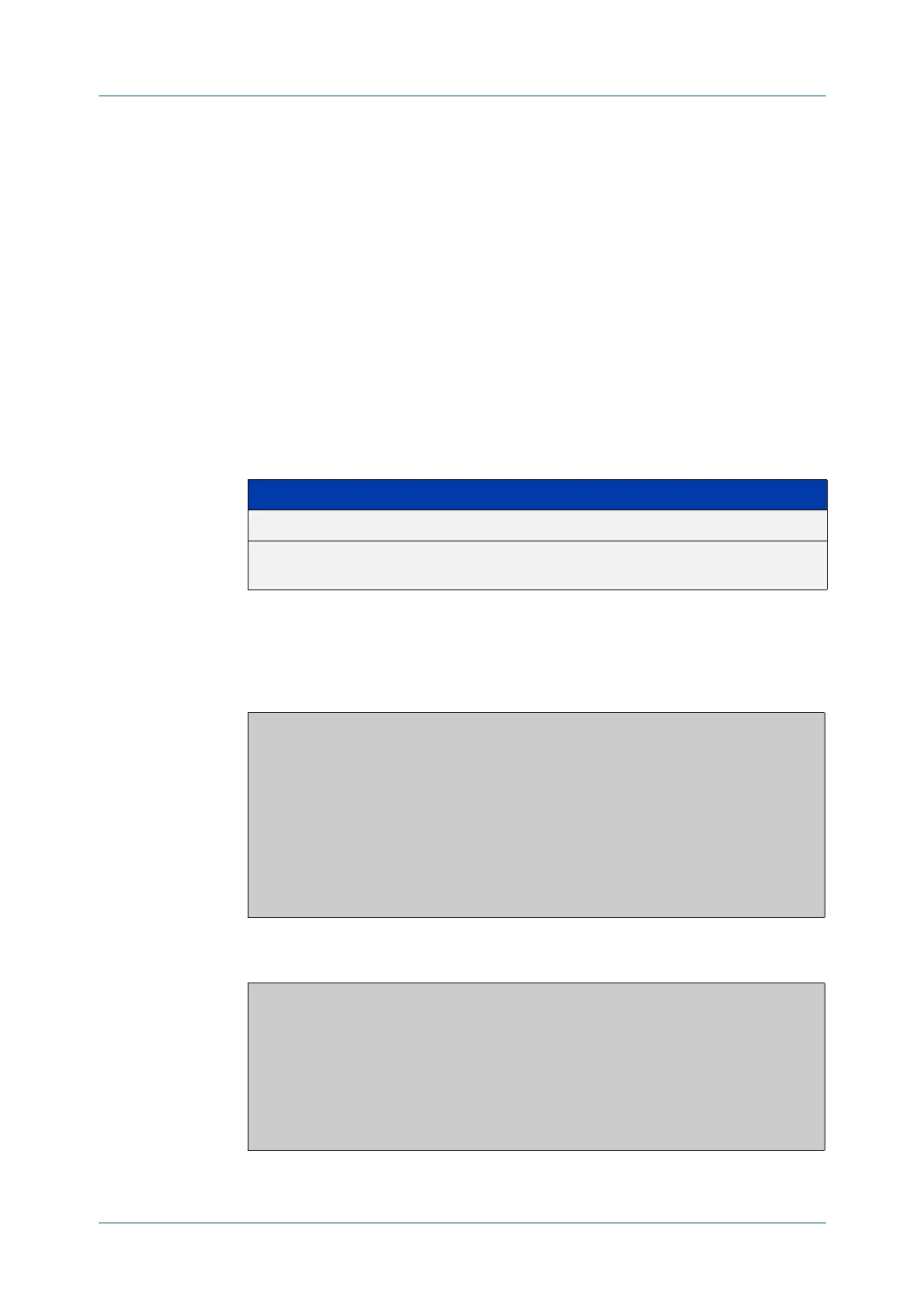C613-50631-01 Rev A Command Reference for IE340 Series 2960
AlliedWare Plus™ Operating System - Version 5.5.3-0.x
AMF AND AMF PLUS COMMANDS
SHOW
ATMF CONTAINER
show atmf container
Overview Use this command to display information about the AMF containers created on a
a Virtual AMF Appliance (VAA).
An AMF container is an isolated instance of AlliedWare Plus with its own network
interfaces, configuration, and file system. The features available inside an AMF
container are a sub-set of the features available on the host VAA. These features
enable the AMF container to function as a uniquely identifiable AMF master and
allows for multiple tenants (up to 60) to run on a single VAA host. See the
AMF Feature Overview and_Configuration Guide for more information on running
multiple tenants on a single VAA host.
Syntax
show atmf container [detail] [<container-name>]
Mode Privileged Exec
Output Figure 57-21: Example output from show atmf container
Figure 57-22: Example output from show atmf container vac-wlg-1
Parameter Description
detail Show detailed information.
<container-name> The name of the AMF container you wish to display
information for.
awplus#show atmf container
ATMF Container Information:
Container Area Bridge State Memory CPU%
------------------------------------------------------------------
vac-wlg-1 wlg br1 running 70.3 MB 1.2
vac-akl-1 akl br2 stopped 0 bytes 0.0
vac-nsn-1 nsn br3 running 53.2 MB 0.7
Current ATMF Container count: 3
awplus#show atmf container vac-wlg-1
ATMF Container Information:
Container Area Bridge State Memory CPU%
------------------------------------------------------------------
vac-wlg-1 wlg br1 running 70.3 MB 1.2
Current ATMF Container count: 1
