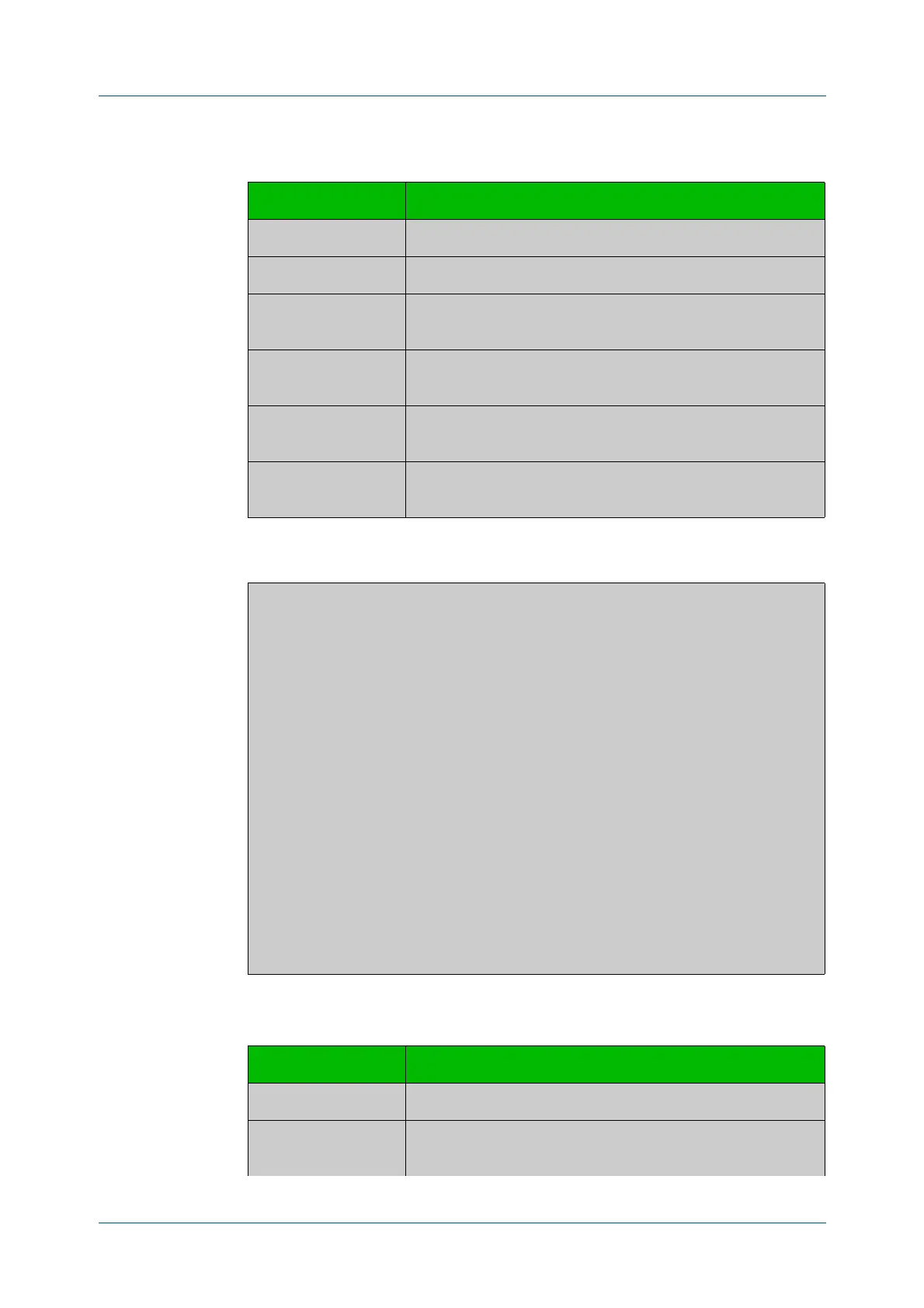C613-50631-01 Rev A Command Reference for IE340 Series 2961
AlliedWare Plus™ Operating System - Version 5.5.3-0.x
AMF AND AMF PLUS COMMANDS
SHOW
ATMF CONTAINER
Figure 57-23: Example output from show atmf container detail vac-wlg-1
Table 57-2: Parameters in the output from show atmf container
Parameter Description
Container Name of the AMF container.
Area Name of the area the container is in.
Bridge Name of the bridge connecting the container to the physical
network.
State Container state, running or stopped. This is set with the
state command.
Memory The amount of memory the container is using on the VAA
host.
CPU% The percentage of CPU time the container is using on the VAA,
at the time the show command is run.
awplus#show atmf container detail vac-wlg-1
ATMF Container Information:
Name: vac-wlg-1
State: RUNNING
PID: 980
IP: 172.31.0.1
IP: 192.168.0.2
IP: fd00:4154:4d46:3c::1
CPU use: 3.95 seconds
Memory use: 67.07 MiB
Memory use: 0 bytes
Link: vethP31UFA
TX bytes: 166.01 KiB
RX bytes: 141.44 KiB
Total bytes: 307.45 KiB
Link: vethYCT7BB
TX bytes: 674.27 KiB
RX bytes: 698.27 KiB
Total bytes: 1.34 MiB
Table 57-3: Parameters in the output from show atmf container detail
Parameter Description
Name Name of the AMF container.
State Container state, RUNNING or STOPPED. This is set with the
state command.
