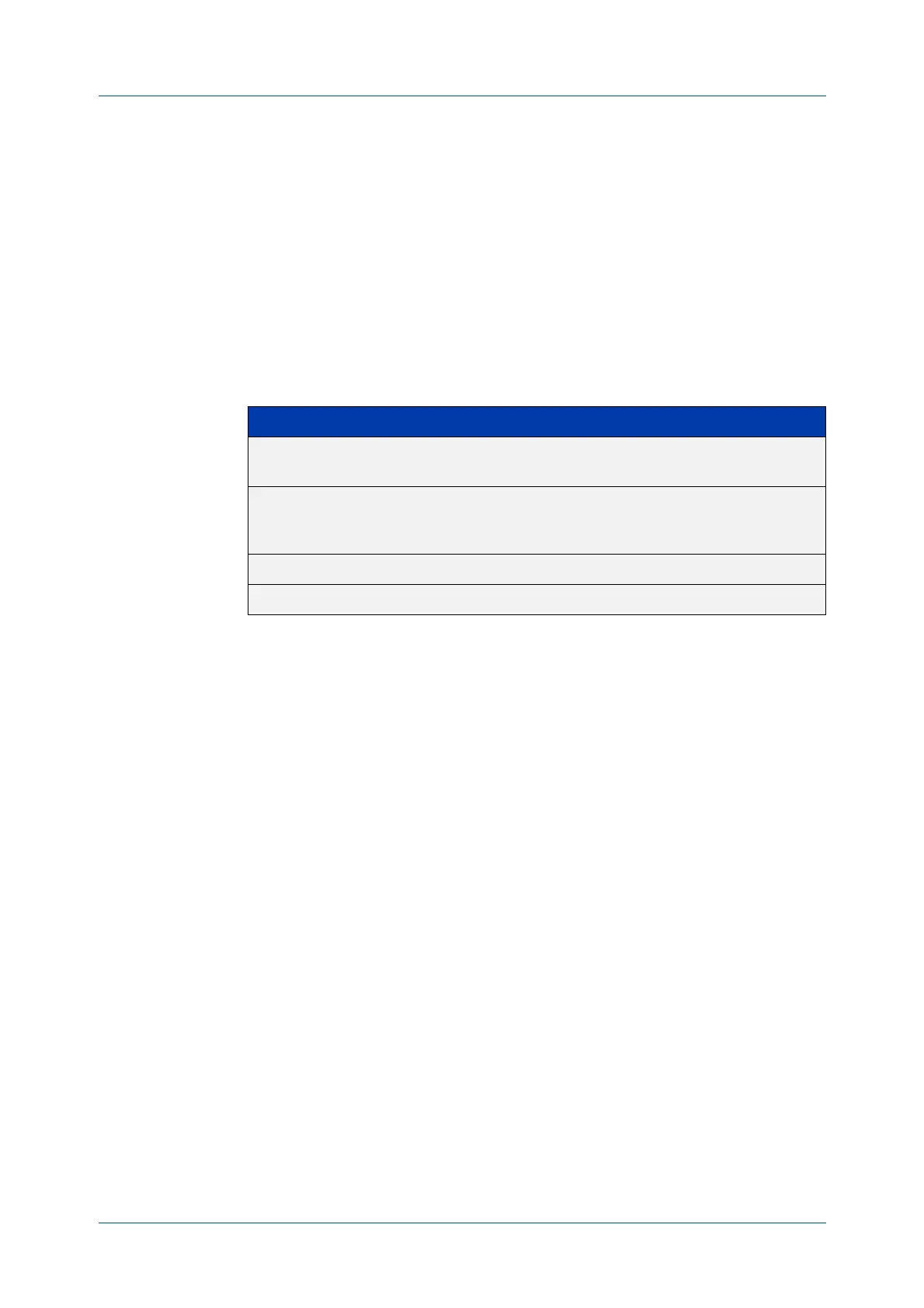C613-50631-01 Rev A Command Reference for IE340 Series 575
AlliedWare Plus™ Operating System - Version 5.5.3-0.x
SWITCHING COMMANDS
FLOWCONTROL
(SWITCH PORT)
flowcontrol (switch port)
Overview Use this command to enable flow control, and configure the flow control mode for
the switch port.
Use the no variant of this command to disable flow control for the specified switch
port.
Syntax
flowcontrol {receive|send} {off|on}
no flowcontrol
Default By default, flow control is disabled.
Mode Interface Configuration
Usage notes The flow control mechanism specified by 802.3x is only for full duplex links. It
operates by sending PAUSE frames to the link partner to temporarily suspend
transmission on the link.
Flow control enables connected Ethernet ports to control traffic rates during
congestion by allowing congested nodes to pause link operation at the other end.
If one port experiences congestion, and cannot receive any more traffic, it notifies
the other port to stop sending until the condition clears. When the local device
detects congestion at its end, it notifies the remote device by sending a pause
frame. On receiving a pause frame, the remote device stops sending data packets,
which prevents loss of data packets during the congestion period.
Flow control is not recommended when running QoS or ACLs, because the
complex queuing, scheduling, and filtering configured by QoS or ACLs may be
slowed by applying flow control.
For half-duplex links, an older form of flow control known as backpressure is
supported. See the related backpressure command.
For flow control on async serial (console) ports, see the flowcontrol hardware
(asyn/console) command.
Parameter Description
receive When the port receives pause frames, it temporarily stops (pauses)
sending traffic.
send When the port is congested (receiving too much traffic), it sends
pause frames to request the other end to temporarily stop (pause)
sending traffic.
on Enable the specified flow control.
off Disable the specified flow control.
