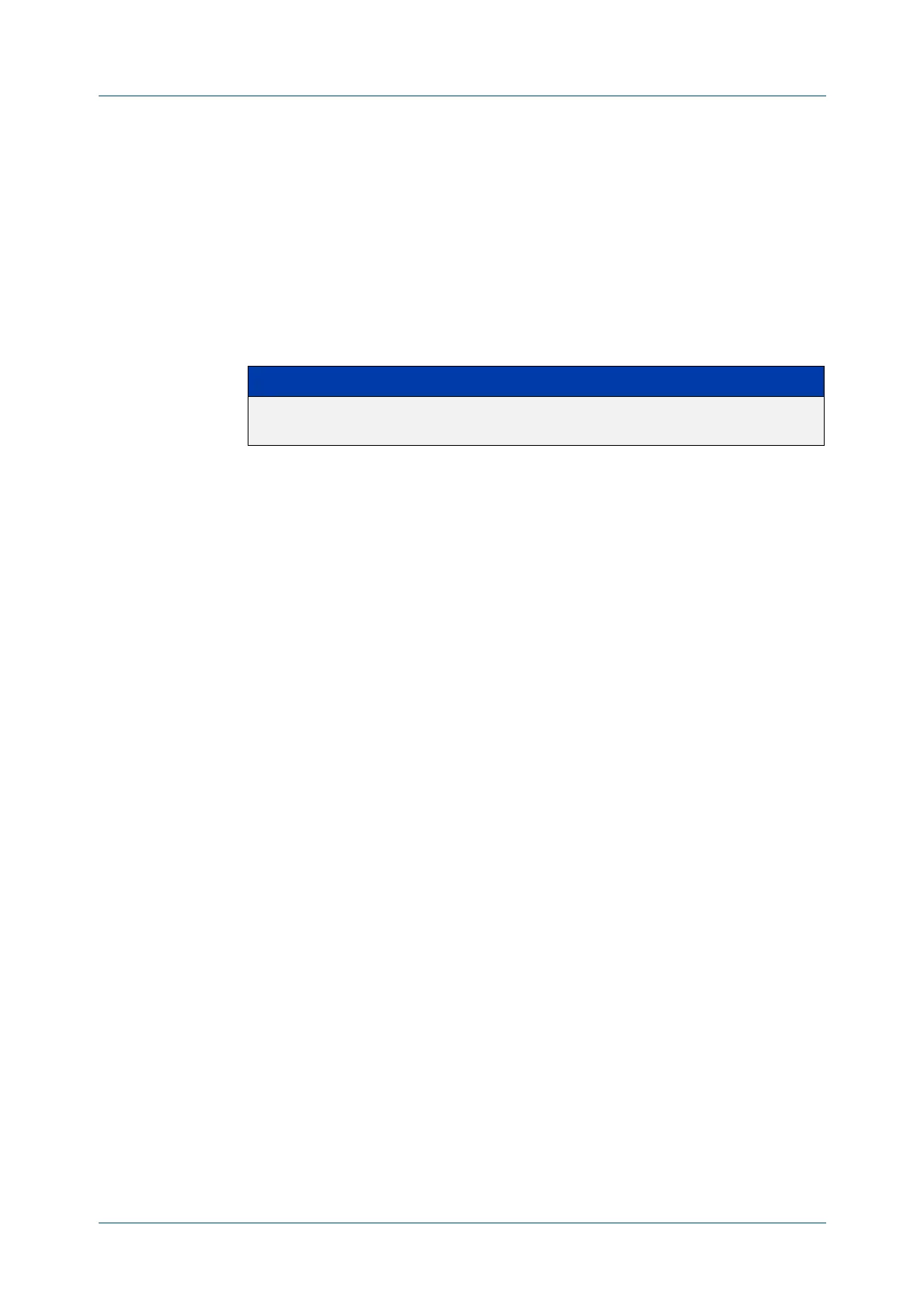C613-50631-01 Rev A Command Reference for IE340 Series 1040
AlliedWare Plus™ Operating System - Version 5.5.3-0.x
RIP COMMANDS
IP
RIP AUTHENTICATION STRING
ip rip authentication string
Overview Use this command to specify the authentication string or password used by a key.
Use the no variant of this command to remove the authentication string.
Syntax
ip rip authentication string <auth-string>
no ip rip authentication string
Mode Interface Configuration for a VLAN interface.
Usage notes The AlliedWare Plus™ implementation provides the choice of configuring
authentication for single key or multiple keys at different times. Use this command
to specify the password for a single key on an interface. Use the ip rip
authentication key-chain command for multiple keys authentication. For
information about configuring RIP, see the RIP Feature Overview and
Configuration Guide.
Use the following steps to configure a route to enable RIPv2 authentication using
a single key or password:
1) Define the authentication string or password used by the key for the desired
interface, using the following commands:
awplus# configure terminal
awplus(config)# interface <id>
2) Specify the mode of authentication for the given interface (text or MD5),
using the following commands:
awplus# configure terminal
awplus(config-if)# ip rip authentication string <auth-string>
awplus(config)# interface <id>
awplus(config-if)# ip rip authentication mode {md5|text}
Example To specify ‘mykey’ as the authentication string and use MD5 authentication for the
VLAN interface vlan2, use the commands:
awplus# configure terminal
awplus(config)# interface vlan2
awplus(config-if)# ip rip authentication string mykey
awplus(config-if)# ip rip authentication mode md5
Any RIP packet received on that interface should have the same string as its
password.
Parameter Description
<auth-string> The authentication string or password used by a key. It is an alpha-
numeric string and can include spaces.
