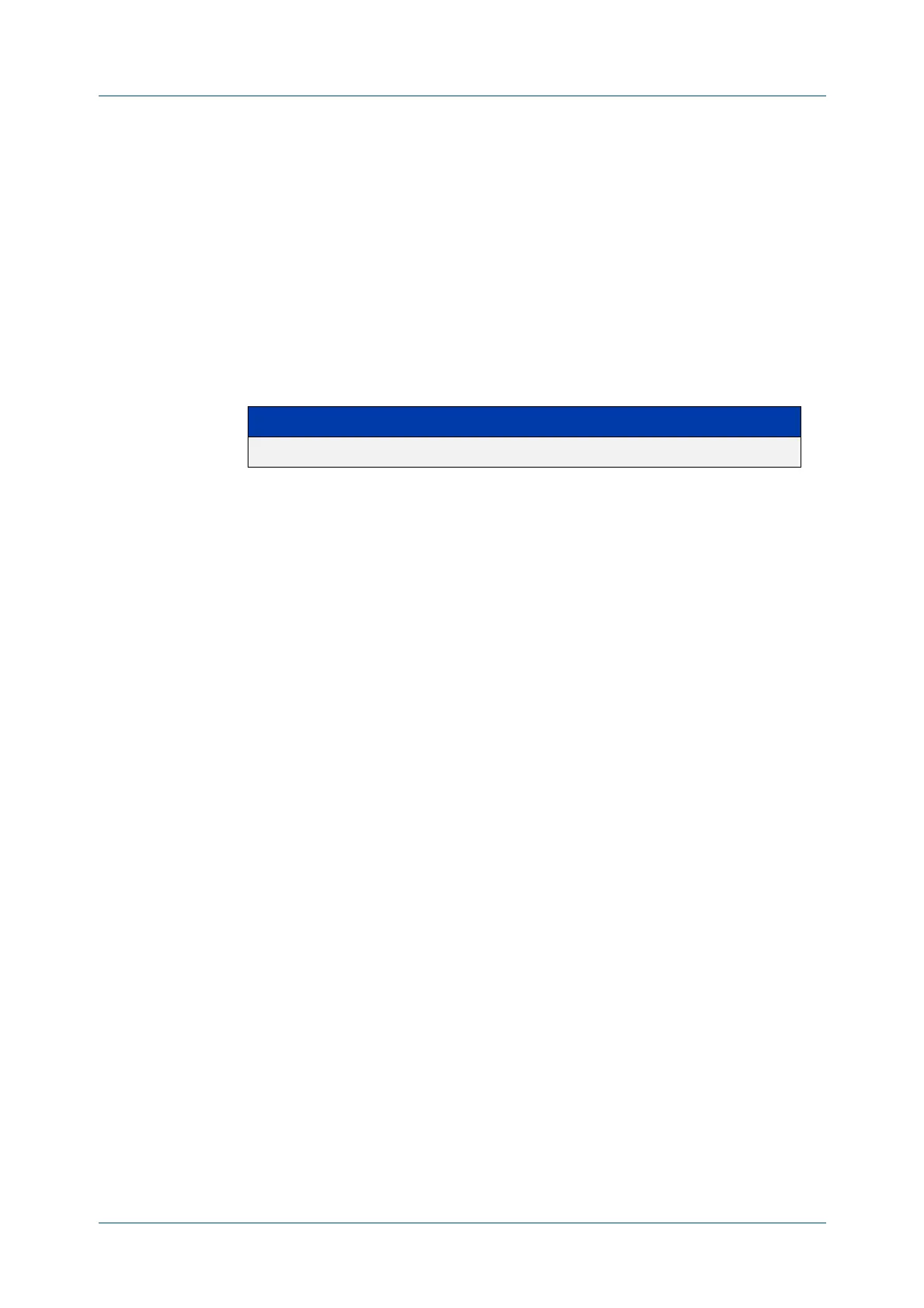C613-50631-01 Rev A Command Reference for IE340 Series 940
AlliedWare Plus™ Operating System - Version 5.5.3-0.x
DOMAIN NAME SERVICE (DNS) COMMANDS
IP
DOMAIN-NAME
ip domain-name
Overview This command sets a default domain for the DNS. The DNS client appends this
domain to incomplete host-names in DNS requests.
The no variant of this command removes the domain-name previously set by this
command.
Syntax
ip domain-name <domain-name>
no ip domain-name <domain-name>
Mode Global Configuration
Usage notes If there are no domains in the DNS list (created using the ip domain-list command)
then your device uses the domain specified with this command. If any domain
exists in the DNS list, then the device does not use the domain configured with this
command.
When your device is using its DHCP client for an interface, it can receive Option 15
from the DHCP server. This option replaces the domain name set with this
command.
Example To configure the domain name, enter the following commands:
awplus# configure terminal
awplus(config)# ip domain-name company.com
Related
commands
ip domain-list
show ip domain-list
show ip domain-name
Parameter Description
<domain-name> Domain string, for example “company.com”.
