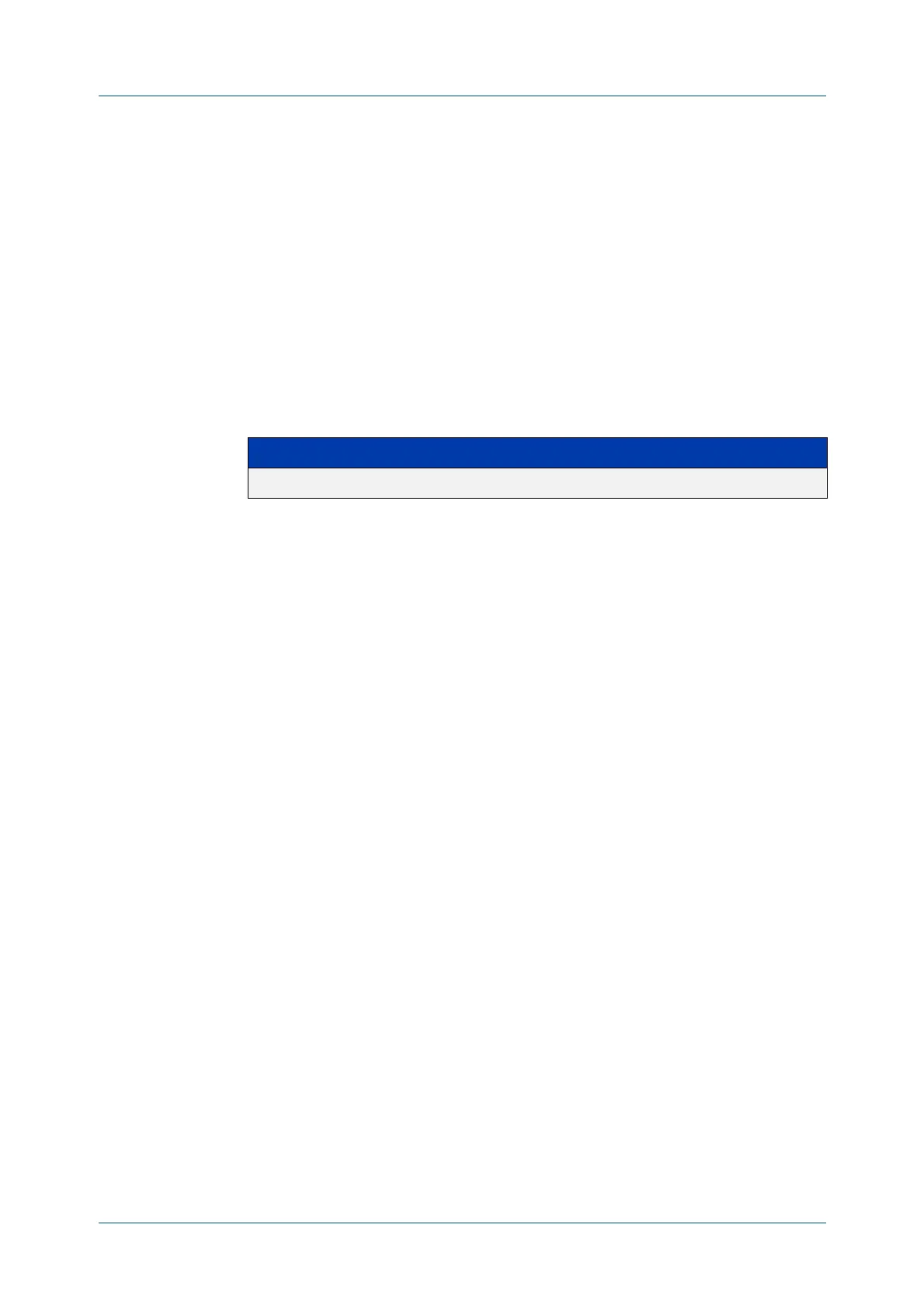C613-50631-01 Rev A Command Reference for IE340 Series 2416
AlliedWare Plus™ Operating System - Version 5.5.3-0.x
LIGHTWEIGHT DIRECTORY ACCESS PROTOCOL (LDAP) COMMANDS
SEARCH
-FILTER
search-filter
Overview Use this command to add a filter to use when searching for a user on the LDAP
server.
The filter should be a form similar to ‘attribute=value’ or
‘&(attribute1=value1)(attribute2=value2)
Use the no variant of this command to remove the search filter.
Syntax
search-filter <filter>
no search-filter
Default Not set
Mode LDAP Server Configuration
Usage notes If the ‘bind-only’ authentication method is used, then this value is unused.
For the search authentication method, a search operation is used to search the
LDAP server. The client specifies the starting point (base DN) of the search, the
search scope (either the object, its children, or the subtree rooted at the object),
and a search filter.
Example To set a search filter on the LDAP server called ‘Server1’ to ‘building=block1’, use
the commands:
awplus# configure terminal
awplus(config)# ldap-server Server1
awplus(config-ldap-server)# search-filter building=block1
To unset the search filter of ‘Server1’, use the commands:
awplus# configure terminal
awplus(config)# ldap-server Server1
awplus(config-ldap-server)# no search-filter
Related
commands
authentication (ldap-server)
base-dn
bind authenticate root-dn
group-attribute
group-dn
ldap-server
Parameter Description
<filter> The filter to use when searching for a user.
