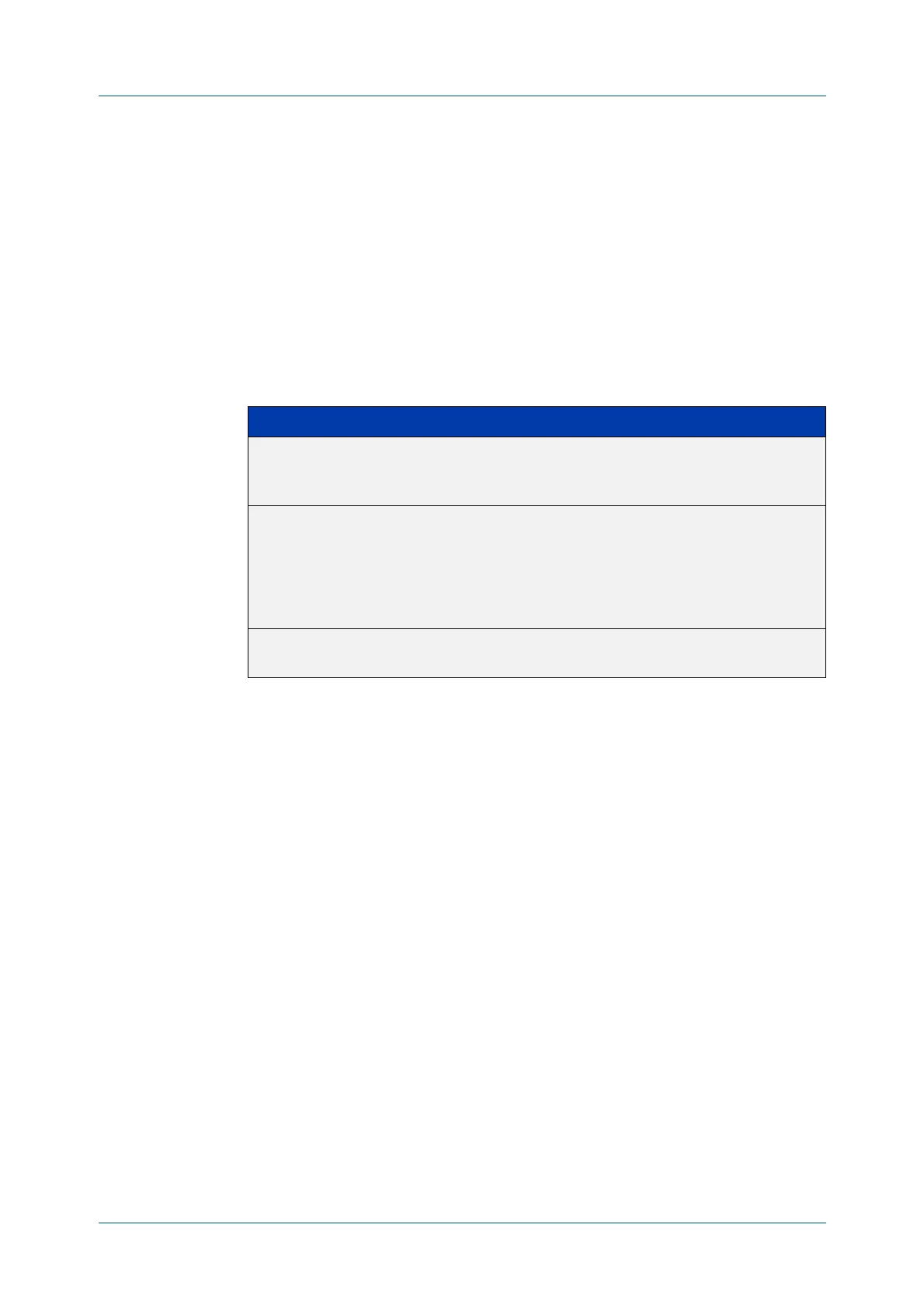C613-50631-01 Rev A Command Reference for IE340 Series 2576
AlliedWare Plus™ Operating System - Version 5.5.3-0.x
DHCP SNOOPING COMMANDS
IP
DHCP SNOOPING VIOLATION
ip dhcp snooping violation
Overview Use this command to specify the action the switch will take when it detects a DHCP
snooping violation by a DHCP packet on the ports.
Use the no variant of this command to disable the specified violation actions, or all
violation actions.
Syntax
ip dhcp snooping violation {log|trap|link-down} ...
no ip dhcp snooping violation [{log|trap|link-down} ...]
Default By default, DHCP packets that violate DHCP snooping are dropped, but no other
violation action is taken.
Mode Interface Configuration (port)
Usage notes If a port has been shut down in response to a violation, to bring it back up again
after any issues have been resolved, use the shutdown command.
IP packets dropped by DHCP snooping filters do not result in other DHCP snooping
violation actions.
Example To set the switch to send an SNMP notification and set the link status to link-down
if it detects a DHCP snooping violation on switch ports 1.0.1 to 1.0.4, use the
commands:
awplus# configure terminal
awplus(config)# snmp-server enable trap dhcpsnooping
awplus(config)# interface port1.0.1-port1.0.4
awplus(config-if)# ip dhcp snooping violation trap link-down
Related
commands
show ip dhcp snooping interface
show log
snmp-server enable trap
Parameter Description
log Generate a log message. To display these messages, use the show log
command.
Default: disabled.
trap Generate an SNMP notification (trap). To send SNMP notifications,
SNMP must also be configured, and DHCP snooping notifications
must be enabled using the snmp-server enable trap command.
Notifications are limited to one per second and to one per source
MAC and violation reason.
Default: disabled.
link-down Set the port status to link-down.
Default: disabled.
