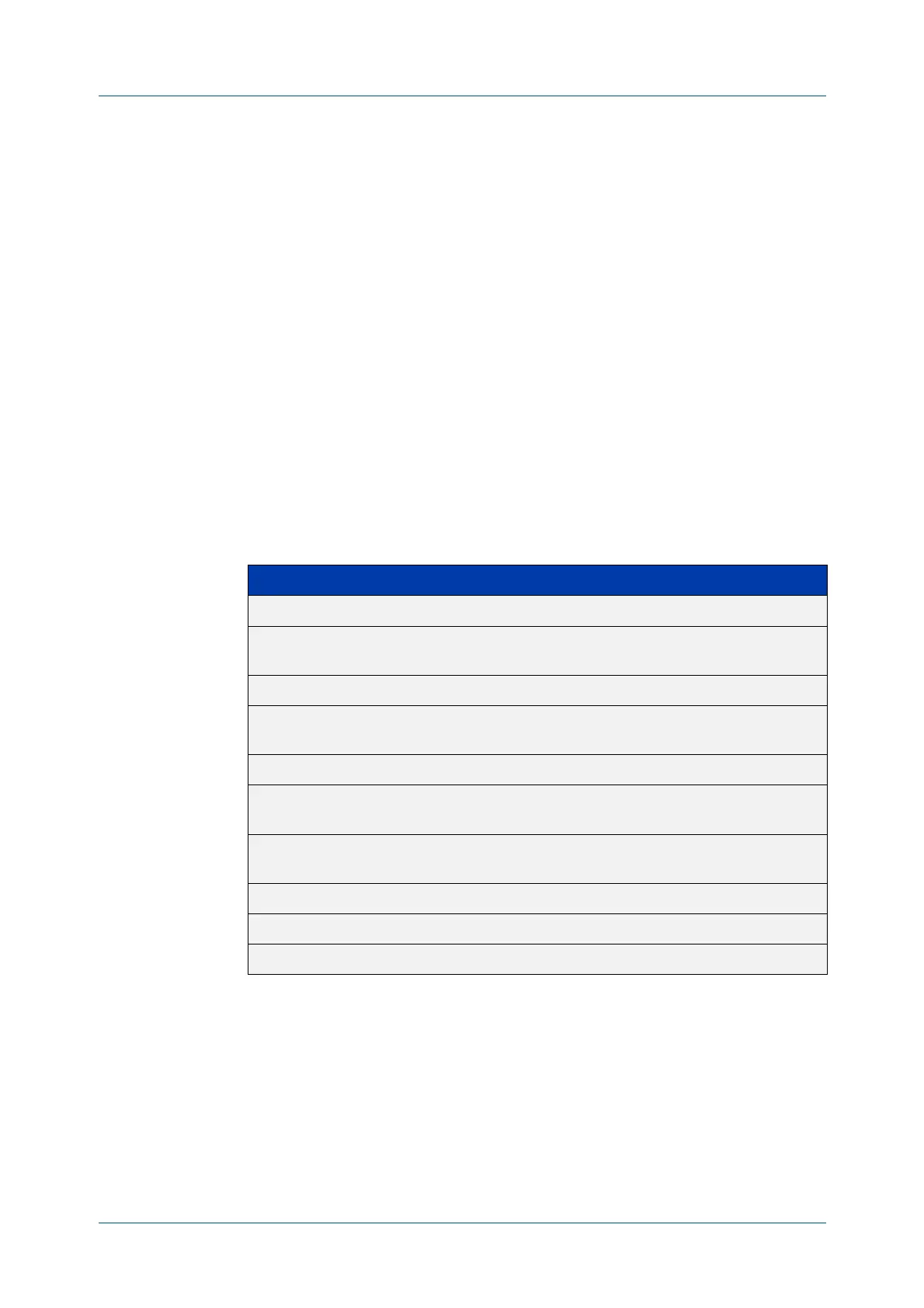C613-50631-01 Rev A Command Reference for IE340 Series 389
AlliedWare Plus™ Operating System - Version 5.5.3-0.x
CONNECTIVITY FAULT MANAGEMENT COMMANDS
SHOW
ETHERNET CFM MAINTENANCE-POINTS LOCAL MEP
show ethernet cfm maintenance-points
local mep
Overview Use this command to show one or more Local MEPs, and their configuration and
status in summary format. Options include the ability to show Local MEP(s) for a
given interface with further option to show statistics counters. Another option is to
show Local MEPs for a given Maintenance Association (MA) and Maintenance
Domain (MD) either for statistics counters, or for one specific Local MEP with either
detailed information or statistics counters.
Syntax
show ethernet cfm maintenance-points local mep interface <port>
[counters]
show ethernet cfm maintenance-points local mep domain
<domain-name> service <ma-name> [counters]
show ethernet cfm maintenance-points local mep domain
<domain-name> service <ma-name> mep <mep-id> {details|counters}
Mode User Exec/Privileged Exec
Examples To show the configuration and status of all the Local MEP(s) on an interface, use the
command:
awplus# show ethernet cfm maintenance-points local mep
interface port1.0.2
Parameter Description
interface Specify the interface for which Local MEP(s) are to be shown.
<interface-
name>
Specify the interface by name.
counters Specify that counter statistics are to be shown.
domain Specify the Maintenance Domain that Local MEP(s) are to be
shown for. Both this and service must be specified.
<domain-name> Specify the Maintenance Domain's CLI instance name.
service Specify the Maintenance Association that the Local MEP(s) are to
be shown for. Both this and domain must be specified.
<ma-name> Specify CLI name that identifies the service (Maintenance
Association (MA)) instance of interest.
mep Specify one particular Local MEP of interest.
<mep-id> Specify the Local MEP instance by MEP-id.
details Specify that details are to be included in the output.
