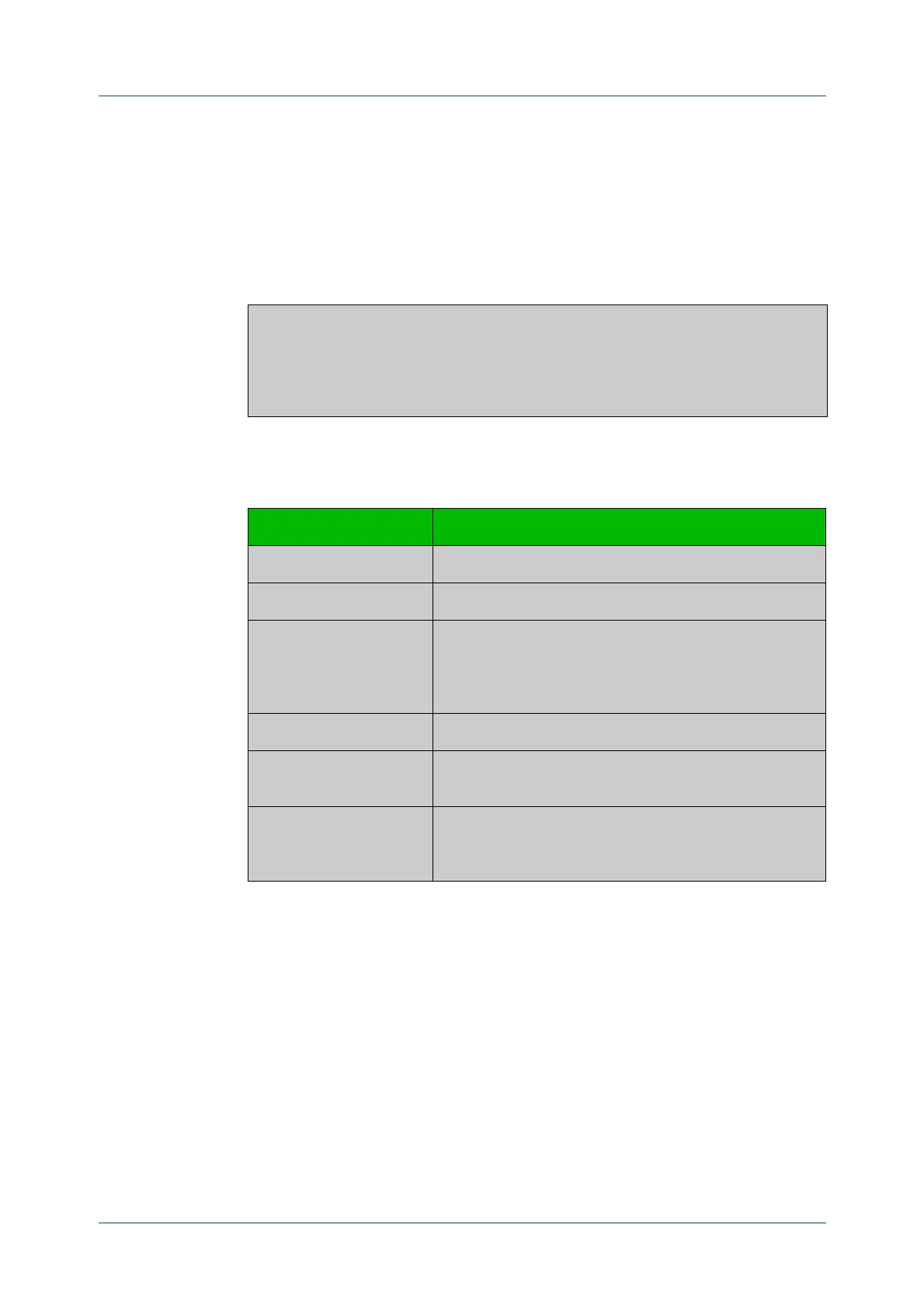C613-50631-01 Rev A Command Reference for IE340 Series 390
AlliedWare Plus™ Operating System - Version 5.5.3-0.x
CONNECTIVITY FAULT MANAGEMENT COMMANDS
SHOW
ETHERNET CFM MAINTENANCE-POINTS LOCAL MEP
To show details of a specific Local MEP on an MA and its associated MD, use the
command:
awplus# show ethernet cfm maintenance-points local mep domain
MD-INST1 service MA-INST1-1 mep 12 details
Output Figure 9-6: Example output from show ethernet cfm maintenance-points
local mep interface port1.0.2
awplus#show ethernet cfm maintenance-points local mep interface
port1.0.2
Service Name MEPID Dir Interface State Defect
------------------------------------------------------------------
MA-INST1-1 12 D port1.0.2 En ..3..
Table 9-4: Parameters in the output from show ethernet cfm
maintenance-points local mep interface <interface-name>
Parameter Description
Service Name The MA service name.
MEPID The MEP ID of the local MEP of interest within the MA.
Dir The direction of this local MEP:
D - Down MEP.
U - Up MEP.
Note: Only Down is currently supported.
Interface The interface on which the local MEP resides.
State Whether the local MEP's CCM processing is enabled “En”
or disabled “Dis”.
Defect Defect bit list <dbl> indicating which of 5 possible defects
are currently being detected with each bit showing the
detected <defect-number> or . if there is no defect.