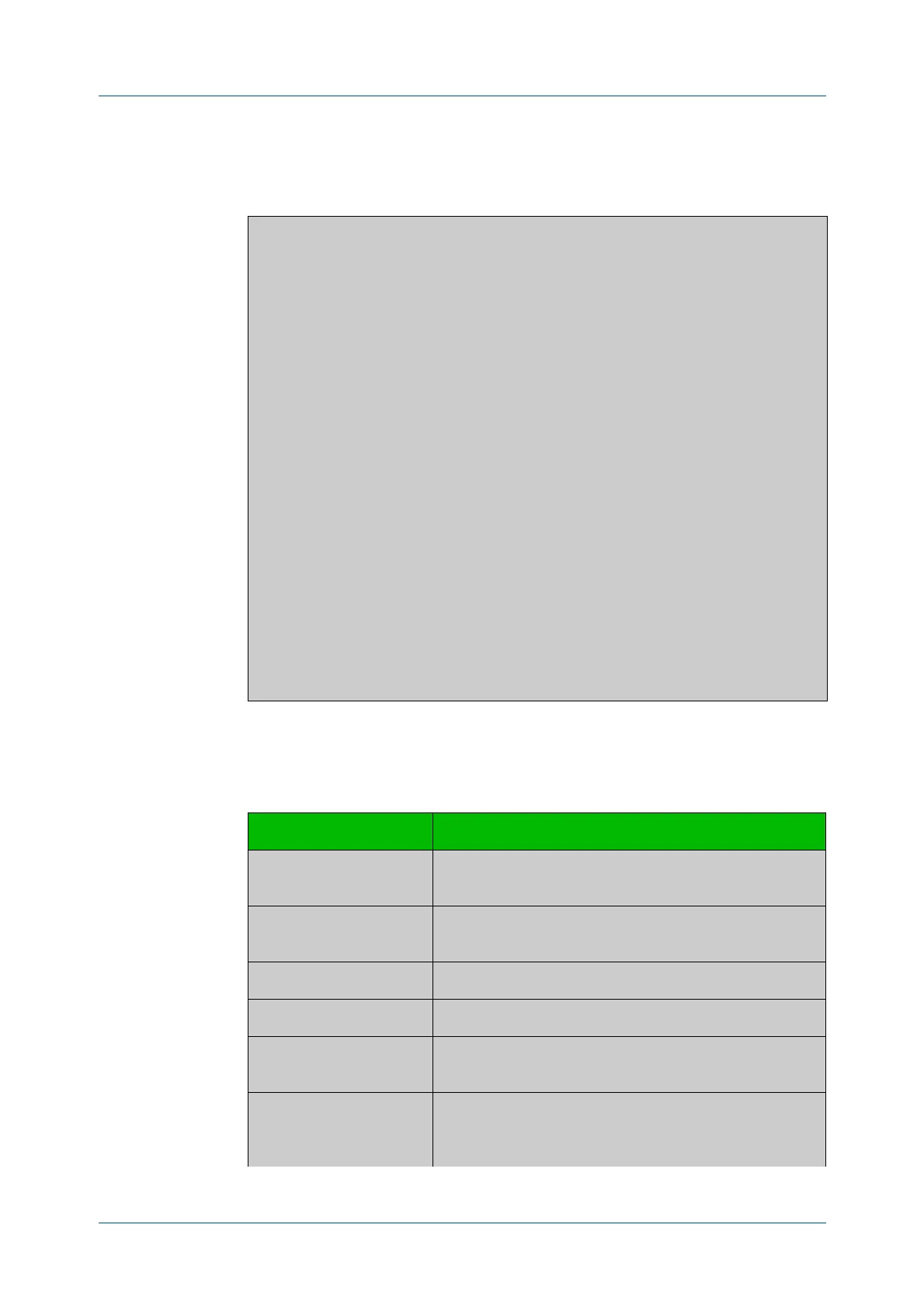C613-50631-01 Rev A Command Reference for IE340 Series 391
AlliedWare Plus™ Operating System - Version 5.5.3-0.x
CONNECTIVITY FAULT MANAGEMENT COMMANDS
SHOW
ETHERNET CFM MAINTENANCE-POINTS LOCAL MEP
Figure 9-7: Example output from show ethernet cfm maintenance-points
local mep domain MD-INST1 service MA-INST1-1 mep 12
details
awplus#show ethernet cfm maintenance-points local mep domain
MD-INST1 service MA-INST1-1 mep 12 details
Domain Name....................... MD-INST1
MA Service Name................... MA-INST1-1
MA Primary VLAN................... 0
MEP ID............................ 12
Direction......................... Down
Interface......................... port1.0.2
MEP Active State.............. True
CC State...................... Enabled
CC Type....................... Multicast
PDU VLAN Priority............. 7
MAC-address................... 000c.2526.95a1
Tx-RDI........................ True
Current Defects............... 3 (someRMEPCCMdefect)
Current Highest Defect Alarm.. 4 (someRMEPCCMdefect)
Alarm Minimum Defect.......... 2 (someMACstatusDefect)
Alarm Trip Time............... AUTO (2.5 seconds)
Alarm Reset Time.............. AUTO (10 seconds)
Configured Remote MEPs........ 21
Missing Remote MEPs........... 21
Error CCM Reason.............. N/A
Last Error CCM................ N/A
Cross-connect Defect Reason... N/A
Last Cross Connect CCM........ N/A
Table 9-5: Parameters in the output from show ethernet cfm
maintenance-points local mep domain <domain-name> service
<ma-name> mep <mep-id> details
Parameter Description
Domain Name and
MA Service Name
Uniquely identify the MD and MA this local MEP is
associated with.
MA Primary VLAN The VLAN used by this MEP. A link-local MEP VLAN is
indicated by “-”.
MEP ID The local MEP's ID.
Direction The direction of the local MEP, either Down or Up.
Interface The Interface port or Interface lag that the local MEP is
configured against.
MEP Active State The MEP’s configured administrative state:
Up: True
Down: False.