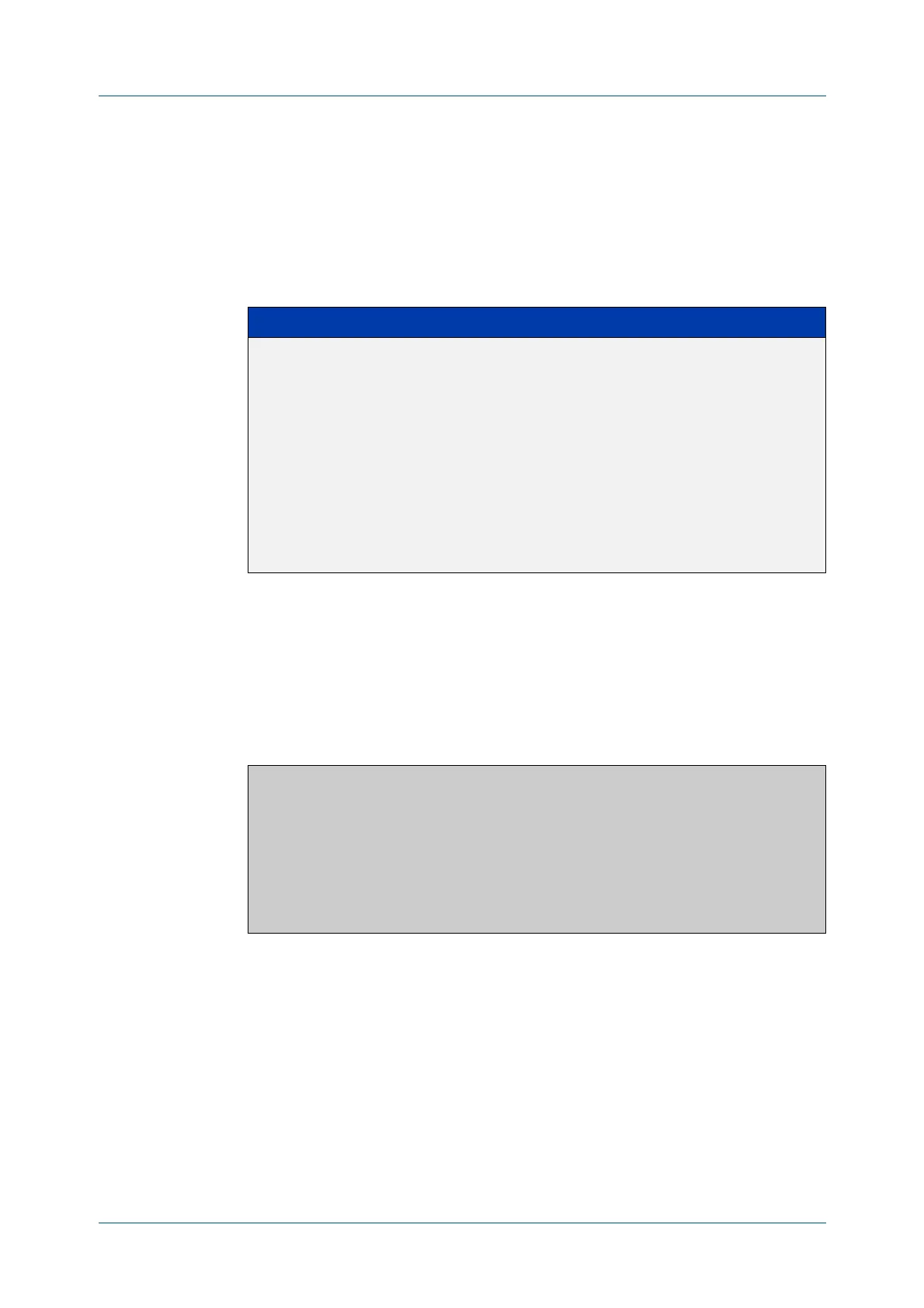C613-50631-01 Rev A Command Reference for IE340 Series 2331
AlliedWare Plus™ Operating System - Version 5.5.3-0.x
AUTHENTICATION COMMANDS
SHOW
AUTH STATISTICS INTERFACE
show auth statistics interface
Overview Use this command to show the authentication statistics for the specified interface.
Syntax
show auth statistics interface <interface-list>
Mode Privileged Exec
Example To display authentication statistics for port1.0.2, enter the command:
awplus# show auth statistics interface port1.0.2
Output Figure 44-4: Example output from show auth statistics interface for a port
Related
commands
show dot1x interface
Parameter Description
<interface-list> The interfaces to display information about. An interface-list
can be:
•a VLAN (e.g. vlan2)
• a switchport (e.g. port1.0.4)
• a static channel group (e.g. sa2)
•a dynamic (LACP) channel group (e.g. po2)
• a continuous range of interfaces separated by a hyphen
(e.g. port1.0.1-port1.0.3)
• a comma-separated list (e.g. port1.0.1, port1.0.3-port1.0.4).
Do not mix interface types in a list.
awplus# show auth statistics interface port1.0.2
802.1X statistics for interface port1.0.2
EAPOL Frames Rx: 5 - EAPOL Frames Tx: 16
EAPOL Start Frames Rx: 0 - EAPOL Logoff Frames Rx: 0
EAP Rsp/Id Frames Rx: 3 - EAP Response Frames Rx: 2
EAP Req/Id Frames Tx: 8 - EAP Request Frames Tx: 2
Invalid EAPOL Frames Rx: 0 - EAP Length Error Frames Rx: 0
EAPOL Last Frame Version Rx: 1 - EAPOL Last Frame
Src:00d0.59ab.7037
