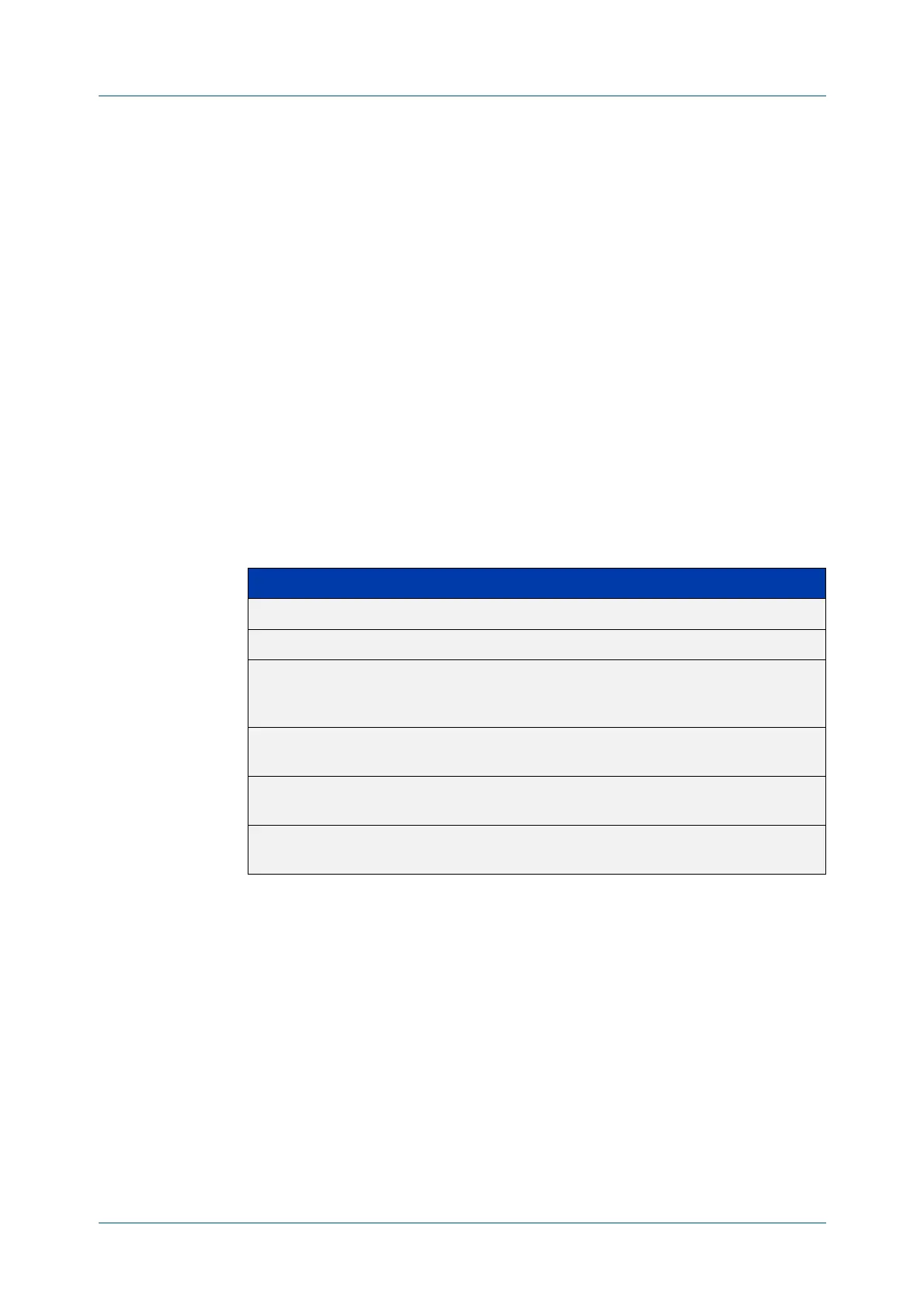C613-50631-01 Rev A Command Reference for IE340 Series 3312
AlliedWare Plus™ Operating System - Version 5.5.3-0.x
SECURE SHELL (SSH) COMMANDS
CRYPTO
KEY PUBKEY-CHAIN KNOWNHOSTS
crypto key pubkey-chain knownhosts
Overview This command adds a public key of the specified SSH server to the known host
database on your device. The SSH client on your device uses this public key to
verify the remote SSH server.
The key is retrieved from the server. Before adding a key to this database, check
that the key sent to you is correct.
If the server’s key changes, or if your SSH client does not have the public key of the
remote SSH server, then your SSH client will inform you that the public key of the
server is unknown or altered.
The no variant of this command deletes the public key of the specified SSH server
from the known host database on your device.
Syntax
crypto key pubkey-chain knownhosts [ip|ipv6] <hostname>
[ecdsa|rsa]
no crypto key pubkey-chain knownhosts <1-65535>
Default If no cryptography algorithm is specified, then rsa is used as the default
cryptography algorithm.
Mode Privilege Exec
Usage notes This command adds a public key of the specified SSH server to the known host
database on the device. The key is retrieved from the server. The remote SSH server
is verified by using this public key. The user is requested to check the key is correct
before adding it to the database.
If the remote server’s host key is changed, or if the device does not have the public
key of the remote server, then SSH clients will inform the user that the public key
of the server is altered or unknown.
Parameter Description
ip Keyword used prior to specifying an IPv4 address
ipv6 Keyword used prior to specifying an IPv6 address
<hostname> IPv4/IPv6 address or hostname of a remote server in the
format a.b.c.d for an IPv4 address, or in the format
x:x::x:x for an IPv6 address.
ecdsa Specify the ECDSA public key of the server to be added to the
known host database.
rsa Specify the RSA public key of the server to be added to the
known host database.
<1-65535> Specify a key identifier when removing a key using the no
parameter.
