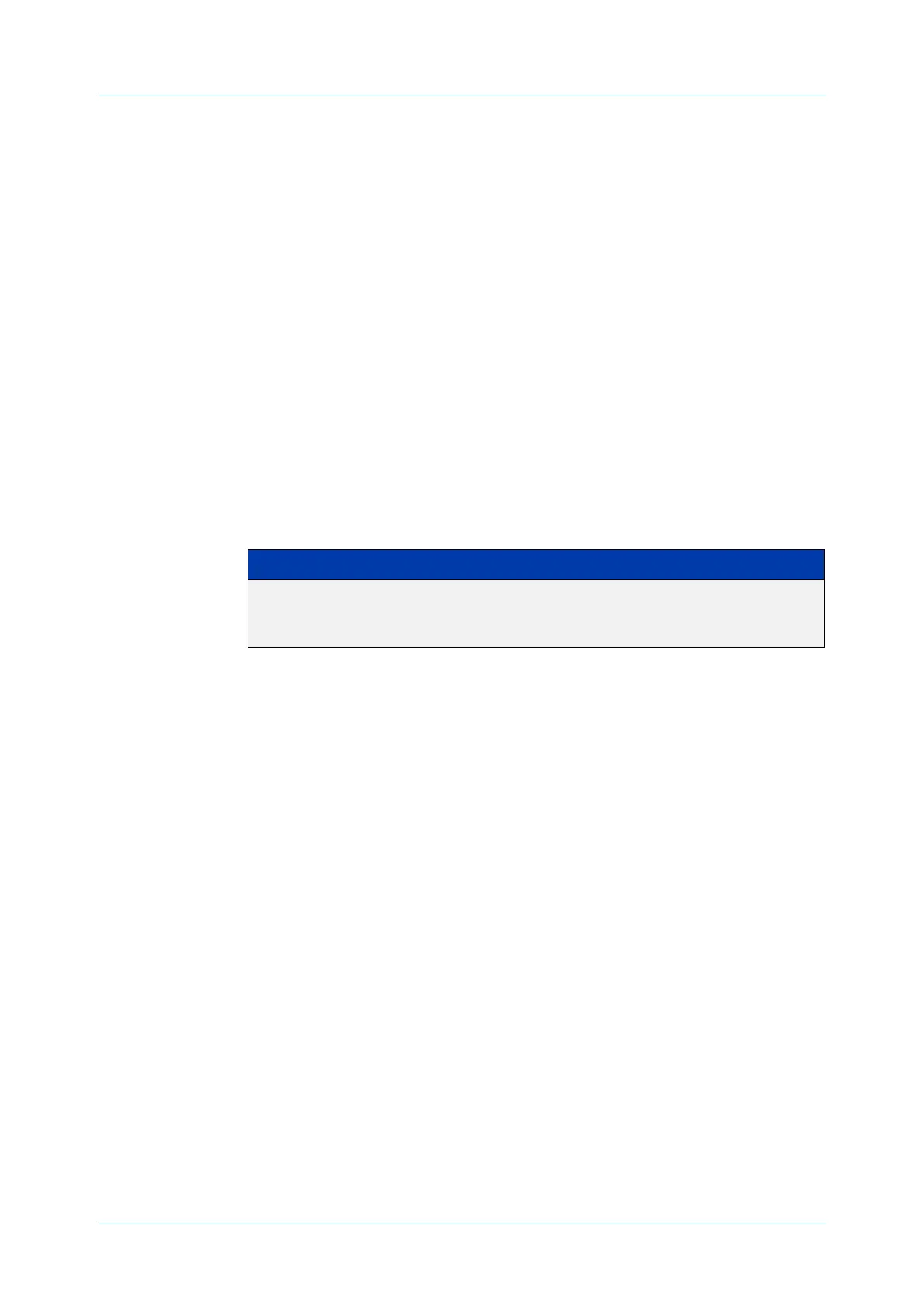C613-50631-01 Rev A Command Reference for IE340 Series 896
AlliedWare Plus™ Operating System - Version 5.5.3-0.x
IP ADDRESSING AND PROTOCOL COMMANDS
IP
IRDP PREFERENCE
ip irdp preference
Overview When multiple routers connected to a LAN are all sending Router Discovery
advertisements, hosts need to be able to choose the best router to use. Therefore
the IRDP defines a preference value to place in the Router Discovery
advertisements. Hosts choose the router with the highest preference value.
This command sets the preference value to include in Router Discovery
advertisements sent for the specified interface.
When this command is used, all IP addresses on the interface are assigned the
same preference value, except the addresses that have specific preference value
assignment using the command ip irdp address preference.
The no variant of this command sets the preference value to the default of 0.
Syntax
ip irdp preference <0-2147483647>
no ip irdp preference
Default The default preference value is 0.
Mode Interface Configuration for a VLAN interface or a local loopback interface.
Examples To set the preference of addresses advertised on vlan6 to 500, use the following
commands:
awplus# configure terminal
awplus(config)# interface vlan6
awplus(config-if)# ip irdp preference 500
To set the preference value for addresses on vlan6 back to the default of 0, use
the following commands:
awplus# configure terminal
awplus(config)# interface vlan6
awplus(config-if)# no ip irdp preference
Related
commands
ip irdp
ip irdp address preference
show ip irdp interface
Parameter Description
<0-2147483647> The preference value for the interface. A higher number
increases the preference level for addresses on the specific
interface.
