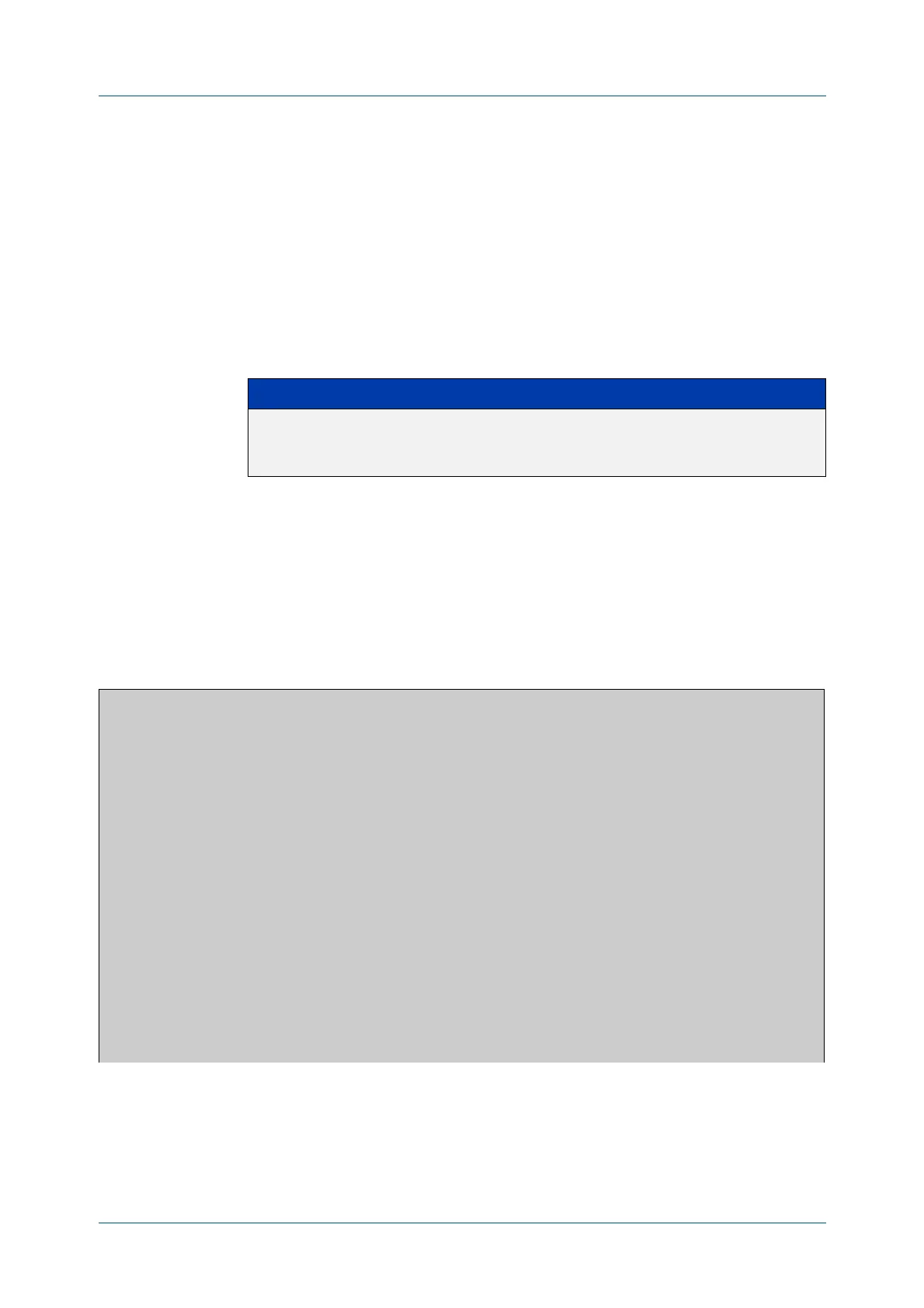C613-50631-01 Rev A Command Reference for IE340 Series 728
AlliedWare Plus™ Operating System - Version 5.5.3-0.x
SPANNING TREE COMMANDS
SHOW
SPANNING-TREE STATISTICS INTERFACE
show spanning-tree statistics interface
Overview This command displays BPDU (Bridge Protocol Data Unit) statistics for the specified
switch port, and all MST instances associated with that switch port.
For information on filtering and saving command output, see the “Getting Started
with AlliedWare Plus” Feature Overview and Configuration Guide.
Syntax
show spanning-tree statistics interface <port>
Mode Privileged Exec
Example To display BPDU statistics about each MST instance for port1.0.2, use the
command:
awplus# show spanning-tree statistics interface port1.0.2
Output Figure 17-15: Example output from show spanning-tree statistics interface
Parameter Description
<port> The port to display information about. The port may be a switch port
(e.g. port1.0.2), a static channel group (e.g. sa2), or a dynamic (LACP)
channel group (e.g. po2).
awplus#show spanning-tree statistics interface port1.0.2
Port number = 906 Interface = port1.0.2
================================
% BPDU Related Parameters
% -----------------------
% Port Spanning Tree : Disable
% Spanning Tree Type : Multiple Spanning Tree Protocol
% Current Port State : Discarding
% Port ID : 838a
% Port Number : 38a
% Path Cost : 20000000
% Message Age : 0
% Designated Root : ec:cd:6d:20:c0:ed
% Designated Cost : 0
% Designated Bridge : ec:cd:6d:20:c0:ed
% Designated Port Id : 838a
% Top Change Ack : FALSE
% Config Pending : FALSE
