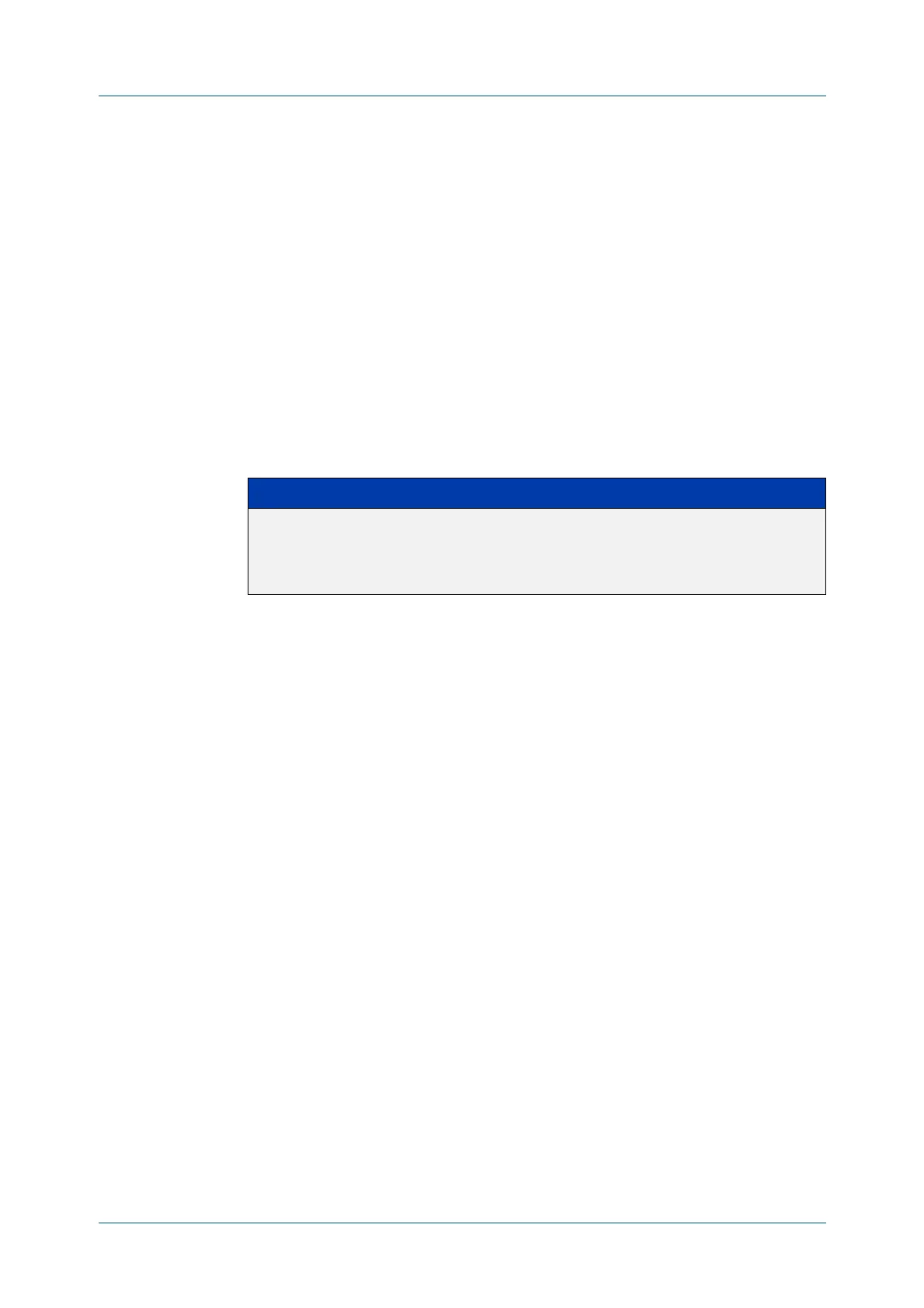C613-50631-01 Rev A Command Reference for IE340 Series 1271
AlliedWare Plus™ Operating System - Version 5.5.3-0.x
OSPFV3 FOR IPV6 COMMANDS
SHOW
IPV6 OSPF
show ipv6 ospf
Overview Use this command in User Exec or Privileged Exec modes to display general
information about all IPv6 OSPF routing processes, including OSPFv3
Authentication configuration and status information.
Include the process ID parameter with this command to display information about
specified processes.
For information on filtering and saving command output, see the “Getting Started
with AlliedWare Plus” Feature Overview and Configuration Guide.
Syntax
show ipv6 ospf
show ipv6 ospf <process-id>
Mode User Exec and Privileged Exec
Examples To display general information about all IPv6 OSPF routing processes, use the
command:
awplus# show ipv6 ospf
To display general information about IPv6 OSPF (OSPFv3) routing process P10, use
the command:
awplus# show ipv6 ospf P10
Parameter Description
<process-id> <0-65535>
The ID of the router process for which information will be displayed.
If this parameter is included, only the information for the specified
routing process is displayed.
