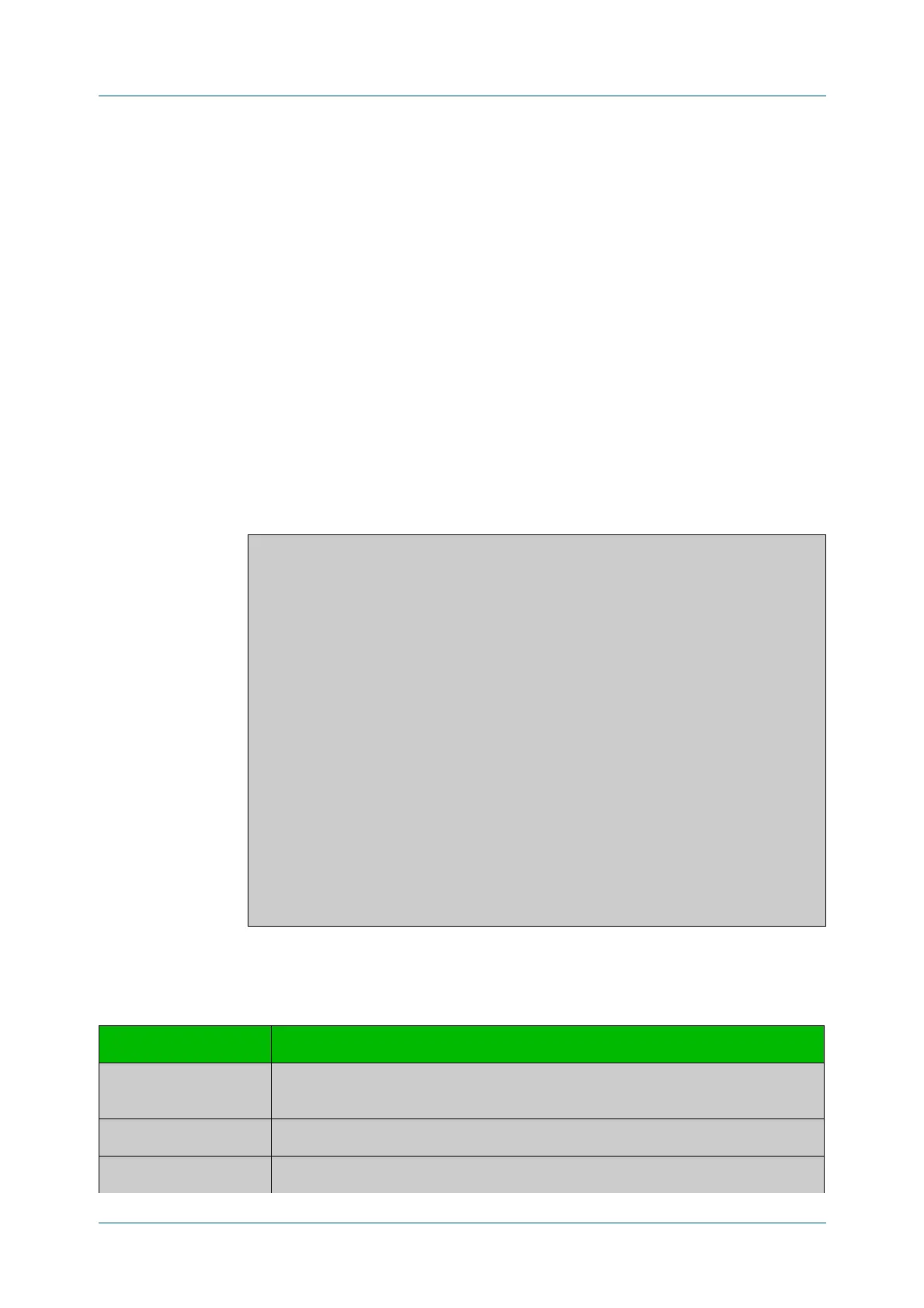C613-50631-01 Rev A Command Reference for IE340 Series 610
AlliedWare Plus™ Operating System - Version 5.5.3-0.x
SWITCHING COMMANDS
SHOW
PLATFORM CLASSIFIER STATISTICS UTILIZATION BRIEF
show platform classifier statistics utilization
brief
Overview This command displays the number of used entries available for various platform
functions, and the percentage that number of entries represents of the total
available.
Syntax
show platform classifier statistics utilization brief
Mode Privileged Exec
Example To display the platform classifier utilization statistics, use the following command:
awplus# show platform classifier statistics utilization brief
Output Figure 15-8: Output from show platform classifier statistics utilization brief
Output
parameters
Depending on your switch, you will see some of the following parameters in the
output from show platform classifier statistics utilization brief
[Instance 0]
Capacity: 503
Number of Entries:
Policy Type Group ID Used / Allocated
----------------------------------------------
ACL 1476395010 119 / 119 (100%)
Interface 119
VACL 0
AMFAPPS 0
DoS Inactive 0 / 0 ( 0%)
VLAN Counter
Group-Octet Inactive 0 / 0 ( 0%)
Group-Packet Inactive 0 / 0 ( 0%)
Flooding Nexthop
Redirects Inactive 0 / 0 ( 0%)
Remote-Mirror Inactive 0 / 0 ( 0%)
VLAN Isolate Inactive 0 / 0 ( 0%)
QoS Inactive 0 / 0 ( 0%)
Rule Limit Reached (clear on read): 0
Total Rule Limit Reached from startup: 0
Parameter Description
IPv6 Multicast Reserved hardware space for use by IPv6 multicast, when the ipv6
multicast-routing command is used.
System Fixed system entries. For example, resiliency links make use of system ACLs.
MLD Snooping Entries to send various packets that MLD Snooping is interested in to the CPU.
